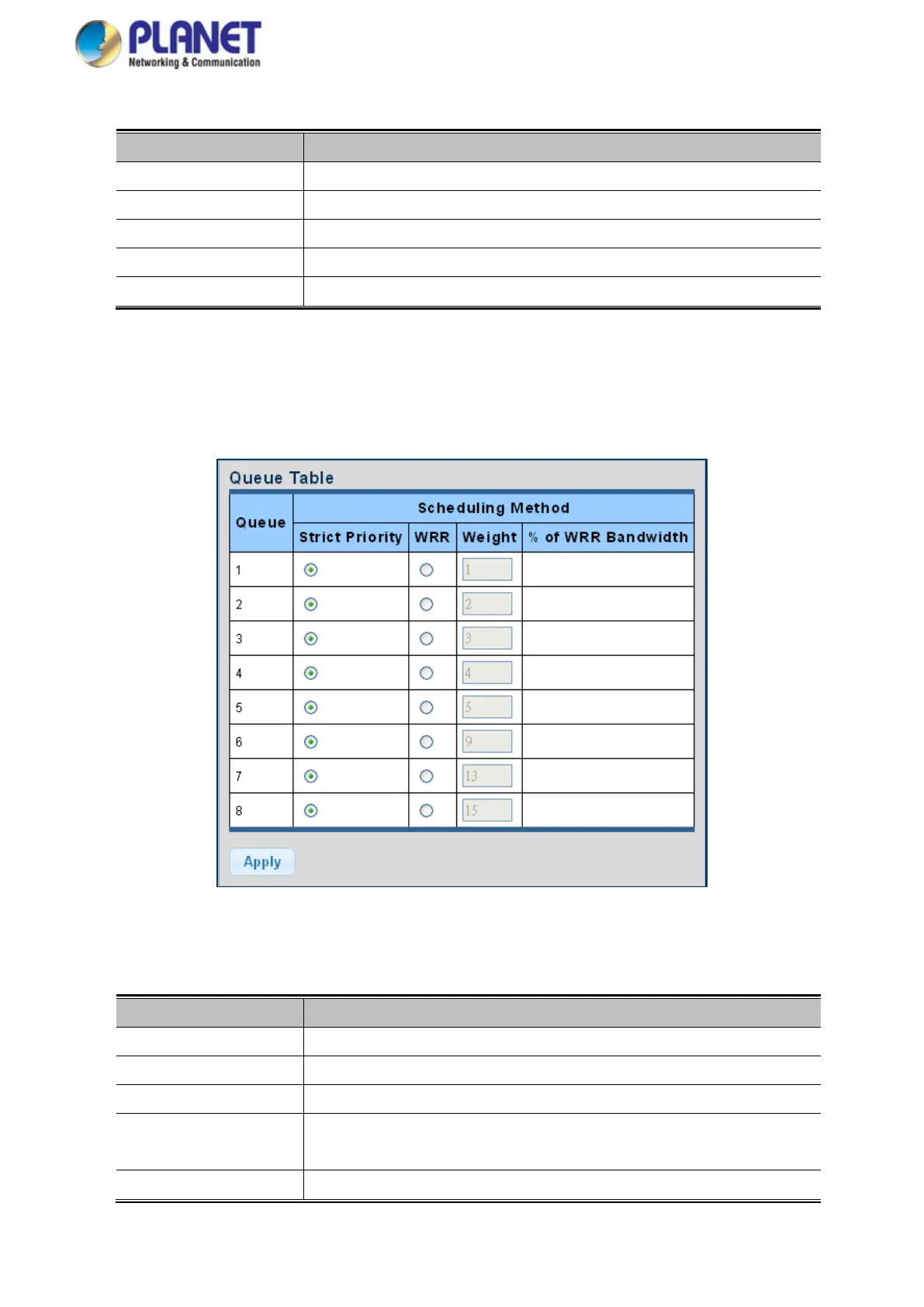User’s Manual of WGS Managed Series
The page includes the following fields:
Object Description
• Port
The switch port number of the logical port
• CoS Value
Display the current CoS value
• Remark CoS
Display the current remark CoS
• Remark DSCP
Display the current remark DSCP
• Remark IP Precedence
Display the current remark IP precedence
4.8.2.3 Queue Settings
The Queue Table and Information screens in Figure 4-8-5 & Figure 4-8-6 appear.
Figure 4-8-5 Queue Table Page Screenshot
The page includes the following fields:
Object Description
• Queue
Display the current queue ID
• Strict Priority
Controls whether the scheduler mode is "Strict Priority" on this switch port
• WRR
Controls whether the scheduler mode is "Weighted" on this switch port
• Weight
Controls the weight for this queue. This value is restricted to 1-100. This
parameter is only shown if "Scheduler Mode" is set to "Weighted".
• % of WRR Bandwidth
Display the current bandwidth for each queue
