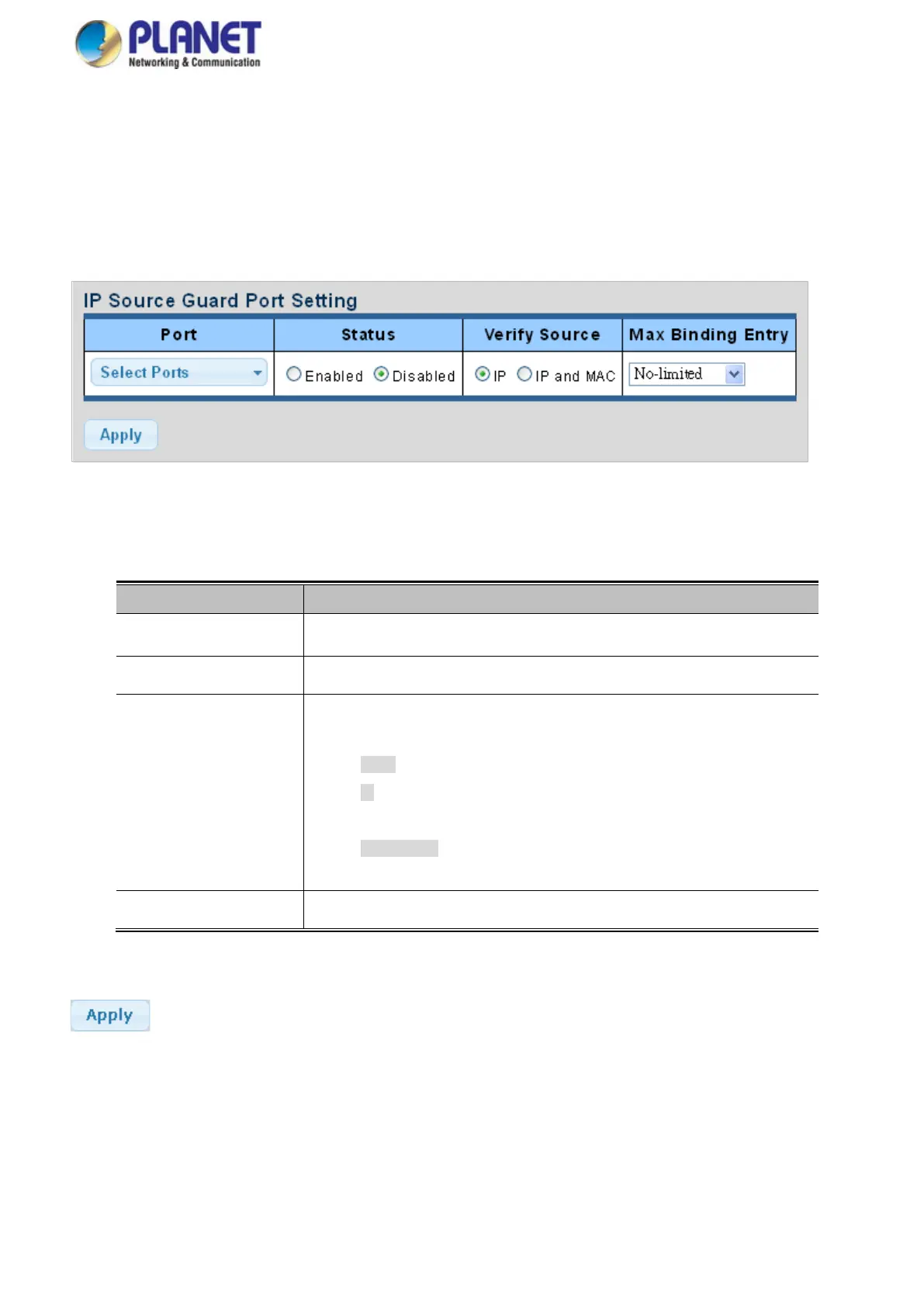User’s Manual of WGS Managed Series
4.9.9.1 Port Settings
IP Source Guard is a secure feature used to restrict IP traffic on DHCP snooping untrusted ports by filtering traffic based on
the DHCP Snooping Table or manually configured IP Source Bindings. It helps prevent IP spoofing attacks when a host tries to
spoof and use the IP address of another host.
The IP Source Guard Port Setting and Information screens in Figure 4-9-58 & Figure 4-9-59 appear.
Figure 4-9-58 IP Source Guard Port Setting Page Screenshot
The page includes the following fields:
Object Description
• Port
Select port from this drop-down list
• Status
Enable or disable the IP source guard
• Verify Source
Configures the switch to filter inbound traffic based IP address, or IP address and
MAC address.
None Disables IP source guard filtering on the Managed Switch.
IP Enables traffic filtering based on IP addresses stored in the binding
table.
IP and MAC Enables traffic filtering based on IP addresses and
corresponding MAC addresses stored in the binding table.
• Max Binding Entry
The maximum number of IP source guard that can be secured on this port
Buttons
: Click to apply changes.
