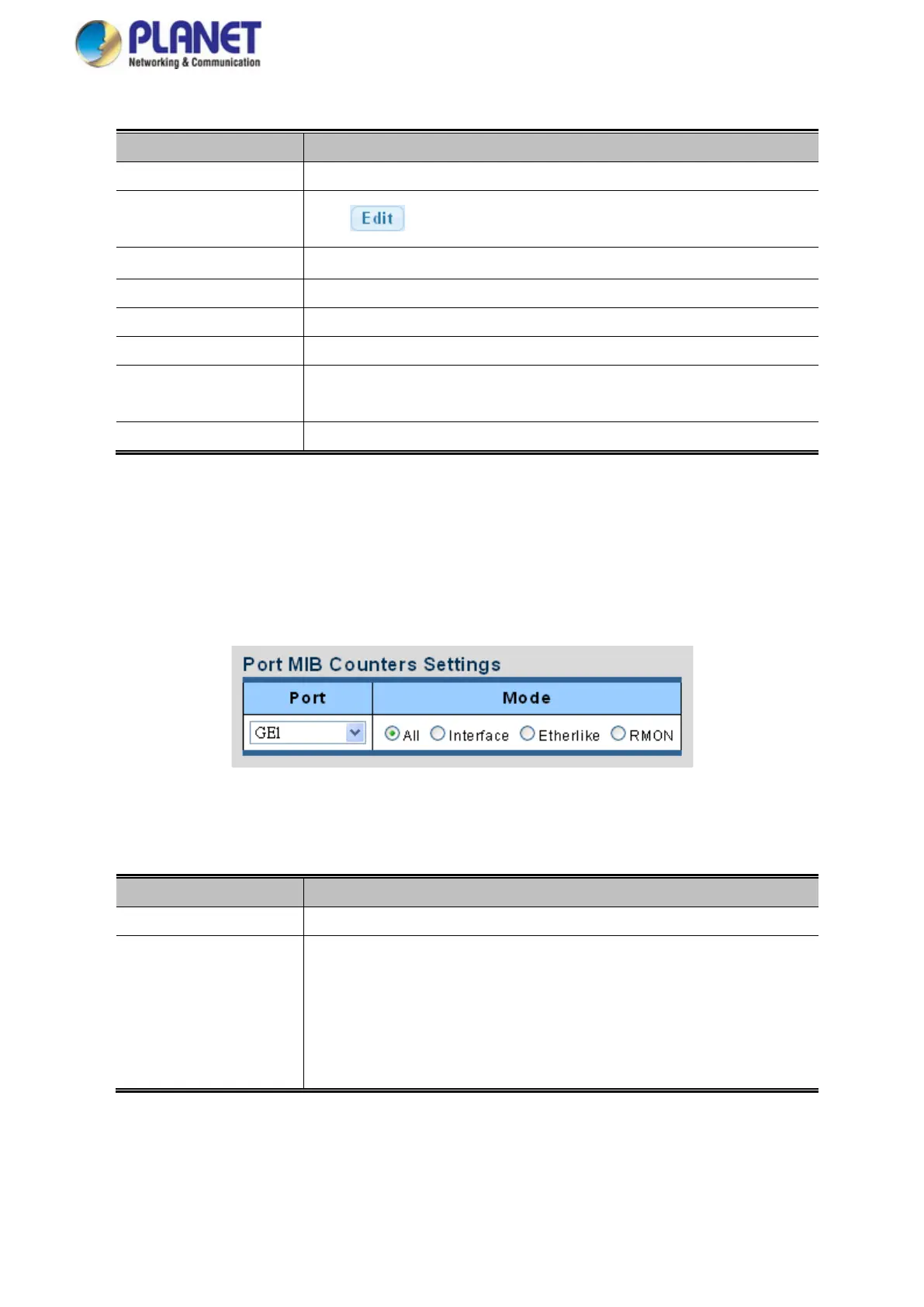User’s Manual of WGS Managed Series
The page includes the following fields:
Object Description
• Port
This is the logical port number for this row
• Description
Click to indicate the port name
• Enable State
Display the current port state
• Link Status
Display the current link status
• Speed
Display the current speed status of the port
• Duplex
Display the current duplex status of the port
• Flow Control
Configuration
Display the current flow control configuration of the port
• Flow Control Status
Display the current flow control status of the port
4.3.2 Port Counters
This page provides an overview of traffic and trunk statistics for all switch ports. The Port Statistics screens in Figure 4-3-3,
Figure 4-3-4, Figure 4-3-5 & Figure 4-3-6 appear.
Figure 4-3-3 Port MIB Counters Page Screenshot
The page includes the following fields:
Object Description
• Port
Select port number from this drop-down list.
• Mode
Select port counters mode.
Option:
All
Interface
Ether-link
RMON
