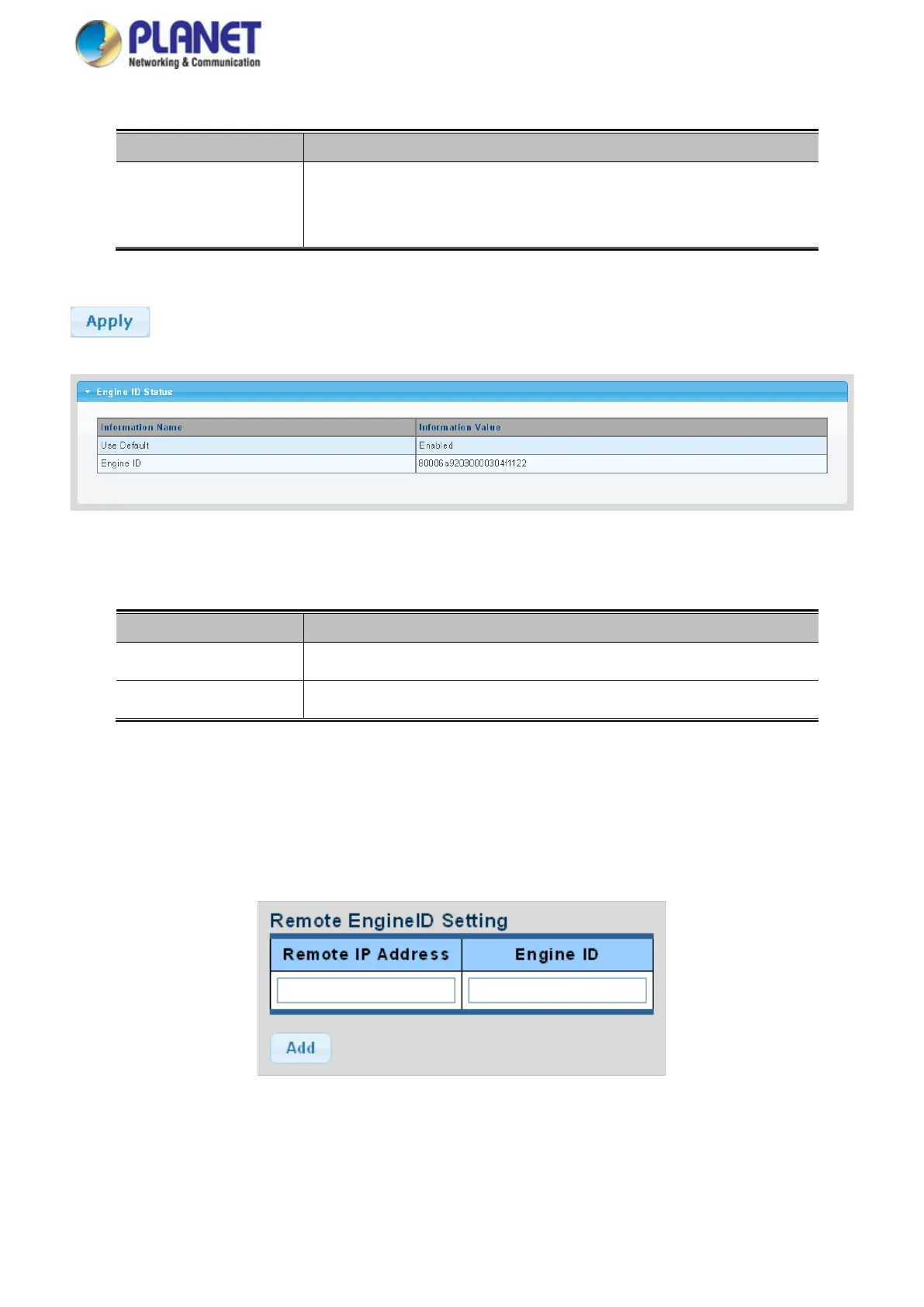User’s Manual of WGS Managed Series
The page includes the following fields:
Object Description
• Engine ID
An octet string identifying the engine ID that this entry should belong to. The
string must contain an even number between 10 and 64 hexadecimal digits, but
all-zeros and all-'F's are not allowed.
Buttons
: Click to apply changes.
Figure 4-2-36 SNMPv3 Engine ID Status Page Screenshot
The page includes the following fields:
Object Description
• User Default
Display the current status
• Engine ID
Display the current engine ID
4.2.7.10 SNMP Remote Engine ID
Configure SNMPv3 remote Engine ID on this page. The SNMPv3 Remote Engine ID Setting screens in Figure 4-2-37 & Figure
4-2-38 appear.
Figure 4-2-37 SNMPv3 Remote Engine ID Setting Page Screenshot
