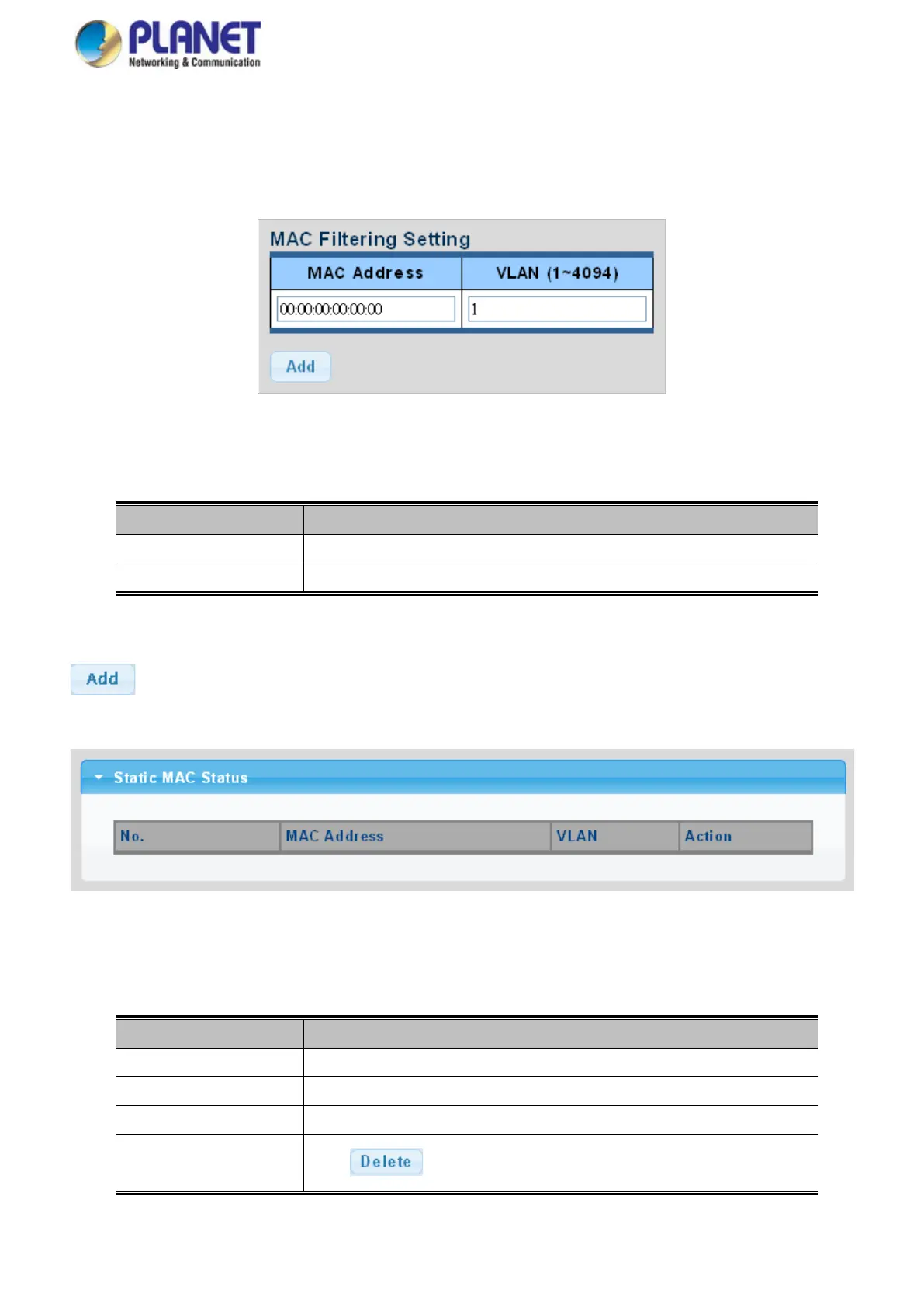User’s Manual of WGS Managed Series
4.11.2 MAC Filtering
By filtering MAC address, the switch can easily filter the per-configured MAC address and reduce the un-safety. The Static MAC
Setting screens in Figure 4-11-3 & Figure 4-11-4 appear.
Figure 4-11-3 MAC Filtering Setting Page Screenshot
The page includes the following fields:
Object Description
• MAC Address
Physical address associated with this interface
• VLAN (1~4096)
Indicates the ID of this particular VLAN
Buttons
: Click to add new MAC filtering setting.
Figure 4-11-4 Statics MAC Status Page Screenshot
The page includes the following fields:
Object Description
• No.
This is the number for entries
• MAC Address
The MAC address for the entry
• VLAN
The VLAN ID for the entry
• Delete
Click to delete static MAC status entry.
