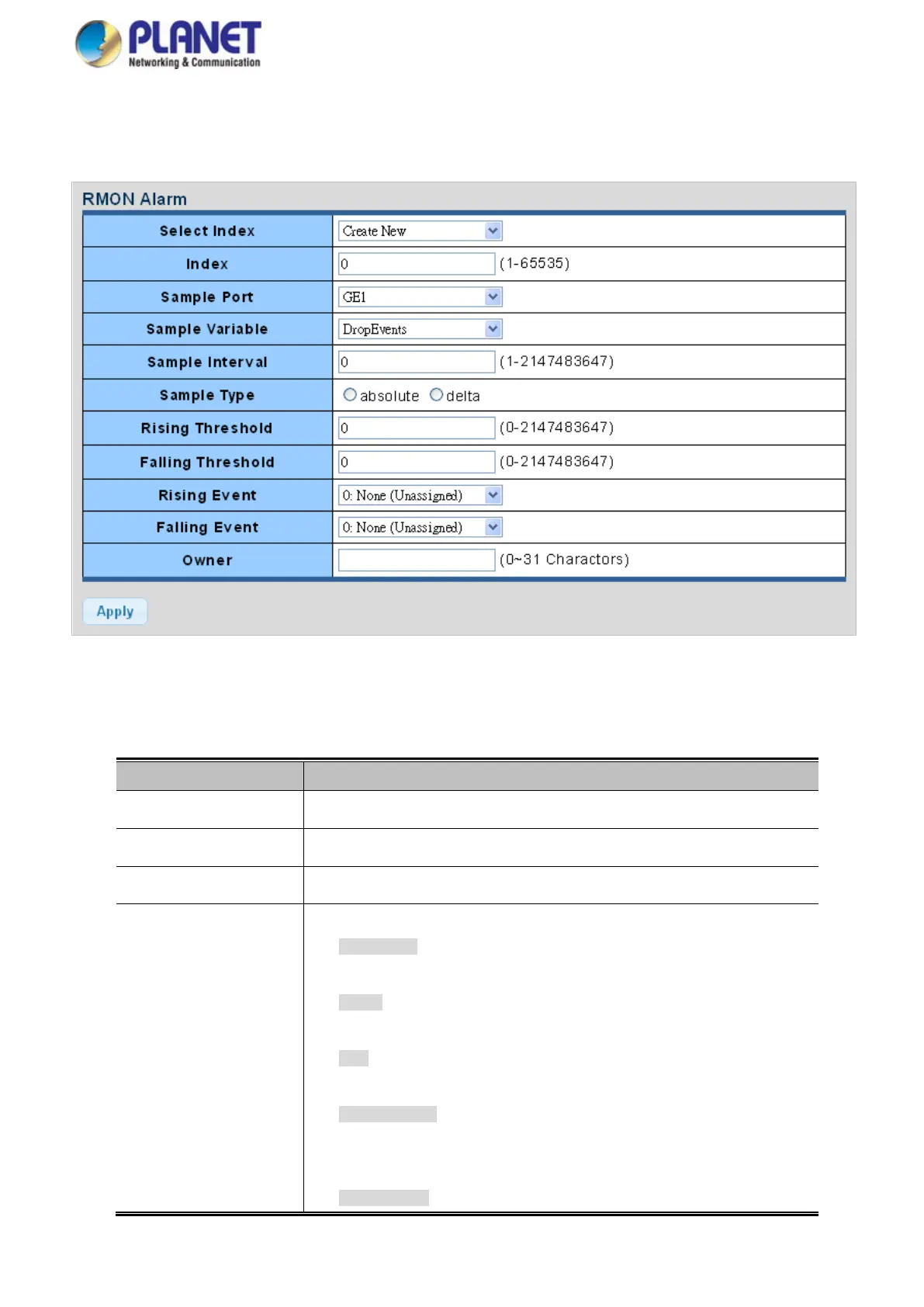User’s Manual of WGS Managed Series
4.14.4 RMON Alarm
Configure RMON Alarm table on this page. The RMON Alarm screens in Figure 4-14-5 & Figure 4-14-6 appear.
Figure 4-14-5 RMON Alarm Table Page Screenshot
The page includes the following fields:
Object Description
• Select Index
Select index from this drop-down list to create the new index or modify the index
• Index
Indicates the index of the alarm entry
• Sample Port
Select port from this drop-down list
• Sample Variable
Indicates the particular variable to be sampled, the possible variables are:
DropEvents: The total number of events in which packets were dropped due
to lack of resources.
Octets: The number of received and transmitted (good and bad) bytes.
Includes FCS, but excludes framing bits.
Pkts: The total number of frames (bad, broadcast and multicast) received
and transmitted.
BroadcastPkts: The total number of good frames received that were
directed to the broadcast address. Note that this does not include multicast
packets.
MulticastPkts: The total number of good frames received that were directed
