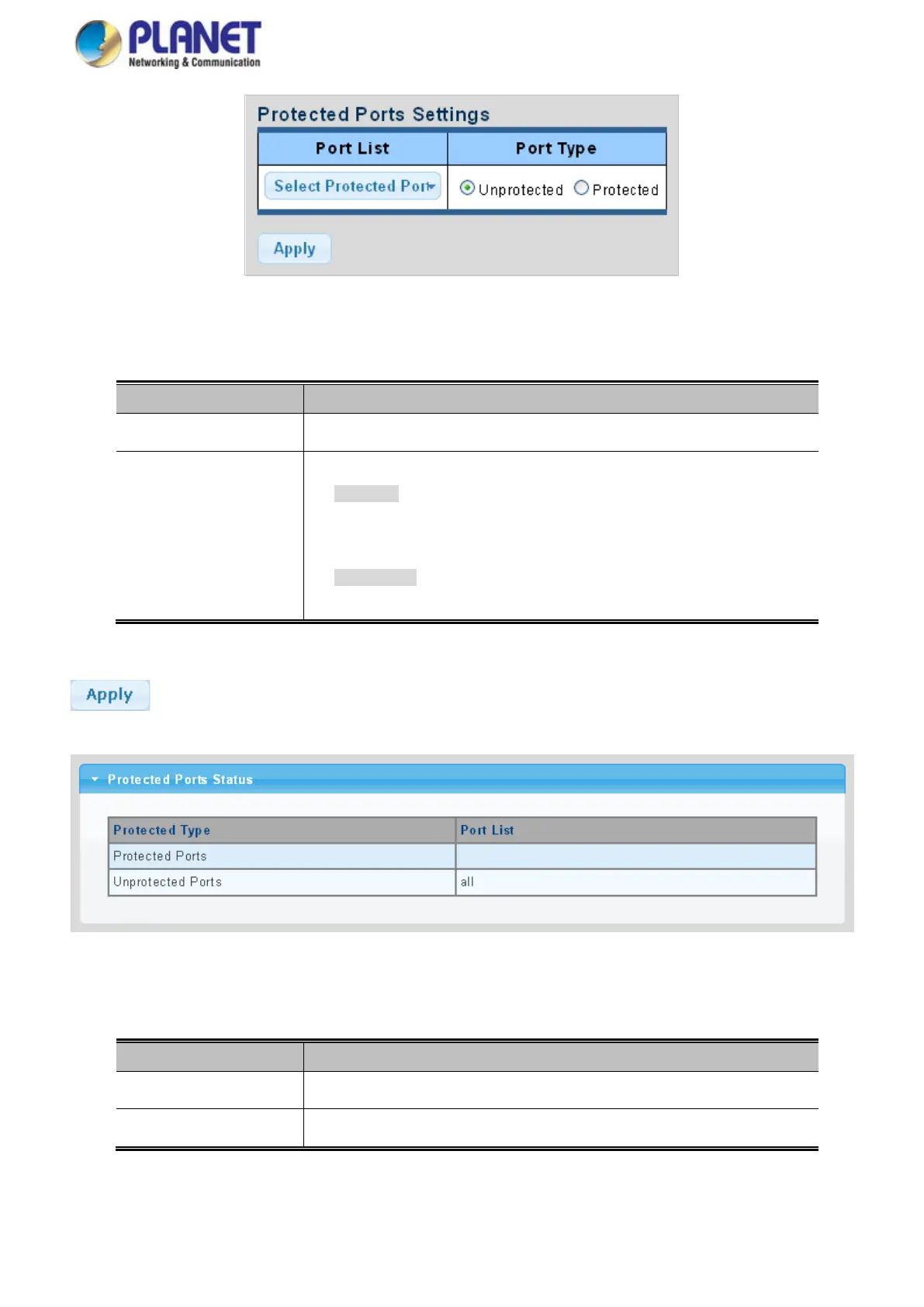User’s Manual of WGS Managed Series
Figure 4-3-16 Protected Ports Settings Page Screenshot
The page includes the following fields:
Object Description
• Port List
Select port number from this drop-down list.
• Port Type
Displays protected port types.
- Protected: A single stand-alone VLAN that contains one promiscuous port
and one or more isolated (or host) ports. This VLAN conveys traffic between
the isolated ports and a lone promiscuous port.
- Unprotected: A promiscuous port can communicate with all the interfaces
within a private VLAN. This is the default setting.
Buttons
: Click to apply changes.
Figure 4-3-17 Port Isolation Status Page Screenshot
The page includes the following fields:
Object Description
• Protected Ports
Display the current protected ports
• Unprotected Ports
Display the current unprotected ports
