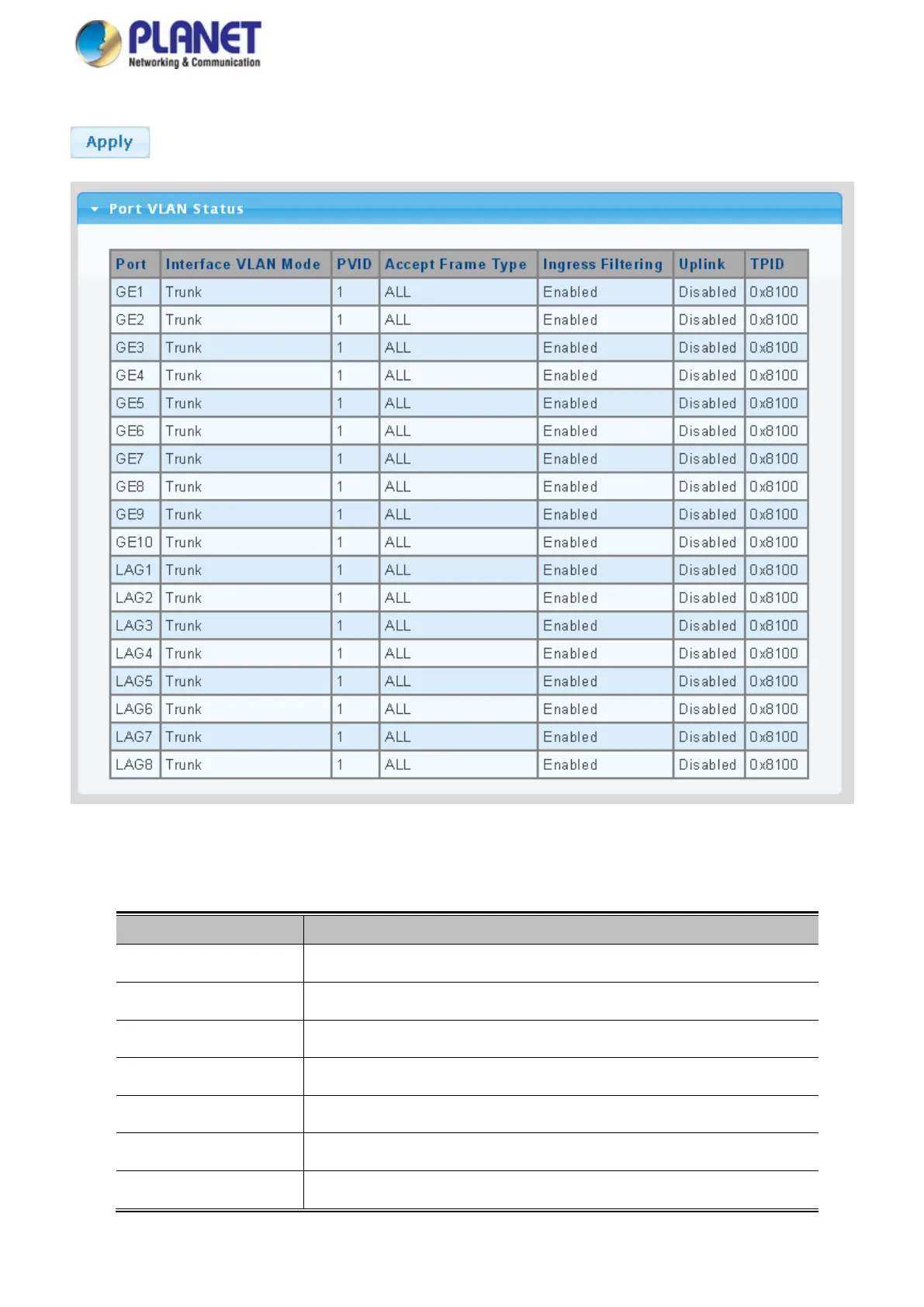User’s Manual of WGS Managed Series
Buttons
: Click to apply changes.
Figure 4-5-6 Edit Interface Setting Page Screenshot
The page includes the following fields:
Object Description
• Port
The switch port number of the logical port
• Interface VLAN Mode
Display the current interface VLAN mode
• PVID
Display the current PVID
• Accepted Frame Type
Display the current access frame type
• Ingress Filtering
Display the current ingress filtering
• Uplink
Display the current uplink mode
• TPID
Display the current TPID
