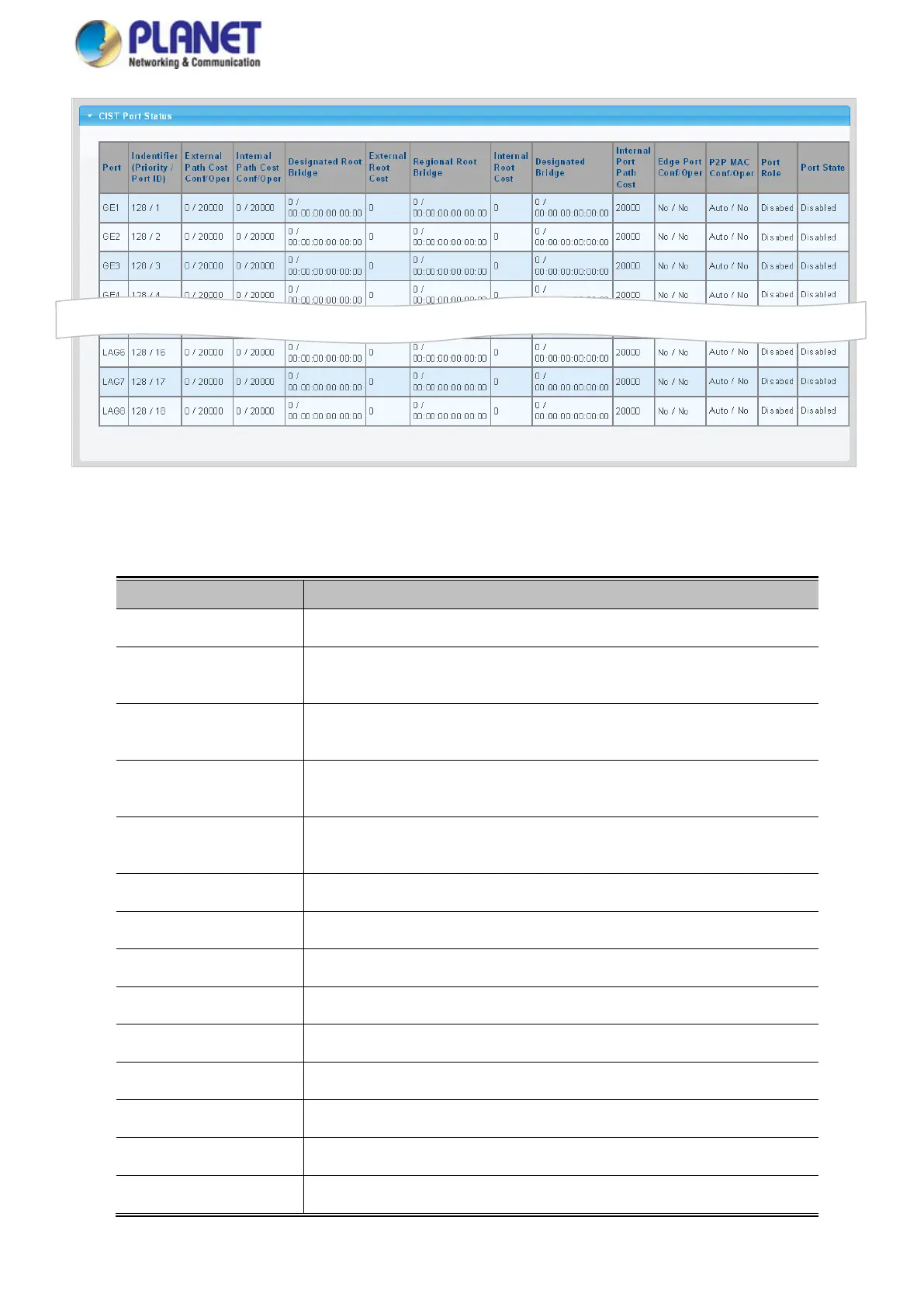User’s Manual of WGS Managed Series
Figure 4-6-11 CIST Port Status Page Screenshot
The page includes the following fields:
Object Description
• Port
The switch port number of the logical STP port
• Identifier (Priority /
Port ID)
Display the current identifier (Priority / Port ID)
• External Path Cost
Conf/Oper
Display the current external path cost conf/oper
• Internal Path Cost
Conf/Oper
Display the current internal path cost/oper
• Designated Root
Bridge
Display the current designated root bridge
• External Root Cost
Display the current external root cost
• Regional Root Bridge
Display the current regional root bridge
• Internal Root Cost
Display the current internal root cost
• Designated Bridge
Display the current designated bridge
• Internal Port Path Cost
Display the current internal port path cost
• Edge Port Conf/Oper
Display the current edge port conf/oper
• P2P MAC Conf/Oper
Display the current P2P MAC conf/oper
• Port Role
Display the current port role
• Port State
Display the current port state
