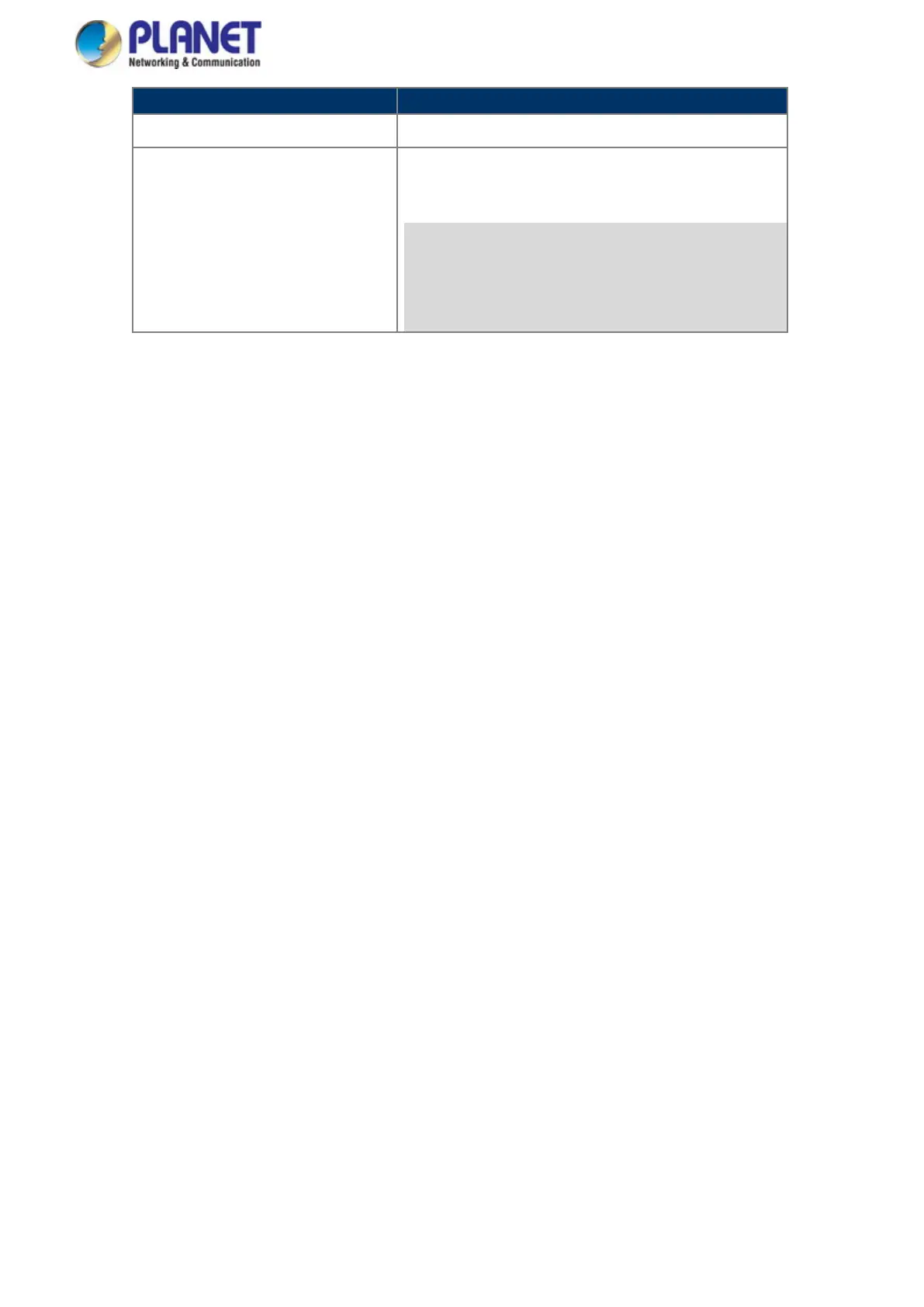User’s Manual of WGS Managed Series
Reset Button Pressed and Released Function
< 5 sec: System Reboot Reboot the Managed Switch.
> 5 sec: Factory Default
Reset the Managed Switch to Factory Default configuration.
The Managed Switch will then reboot and load the default
settings shown below:
。 Default username: admin
。 Default password: admin
。 Default IP address: 192.168.0.100
。 Subnet mask: 255.255.255.0
。 Default gateway:
