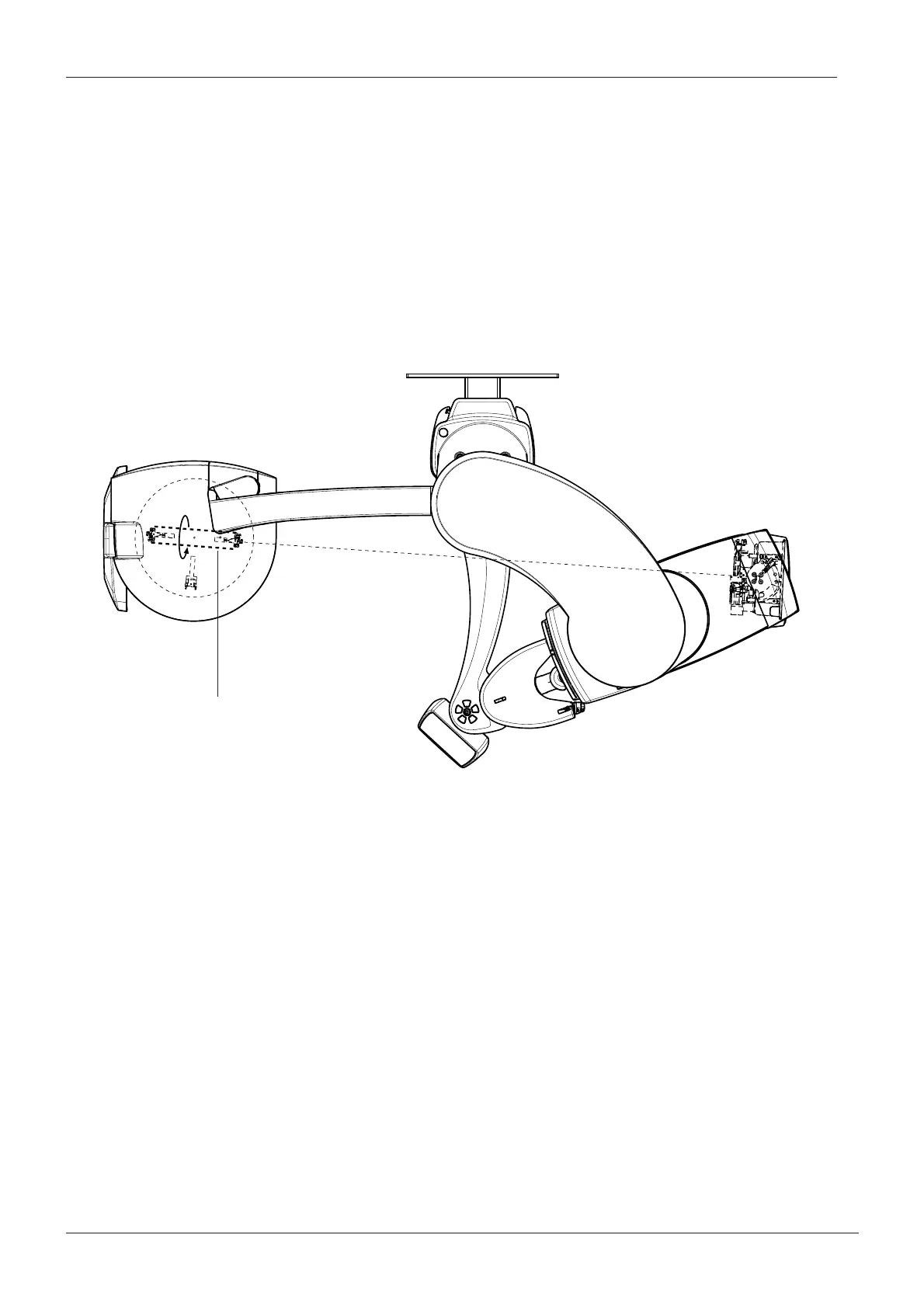Chapter I - PLANMECA PROCEPH
I-8 ProMax X-ray unit
ADJUSTMENTS AND CALIBRATIONS
Technical manual
1.5 Checking the cephalostat head support position
To select the cephalometric exposure first touch the Prog. field on the Main display and then
select the cephalometric exposure by touching the Ceph field on the Select program type dis-
play. Press Go Ceph to drive the equipment into ceph position.
The head support frame must run parallel with the primary collimator. Check the position of
the head support by using the spirit level. Adjust the head support in vertical direction, if
needed. Refer to section “Adjusting the sensor in vertical direction” on page I-13.
Place the ceph head support alignment tools in the ear post holders as far as they go. Rotate
the head support to the 0° position. Position the laser tool between the alignment tools.
Figure 11
NOTE Rotate the laser tool to make sure of the laser tool calibration. The laser tool can be
calibrated using the side screws of the tool. If the laser point moves when rotating the
laser tool body, use the centre of the point movement as a reference point that must hit
the lowest point of the calibration circle .
ProCeph_beam1.eps
Laser tool
