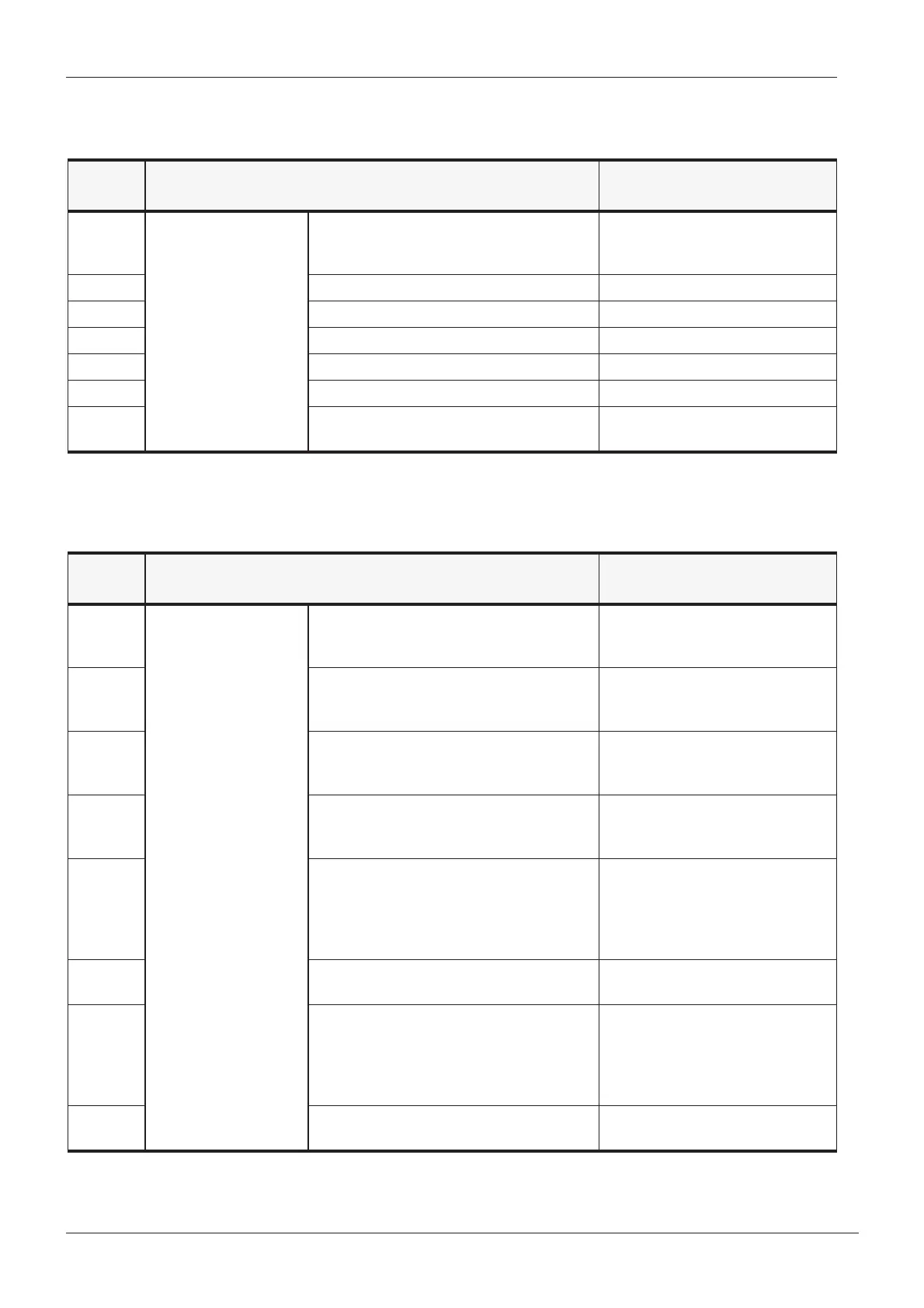Chapter C - HELP & ERROR MESSAGES
C-12 Planmeca ProMax
ERROR MESSAGES
Technical Manual
3.4 Power supply related errors (5xx)
3.5 Communication errors (6xx)
Error
code
Explanation Comments
E501 Power supply High voltage DC bus voltage too low. Check the power supply, voltage
and the cabling. If needed
change the fuse.
E502 26VDC bus voltage too high Check the voltage.
E503 26VDC bus voltage too low Check the voltage.
E504 Heatsink temperature sensor failure Check the sensor.
E505 Power off did not function Check the power supply.
E506 Power supply overload (short) Check the power supply.
E507 Mains frequency is out of bounds Check the mains voltage and the
power supply.
Error
code
Explanation Comments
E601 Internal (CAM) Total data communication failure towards
CAM
Exposure not possible. Check the
cable of the CAM PCB and that it
is installed correctly.
E602 Total data communication failure from
CAM
Exposure not possible. Check the
cable of the CAM PCB and that it
is installed correctly.
E603 Data errors received at CAM Exposure interrupted. Check the
cable of the CAM PCB and that it
is installed correctly.
E604 Data errors received from CAM Exposure interrupted. Check the
cable of the CAM PCB and that it
is installed correctly.
E605 No clock signal received at CAM Check the cable of the CAM PCB
and that it is installed correctly.
Check the functionality of the bat-
tery and that it is installed cor-
rectly.
E606 Data received is wrong polarity at CAM Check the cable of the CAM PCB
and that it is installed correctly.
E607 No clock signal received from CAM Check the cable of the CAM PCB
and that it is installed correctly.
Check the functionality of the bat-
tery and that it is installed cor-
rectly.
E608 Data received is wrong polarity from
CAM
Check the cable of the CAM PCB
and that it is installed correctly.
