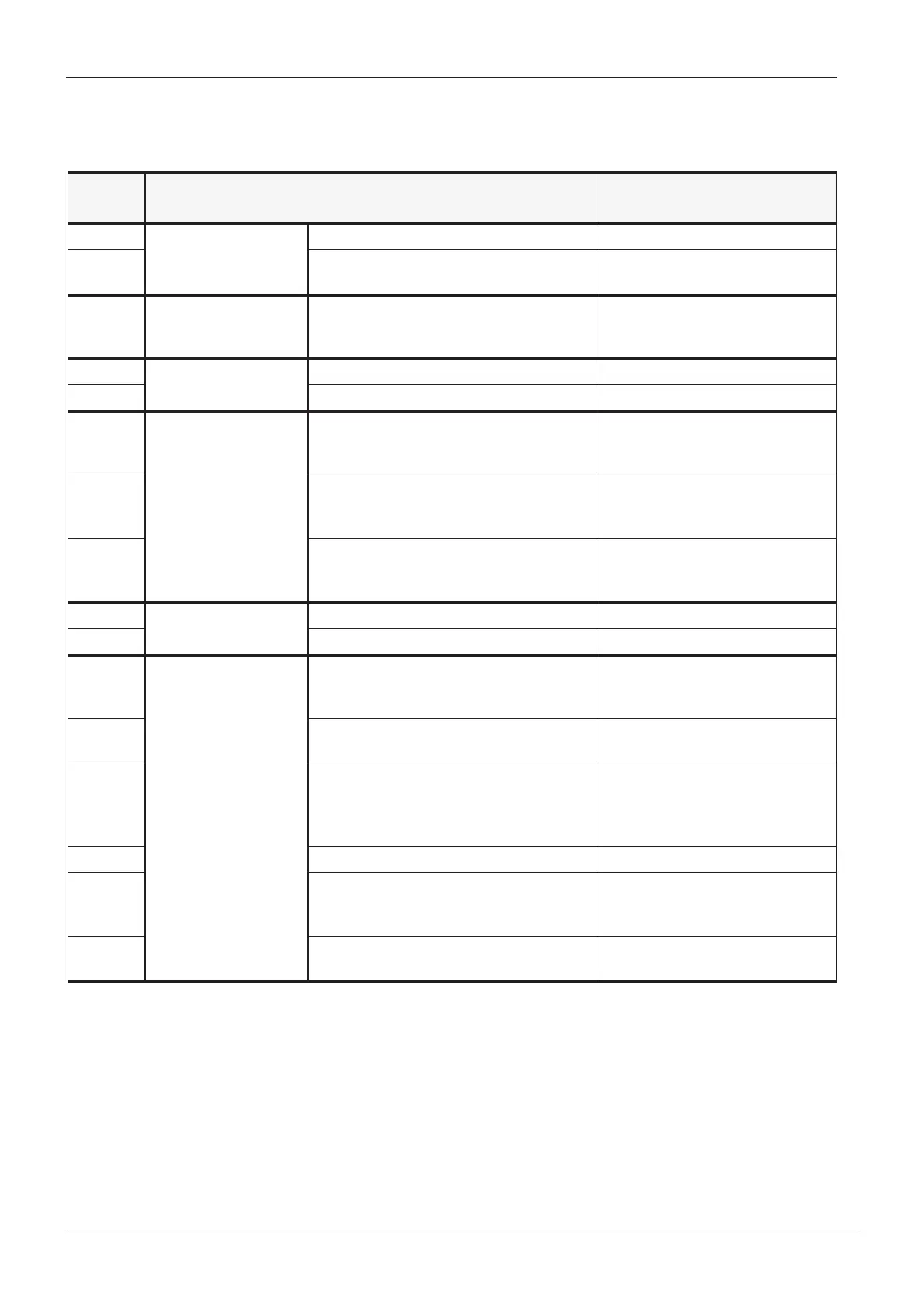Chapter C - HELP & ERROR MESSAGES
C-2 Planmeca ProMax
HELP MESSAGES
Technical Manual
2 HELP MESSAGES
Error
code
Explanation Comments
H101 Exposure switch released before end of exposure Exposure interrupted.
H102 continuously depressed or cable short
circuited
Release the exposure button.
H105 Emergency stop
pressed
Height movement and radiation genera-
tion stopped due to the column emer-
gency STOP switch activation
When the STOP switch is
released the X-ray unit is ready
for use again.
H115 DEC related DEC is receiving too much radiation Change the exposure values.
H116 DEC is receiving too little radiation Change the exposure values.
H141 Height movement stopped due to the column emergency
STOP switch activation (plate)
When the STOP switch is
released the X-ray unit moves
again.
H142 stopped due to interference with an
external object (former nut switch)
When the STOP switch (plate) is
released the X-ray unit moves
again.
H144 not possible because one (or more) of
the positioning control buttons or the
joystick is stuck
Release the button/joystick that is
stuck.
H151 Line voltage dropped too low during the exposure Exposure interrupted.
H152 is too low Exposure not possible.
H161 Temperature of tube head too high Exposure not possible before the
tube head has been cooled
down.
H162 of lift motor too high Lift motor cannot be run before
cooled down.
H163 of the power supply (PSU) heatsink too
high
Exposure not possible before
cooled down. Check also that the
heatsink is attached properly on
the PSU.
H164 of tube head too low Operating temperature too low.
H165 The temperature of the tube head too
high for the exposure parameters.
Exposure not possible before the
tube head has been cooled
down.
H166 Maximum tube head energy exceeded.
Lower the exposure parameters.
Lower the exposure parameters.
