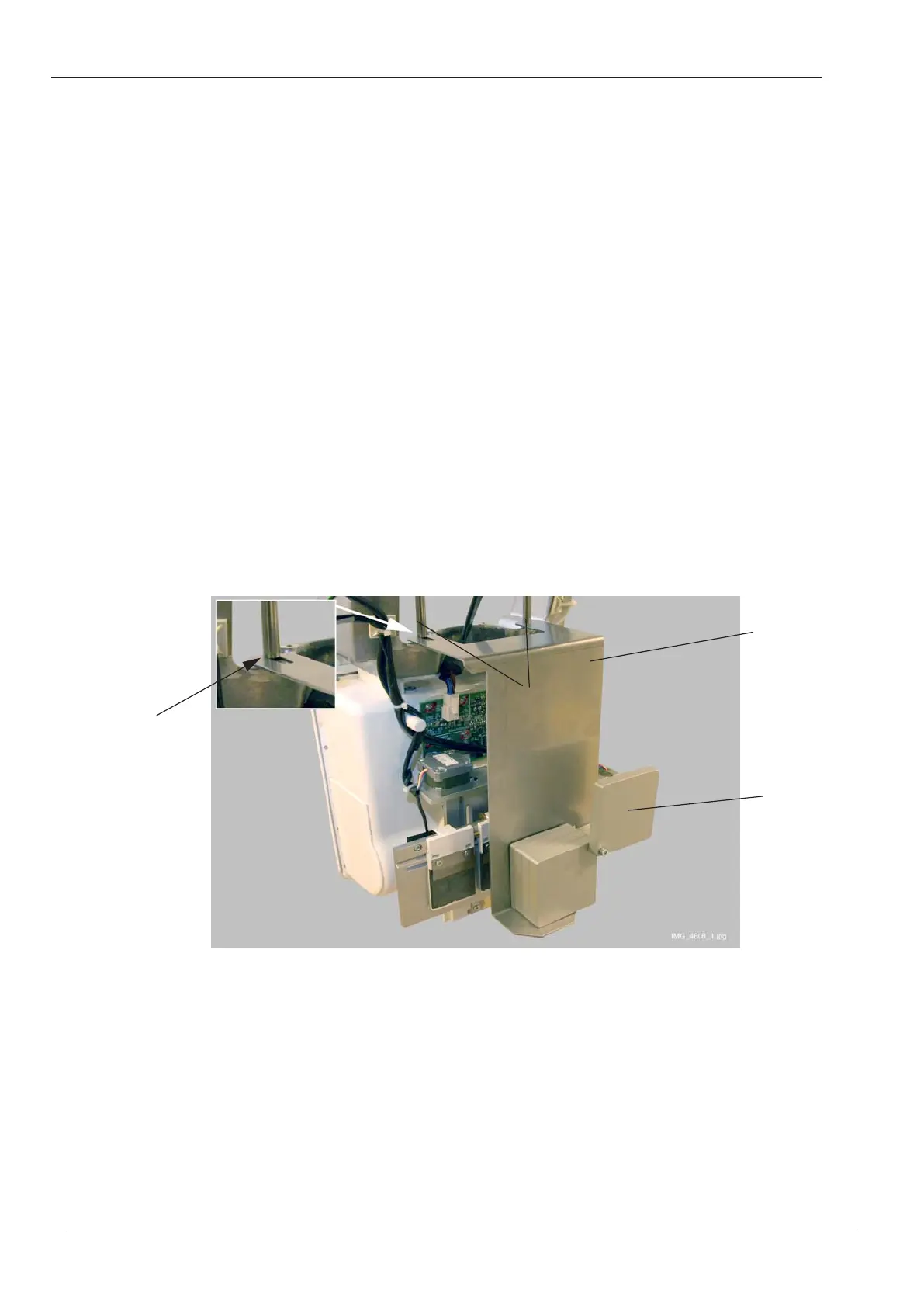Chapter E - C-ARM AND IMAGING ARM
Planmeca ProMax E-71
OTHER ADJUSTMENTS AND CALIBRATIONS
Technical Manual
4.2 Calibrating the panoramic dynamic exposure control (DEC)
NOTE The panoramic dynamic exposure control (DEC) function requires software version
1.19.0 or later and a valid DEC licence.
The use of Flat Field calibration tool requires Reconstruction PC software version
1.6.0.0.r or later.
Note that you can also calibrate DEC with the AEC/DEC calibration tool, part number
10007501.
NOTE Make sure that the panoramic beam is correctly aligned before calibrating the pano-
ramic DEC. Refer to section 2.2 “Checking the panoramic beam position” on page E-7.
NOTE Before starting the DEC calibration the Panoramic DEC feature has to be enabled from
the i310 menu. Refer to Chapter B, section 3.1 “Enable / disable features” on page B-
13.
Use the long screws that hold the tube head front cover in position to attach the calibration
tool:
Unscrew the long screws and place the Flat Field calibration tool (part number 10017348) in
front of the collimator as shown. Position the calibration tool so that the long screw on the left
(as seen from the front) touches the outer edge of the oval shaped screw hole as shown. This
will ensure that the calibration tool is vertical (not tilted back or forwards). Tighten the long
screws firmly to secure the calibration tool in position.
Use the 35mm aluminum filter for the calibration, that is, lift up one of the filters.
Figure 91
Long screw
at the outer
edge of the
screw hole
Flat Field
calibration
tool
(part number 10017348)
Long screws
Lift up
one filter
