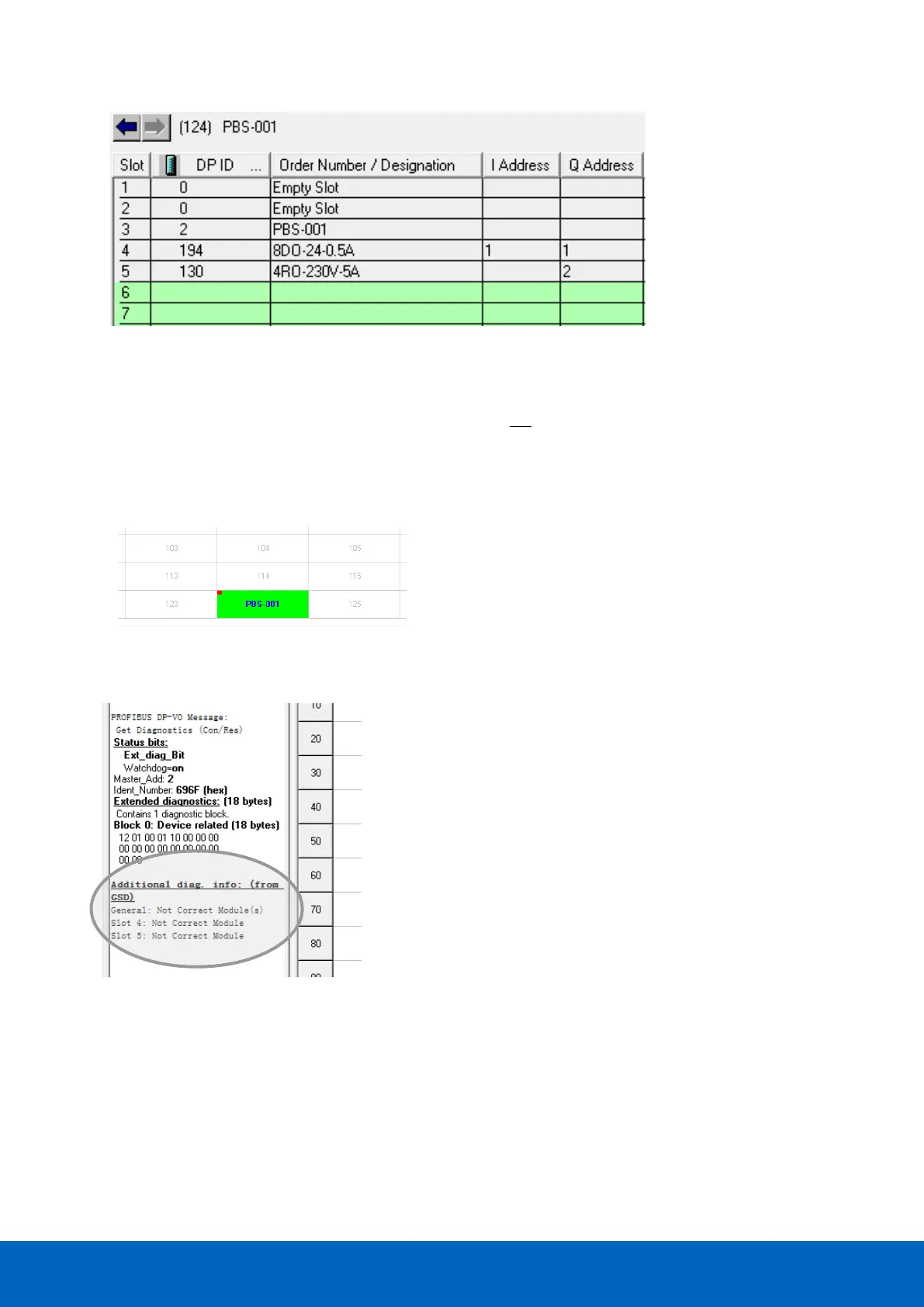ComBricks User Manual v6.4.0 | January 18| © PROCENTEC 113/219
Fig. 64 - Configuration of the modules
ATTENTION: in some configuration tools, the slot numbers do not correspond to the slots displayed in
Fig. 63. The modules are numbered from 0 instead of 1. This is not the case for all configuration tools. Make
sure to check this before adding modules to your configuration.
Even if a mistake has been made in the configuration, for example the output cards have been switched, the
slave will go into Data Exchange. It will generate an external diagnostics message (see Fig. 65) which can be
captured and read with a busmonitor such as ProfiTrace (see Fig. 66).
Fig. 65 - Slave indicating External Diagnostics