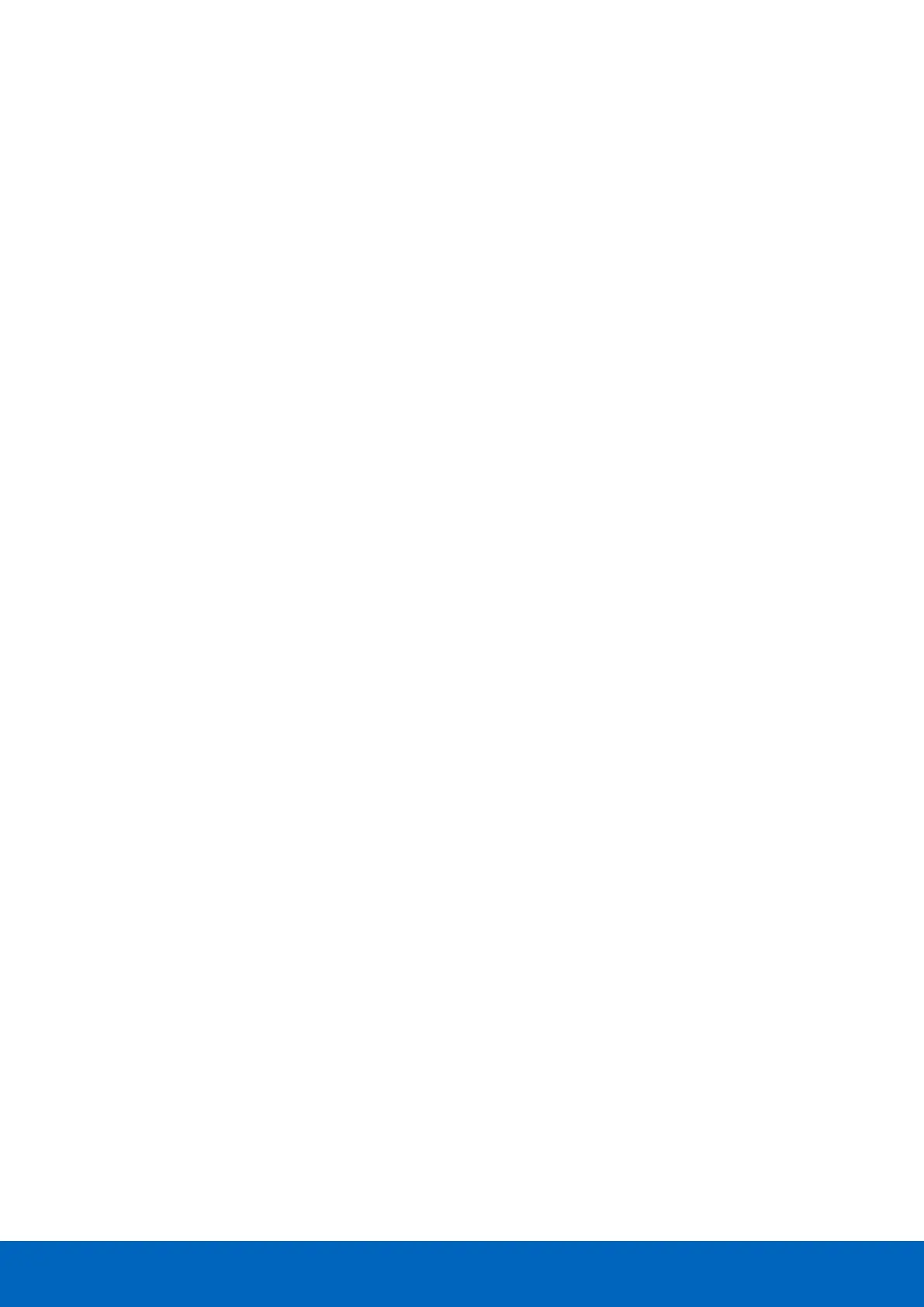ComBricks User Manual v6.4.0 | January 18| © PROCENTEC 147/219
Please note: not all busparameters will be detected automatically; You can set them manually:
• Max. retry limit: recommended is a value of 3 or higher.
• Target Rotation Time: This is a calculated worst-case time for one token rotation on the PROFIBUS network.
Look up this value in the primary master setup tool, and copy it here.
• Max Station delay: this value is defined by the slowest slave in the network. In most cases the default value
is sufficient.
• Quiet time: only required in case of heavy reflections.
After you have correctly applied these steps, the ComBricks is now a DP-V1 master and ready for
communication to field devices. For a detailed walk-through refer to the Download section of the PROCENTEC
website for a comprehensive Quick Start for PACTware and FieldCare.