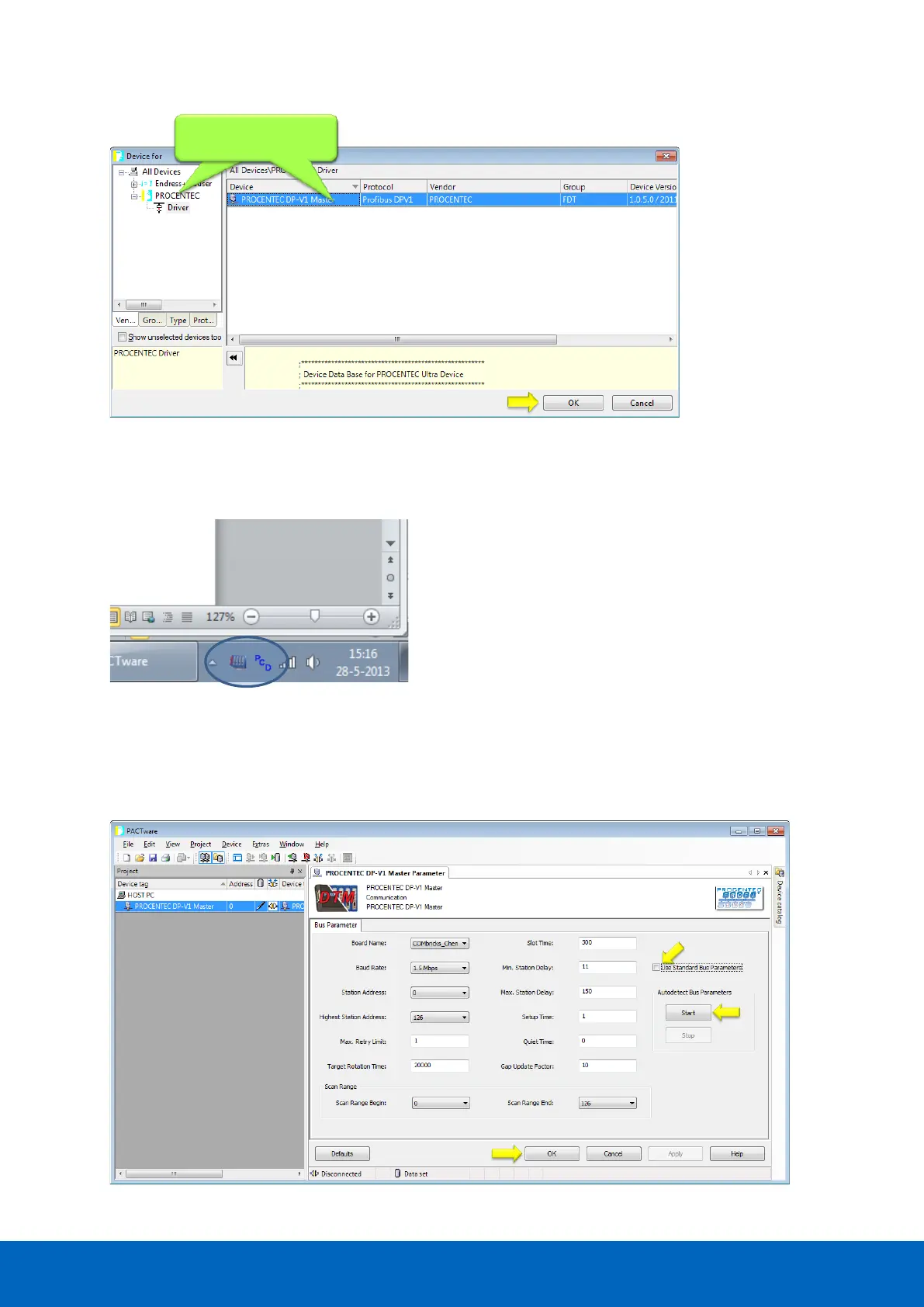ComBricks User Manual v6.4.0 | January 18| © PROCENTEC 146/219
Fig. 102 - CommDTM selection dialog
After clicking ‘OK’ the PCD server is launched automatically (if it was not loaded already). You will see the
ComBricks and PCD icons appear in the system tray:
In PACTware, make sure to set the correct bus parameters by right-clicking the PROCENTEC DP-V1 master and
choose ‘Parameters’. Enter the correct parameters or select ‘Start’ to auto-detect these (see Fig. 103). Then
click ‘OK’. Next, choose the icon ‘Connect’ from the top menu.
Fig. 103 - DTM master parameters