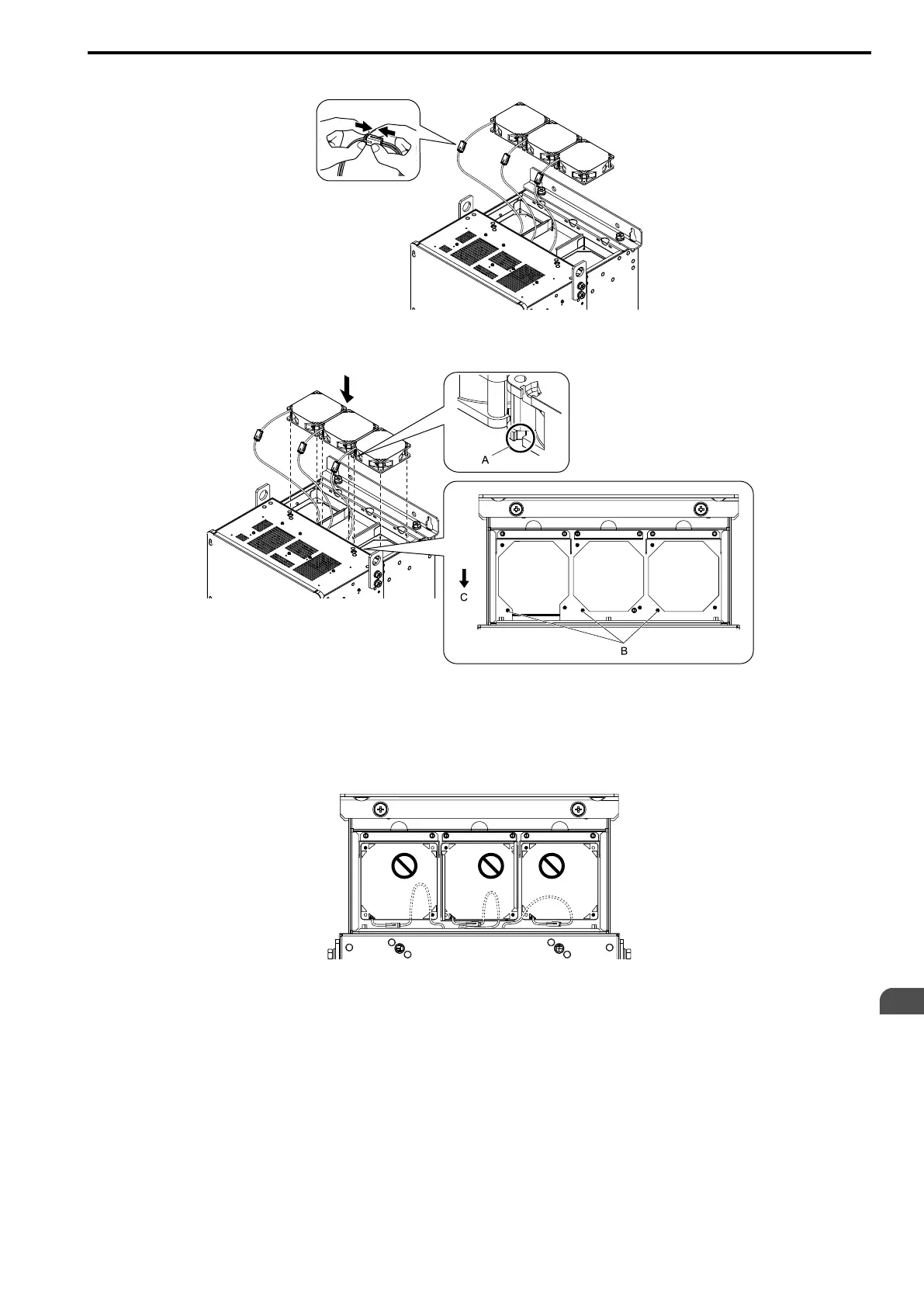Periodic Inspection and Maintenance
8
8.4 Replace a Cooling Fan and Circulation Fan
SIEPYEUOQ2A01G AC Drive Q2A Technical Manual 335
1. Connect the drive and the fan connector.
Figure 8.36 Connect Connector
2. Align the notches on the fan with the pins on the drive and install the cooling fan in the drive.
A - Notch on fan
B - Alignment pins on drive
C - Front of drive
Figure 8.37 Install the Cooling Fan
Note:
When you install the cooling fan, make sure that you do not pinch cables between the cooling fan and the drive.
