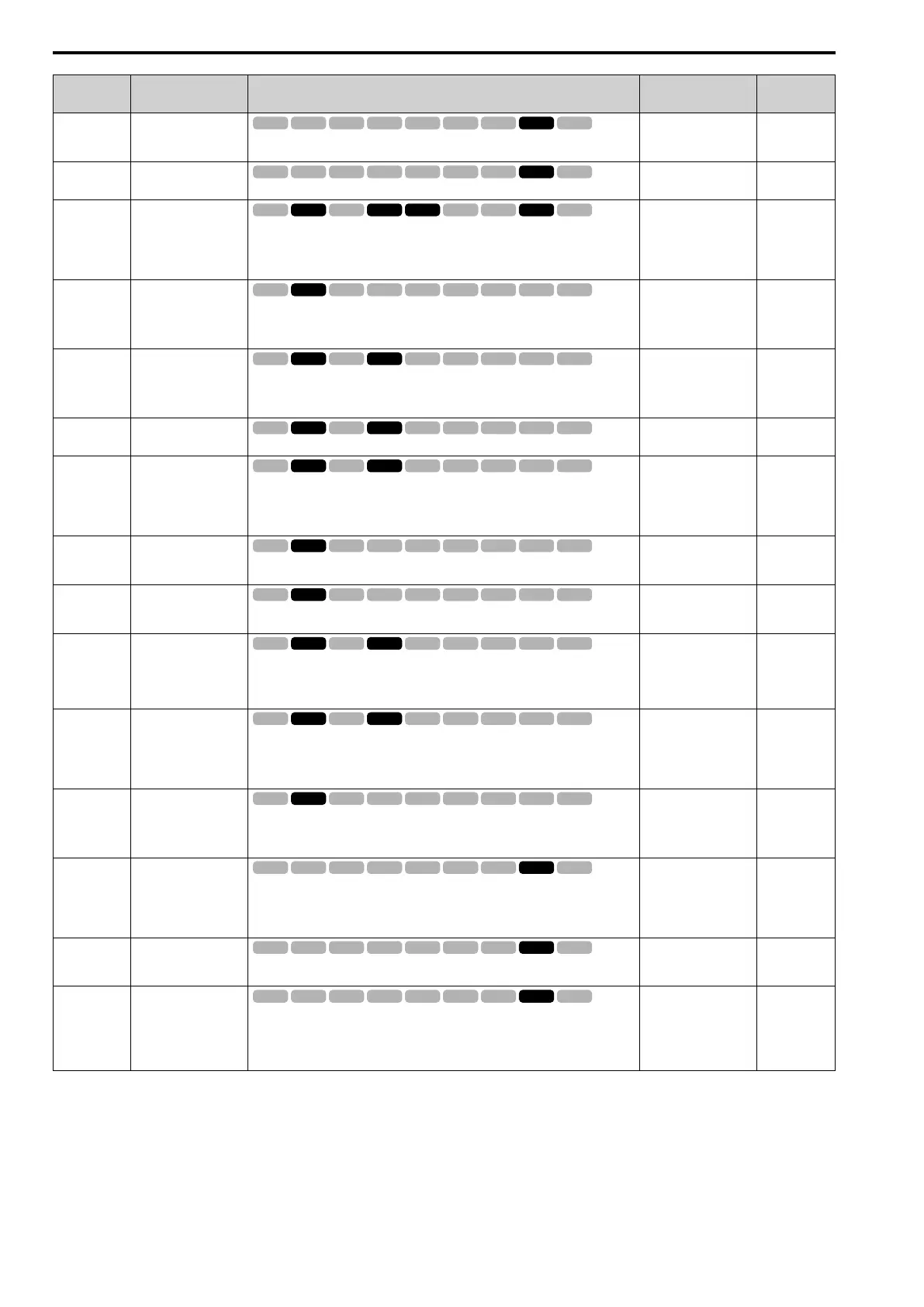11.7 F: OPTIONS
438 SIEPYEUOQ2A01G AC Drive Q2A Technical Manual
No.
(Hex.)
Name Description
Default
(Range)
Ref.
F1-18
(03AD)
Dev3 Mode Selection
Sets the number of rotations necessary to detect conditions that invert the torque
reference and rate of acceleration and cause dv3 [Inversion Detection].
10
(0 - 10)
653
F1-19
(03AE)
Dev4 Mode Selection
Sets the number of pulses necessary to cause dv4 [Inversion Prevention Detection].
128
(0 - 5000)
653
F1-20
(03B4)
Enc1 PCB Disconnect
Detect
Sets the function that enables and disables detection of a disconnected encoder
connection cable to cause PGoH [Encoder (PG) Hardware Fault].
0 : Disabled
1 : Enabled
1
(0, 1)
653
F1-21
(03BC)
Enc1 Signal Selection
Sets the number of channels for the signal to the encoder option card.
0 : A Pulse Detection
1 : AB Pulse Detection
0
(0, 1)
653
F1-30
(03AA)
M2 Enc PCB Port Select
Sets the drive port to install the motor 2 encoder option card.
0 : CN5-C
1 : CN5-B
1
(0, 1)
654
F1-31
(03B0)
Enc2 Pulse Count (PPR)
Sets the number of output pulses for each motor revolution for motor 2.
1024 ppr
(1 - 60000 ppr)
654
F1-32
(03B1)
Enc2 Rotat Selection
Sets the output sequence for the A and B pulses from the encoder for motor 2. This
parameter assumes that the motor is operating in the forward direction.
0 : A leads in FWD Direction
1 : B leads in FWD Direction
0
(0, 1)
654
F1-33
(03B2)
Enc2 Gear Teeth1
Sets the number of gear teeth on the motor side for motor 2. This parameter and F1-34
[Enc2 Gear Teeth2] set the gear ratio between the motor and encoder.
0
(0 - 1000)
654
F1-34
(03B3)
Enc2 Gear Teeth2
Sets the number of gear teeth on the load side for motor 2. This parameter and F1-33
[Enc2 Gear Teeth1] set the gear ratio between the motor and encoder.
0
(0 - 1000)
654
F1-35
(03BE)
Enc2 Pulse Scaling for
Monitor
Sets the ratio between the pulse input and the pulse output of the encoder as a 3-digit
number for motor 2. The first digit is the numerator and the second and third digits set
the denominator.
The dividing ratio = (1 + x)/yz when the setting value is a 3-digit value (xyz).
001
(001 - 032, 102 - 132 (1 -
1/32))
655
F1-36
(03B5)
Enc2 PCB Disconnect
Detect
Sets the function that enables and disables detection of a disconnected encoder
connection cable to cause PGoH [Encoder (PG) Hardware Fault] for motor 2.
0 : Disabled
1 : Enabled
1
(0, 1)
655
F1-37
(03BD)
Enc2 Signal Selection
Sets the number of channels for the signal to the encoder option card for motor 2.
0 : A Pulse Detection
1 : AB Pulse Detection
0
(0, 1)
655
F1-46
(1B98)
dv2 DetMethodSelection
Usually it is not necessary to change this setting. Sets the detection method for dv2 [Z
Pulse Noise Fault Detection].
0 : ElectricalAngle Detection Method
1 : MechanicalAngle Detection Method
0
(0, 1)
655
F1-47
(1B99)
dv2 DetectionLvl
Usually it is not necessary to change this setting. Sets the sensitivity of detection for dv2
[Z Pulse Noise Fault Detection]. Increase the value to decrease the sensitivity.
15°
(0 - 180°)
655
F1-50
(03D2)
Enc Selection
Sets the type of encoder connected to the PG-F3 option.
0 : EnDat Sin/Cos
1 : EnDat Serial Only
2 : Hiperface
0
(0 - 2)
655