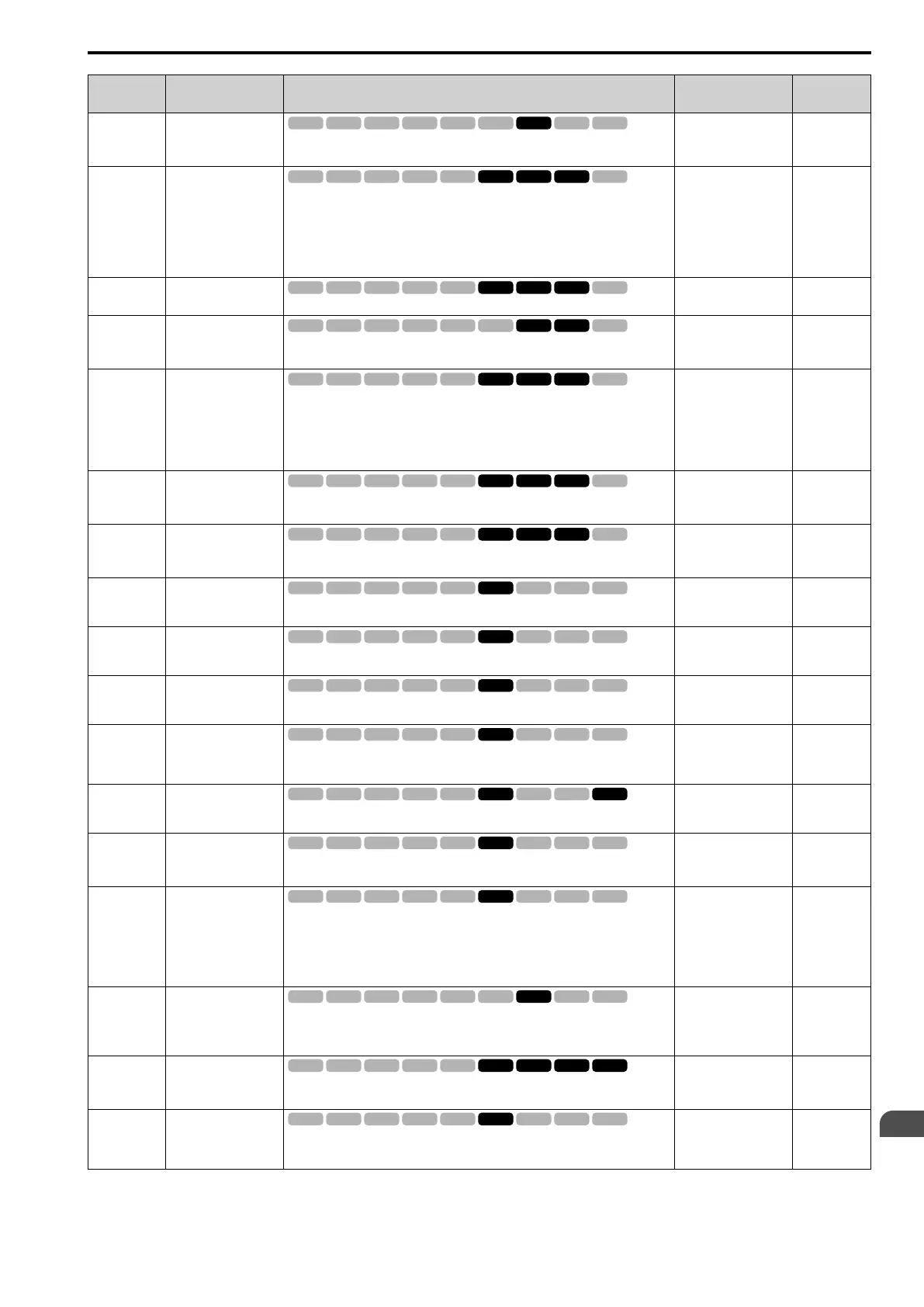Parameter List
11
11.10 n: SPECIAL
SIEPYEUOQ2A01G AC Drive Q2A Technical Manual 479
No.
(Hex.)
Name Description
Default
(Range)
Ref.
n8-21
(0554)
Expert
Mot Back-EMF (Ke)
Gain
Sets the gain for speed estimation. Usually it is not necessary to change this setting.
0.90
(0.80 - 1.00)
820
n8-35
(0562)
InitRotorPos Selection
Sets how the drive detects the position of the rotor at start.
Note:
When you use an SPM motor, set this parameter to 1.
1 : Pull-In
2 : HiFreq Injection
3 : Pulse Injection
Determined by A1-02
(1 - 3)
820
n8-36
(0563)
HFI Signal Frequency
Sets the injection frequency for high frequency injection.
500 Hz
(200 - 5000 Hz)
820
n8-37
(0564)
Expert
HFI Voltage Amplitude
Level
Sets the high frequency injection amplitude as a percentage where 400 V = 100% for a
400 V class drives. Usually it is not necessary to change this setting.
20.0%
(0.0 - 50.0%)
820
n8-39
(0566)
HFI LPF Cutoff Frq
Sets the low-pass filter shut-off frequency for high frequency injection.
Note:
• Set n8-35 = 1 [InitRotorPos Selection = Pull-In] or n8-57 = 1 [High-Freq
Injection = ] to enable this parameter.
• The drive automatically calculates this value when High Frequency Injection
Auto-Tuning completes successfully.
250 Hz
(0 - 1000 Hz)
820
n8-41
(0568)
Expert
HFI PoleDet Pgain
Sets the speed estimation response for high frequency injection. Usually it is not
necessary to change this setting.
3.0
(1.0 - 100.0)
821
n8-42
(0569)
Expert
HFI PoleDet iTime
Sets the oscillation suppression gain of the speed estimation for high frequency
injection. Usually it is not necessary to change this setting.
1.0
(0.1 - 5.0)
821
n8-45
(0538)
SpdFbck Det.Gain
Sets the internal speed feedback detection reduction unit gain as a magnification value.
Usually it is not necessary to change this parameter.
0.80
(0.00 - 10.00)
821
n8-47
(053A)
Pull-In Comp.Time
Constant
Sets the time constant the drive uses to align the pull-in current reference value with the
actual current value. Usually it is not necessary to change this parameter.
5.0 s
(0.0 - 100.0 s)
821
n8-48
(053B)
Pull-In Current (for PM
Motors)
Sets the d-axis current that flows to the motor during run at constant speed as a
percentage where E5-03 [PM Mot Rated Current (FLA)] = 100%.
30%
(20 - 200%)
821
n8-49
(053C)
Expert
Heavy Load Id Current
Sets the d-axis current to that the drive will supply to the motor to run it at a constant
speed with a heavy load. This parameter is a percentage where E5-03 [PM Mot Rated
Current (FLA)] = 100%. Usually it is not necessary to change this setting.
Determined by E5-01
(-200.0 - 0.0%)
822
n8-51
(053E)
Ac/Dec Pull-In Current
Sets the pull-in current that can flow during acceleration/deceleration as a percentage
where E5-03 [PM Mot Rated Current (FLA)] = 100%.
Determined by A1-02
(0 - 200%)
822
n8-54
(056D)
Expert
Volt-Err Compensation
Time
Sets the time constant that the drive uses when adjusting for voltage errors.
1.00 s
(0.00 - 10.00 s)
822
n8-55
(056E)
Load Inertia
Sets the ratio between motor inertia and machine inertia.
1 : <1:10
2 : 1:10-1:30
3 : 1:30-1:50
4 : >1:50
1
(1 - 4)
822
n8-57
(0574)
High-Freq Injection
Sets the function that detects motor speed with high frequency injection.
0 : Disabled
1 : Enabled
0
(0, 1)
823
n8-62
(057D)
Expert
Output Volt Limit Level
Sets the output voltage limit to prevent saturation of the output voltage. Usually it is not
necessary to change this setting.
400 V Class: 400.0 V
(400 V Class: 0.0 - 460.0
V)
823
n8-65
(065C)
Expert
SpdFbk Gain@OV
Suppression
Sets the gain of internal speed feedback detection suppression while the overvoltage
suppression function is operating as a magnification value. Usually it is not necessary to
change this parameter.
1.50
(0.00 - 10.00)
823