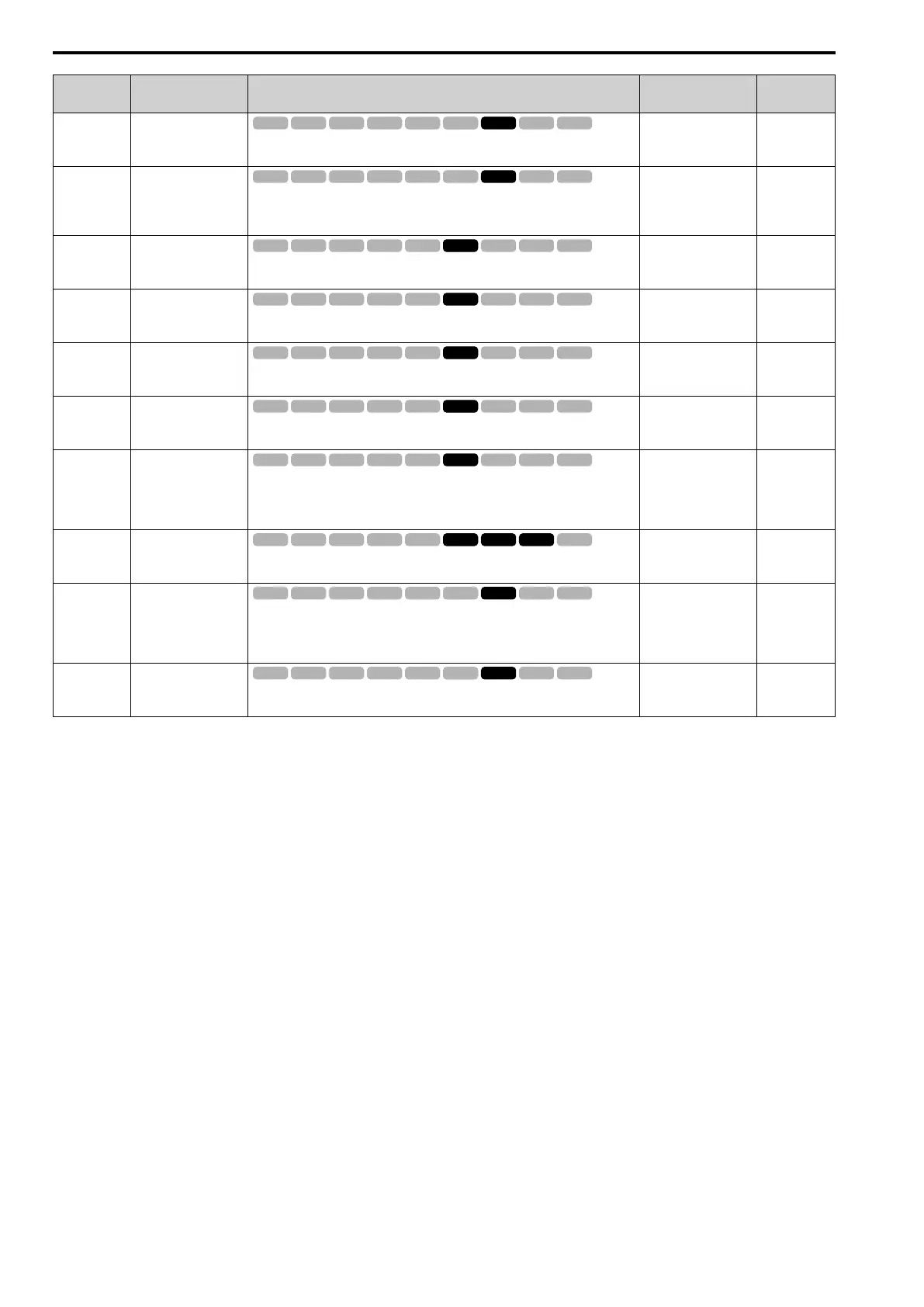11.10 n: SPECIAL
480 SIEPYEUOQ2A01G AC Drive Q2A Technical Manual
No.
(Hex.)
Name Description
Default
(Range)
Ref.
n8-69
(065D)
Expert
Spd Obs. P Gain Control
Sets the gain that the drive uses for speed estimation. Usually it is not necessary to
change this setting.
1.00
(0.00 - 20.00)
824
n8-72
(0655)
Expert
Spd Obs. Method
Selection
Selects the speed estimation method. Usually it is not necessary to change this setting.
1 : Method 1
2 : Method 2
2
(1, 2)
824
n8-74
(05C3)
Expert
Light Load Iq Level
Set n8-48 [Pull-In Current (for PM Motors)] to the level of the load current (q-axis
current) to be applied.
30%
(0 - 255%)
824
n8-75
(05C4)
Expert
Mid Load Iq Level
(Low)
Set n8-78 [Mid Load Id Current] to the level of the load current (q-axis current) to be
applied.
50%
(0 - 255%)
824
n8-77
(05CE)
Expert
Hvy Load Iq Level
Set n8-49 [Heavy Load Id Current] to the level of the load current (q-axis current) to be
applied.
90%
(0 - 255%)
824
n8-78
(05F4)
Expert
Mid Load Id Current
Sets the level of the pull-in current for mid-range loads.
0%
(0 - 255%)
824
n8-79
(05FE)
Pull-In
Curr@Deceleration
Sets, the pull-in current allowed to flow during deceleration as a percentage of the
motor rated current.
Note:
When n8-79 = 0, the drive will use the value set in n8-51 [Ac/Dec Pull-In Current].
0%
(0 - 200%)
825
n8-84
(02D3)
Expert
Polarity Det Current
Sets the current that the drive uses to estimate the initial motor magnetic pole as a
percentage where E5-03 [PM Mot Rated Current (FLA)] = 100%.
100%
(0 - 150%)
825
n8-94
(012D)
Expert
FluxPos Est.Method
Sets the criteria that the drive uses to find changes in speed or load. Usually it is not
necessary to change this setting.
1 : Softstarter
2 : Speed Feedback
Determined by d5-01
(1, 2)
825
n8-95
(012E)
Expert
FluxPos Est.Filter Time
Sets the time constant of the filter used for the recognition criteria value for speed and
load changes. Usually it is not necessary to change this setting.
30 ms
(0 - 100 ms)
825