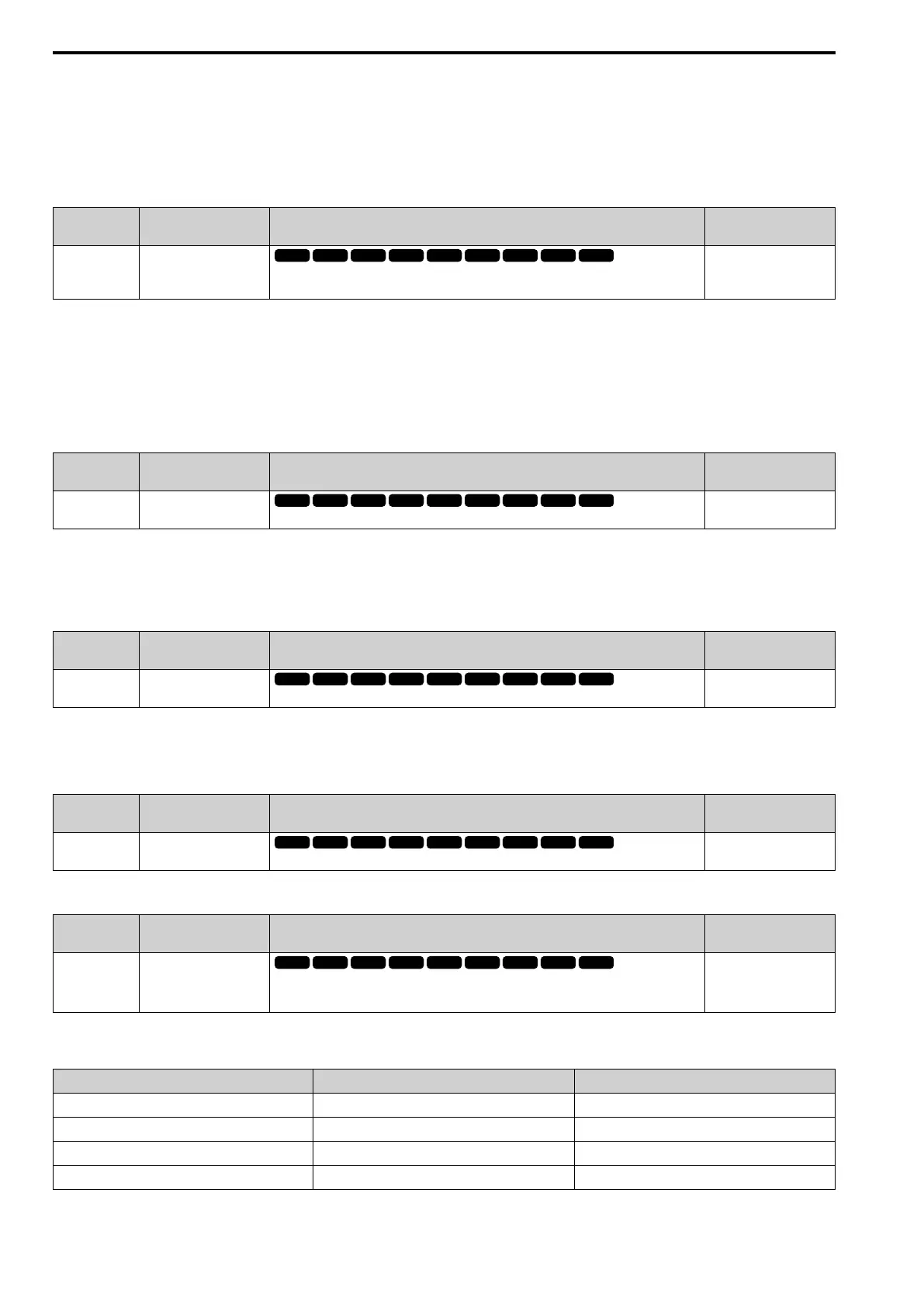12.2 b: APPLICATION
572 SIEPYEUOQ2A01G AC Drive Q2A Technical Manual
0 : Lower Limit is Zero
When PID output is negative, PID output is limited to 0 and drive output is shut off.
1 : Negative Output Accepted
When the PID output is negative, the motor will rotate in reverse.
■ b5-53 PID I Ramp Limit
No.
(Hex.)
Name Description
Default
(Range)
b5-53
(0B8F)
RUN
PID I Ramp Limit
Sets the responsiveness of PID control when the PID feedback changes quickly.
0.0 Hz
(0.0 - 10.0 Hz)
Note:
• This parameter is disabled when set to 0.0 Hz.
• When the integrator ramp limit is enabled (b5-53 > 0.0 Hz), the PID integrator value limit is the range set by the output frequency ±b5-
53.
• When the PID feedback changes quickly, gradually decrease the value of this parameter in increments of 0.1 Hz to decrease the speed
of the response of PID control.
■ b5-55 PID Fback Mon Selection
No.
(Hex.)
Name Description
Default
(Range)
b5-55
(0BE1)
PID Fback Mon Selection
Sets the monitor for PID Feedback (Ux-xx).
000
(000 - 999)
Note:
• You cannot select parameter U5-xx.
• This parameter is disabled when set to 000.
■ b5-56 PID FdbkMon Gain
No.
(Hex.)
Name Description
Default
(Range)
b5-56
(0BE2)
PID FdbkMon Gain
Sets the gain for the monitor specified in b5-55 [PID Fback Mon Selection].
1.00
(0.00 - 10.00)
Note:
Set b5-18 = 1 [b5-19 PID SP Selection = Enabled] to enable this parameter.
■ b5-57 PID FdbkMon Bias
No.
(Hex.)
Name Description
Default
(Range)
b5-57
(11DD)
PID FdbkMon Bias
Sets the bias for the monitor specified in b5-55 [PID Fback Mon Selection].
0.00
(-10.00 - +10.00)
■ b5-58 to b5-60 PID Setpoint 2 to PID Setpoint 4
No.
(Hex.)
Name Description
Default
(Range)
b5-58 to b5-60
(1182 - 1184)
RUN
PID Setpoint 2 to PID
Setpoint 4
Sets the PID setpoint when H1-xx = 77 or 78 [MFDI Function Select = PID SP Selection 1/2].
This value is a percentage where E1-04 [Max Output Frequency] setting = a setting value of
100%.
0.00%
(0.00 - 100.00%)
Table 12.13 shows how the different MFDI H1-xx values (77 and 78) have an effect on the PID setpoint value.
Table 12.13 Switching of MFDI and PID Setpoint Value
H1-xx = 77 H1-xx = 78 PID Setpoint Value
OFF OFF No switch
ON OFF b5-58 [PID Setpoint 2]
OFF ON b5-59 [PID Setpoint 3]
ON ON b5-60 [PID Setpoint 4]