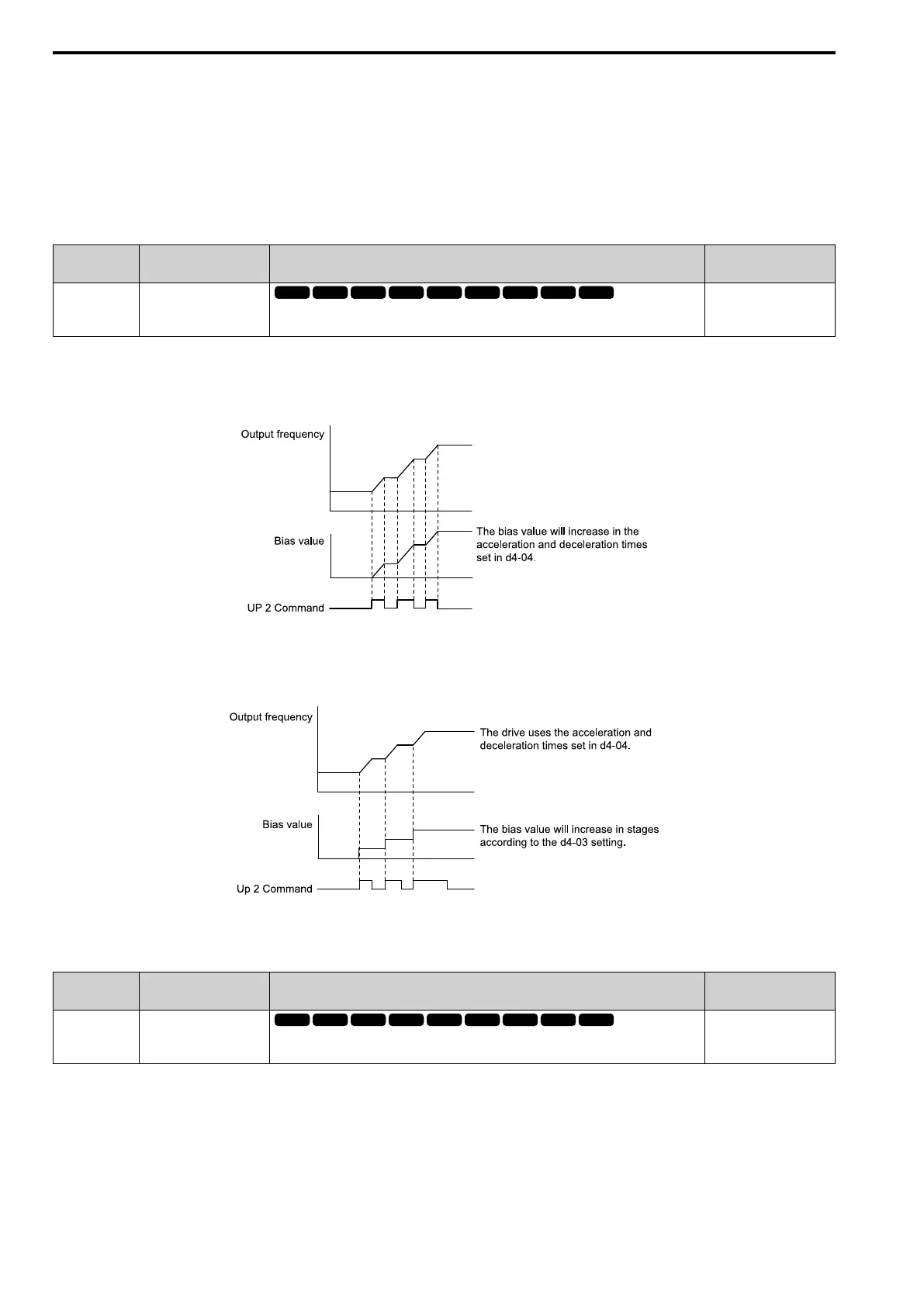12.4 d: REFERENCE
618 SIEPYEUOQ2A01G AC Drive Q2A Technical Manual
Remove the Saved Frequency Reference Value
The procedure to remove the saved frequency reference value is different for different functions. Use these
methods to remove the value:
• Release the input programmed for Ac/Dec Hold [H1-xx = 17].
• Set an Up or Down command while no Run command is active.
• Use the Up/Down 2 Command to set d4-06 = 0.0 or set d4-06 = 0.0 during stop.
■ d4-03 Up/Dw2 Bias Step Frequency
No.
(Hex.)
Name Description
Default
(Range)
d4-03
(02AA)
RUN
Up/Dw2 Bias Step
Frequency
Sets the bias that the Up/Down 2 function adds to or subtracts from the frequency reference.
0.00 Hz
(0.00 - 99.99 Hz)
The operation is different for different setting values:
• Setting d4-03 = 0.00 Hz
When H1-xx = 65, 66 [Up2 Command, Dw2 Command] is active, the drive uses the accel/decel times set in d4-
04 [Up/Dw2 Ramp Selection] to increase or decrease the bias value.
Figure 12.60 Up/Down 2 Bias when d4-03 = 0.00 Hz
• Setting d4-03 ≠ 0.00 Hz
When the H1-xx = 65, 66 [Up2 Command, Dw2 Command] is active, the drive increases or decreases the bias
in steps for the value set in d4-03. The drive uses the acceleration and deceleration times set in d4-04.
Figure 12.61 Up/Down 2 Bias when d4-03 ≠ 0.00 Hz
■ d4-04 Up/Dw2 Ramp Selection
No.
(Hex.)
Name Description
Default
(Range)
d4-04
(02AB)
RUN
Up/Dw2 Ramp Selection
Sets the acceleration and deceleration times for the Up/Down 2 function to apply the bias to the
frequency reference.
0
(0, 1)
0 : Current Ac/Dec Time
Use the active acceleration and deceleration times to increase or decrease the bias.
1 : Ac/Dec 4
Use C1-07 [Accel Time 4] and C1-08 [Decel Time 4] to increase or decrease the bias.