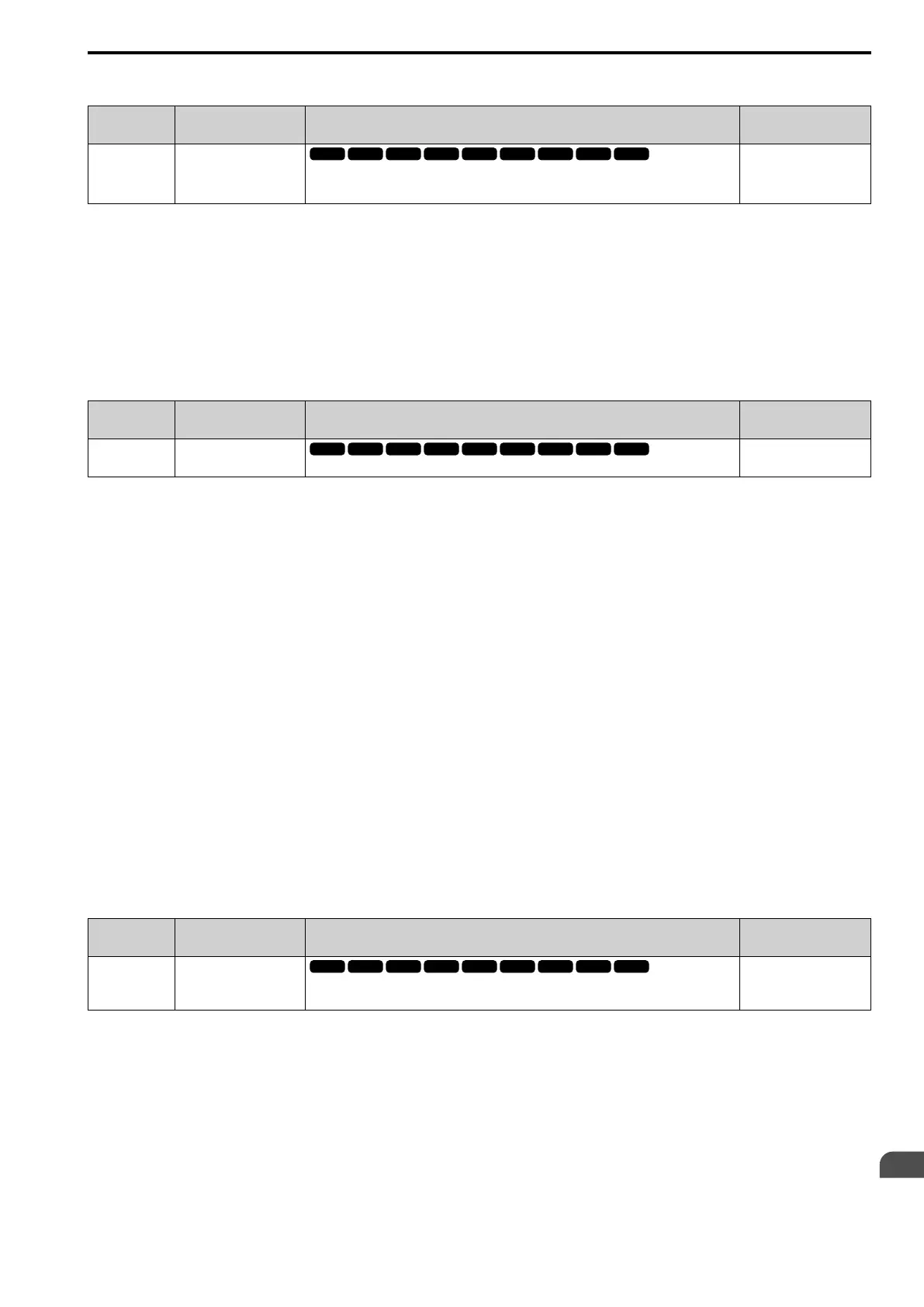Parameter Details
12
12.4 d: REFERENCE
SIEPYEUOQ2A01G AC Drive Q2A Technical Manual 619
■ d4-05 Up/Dw2 Bias Mode Selection
No.
(Hex.)
Name Description
Default
(Range)
d4-05
(02AC)
RUN
Up/Dw2 Bias Mode
Selection
Sets the function that saves the bias value to the drive when you open or close the two H1-xx =
65, 66 [Up2 Command, Dw2 Command]. Set d4-03 [Up/Dw2 Bias Step Frequency] = 0.00 before
you set this parameter.
0
(0, 1)
0 : Hold@Up=Dw=0
When the two MFDI terminals set for H1-xx = 65, 66 [Up2 Command, Dw2 Command] activate or deactivate, the
drive will hold the bias value.
1 : Reset@Up=Dw
When the two MFDI terminals set for H1-xx = 65, 66 [Up2 Command, Dw2 Command] activate or deactivate, the
drive will reset the bias value to 0. The drive will use the acceleration and deceleration times set in d4-04 [Up/
Dw2 Ramp Selection] to accelerate and decelerate the motor to the selected output frequency.
■ d4-06 FRef Bias(Up/Dw2)
No.
(Hex.)
Name Description
Default
(Range)
d4-06
(02AD)
FRef Bias(Up/Dw2)
Saves the bias value from the Up/Down 2 Command when the value set in E1-04 is 100%.
0.0%
(-99.9 - +100.0%)
The Up/Down 2 function setting changes the function of d4-06:
Note:
When the keypad sets the frequency reference, you do not usually use parameter d4-06.
• When d4-01 = 0 [FRef Hold Selection = Disabled] and a source other than the keypad sets the frequency
reference, the drive adds the value set in d4-06 to the frequency reference. If the value set in d4-06 is a negative
number, the drive will subtract it from frequency reference.
• When d4-01 = 1 [Enabled] and a source other than the keypad sets the frequency reference, the drive will store
the bias value adjusted with the Up/Down 2 command in d4-06 5 seconds after you release the Up/Down 2
command. The drive adds or subtracts the value set in d4-06 to the frequency reference.
Conditions that Reset or Disable d4-06
The drive resets and disables the bias value in these conditions:
• d4-01 = 0 and the Run command was cleared.
• H1-xx = 65, 66 [Up2 Command, Dw2 Command] is not set.
• The frequency reference source was changed.
This includes switching LOCAL/REMOTE and multi-step speed reference.
• A digital input changed the frequency reference value.
• d4-03 [Up/Dw2 Bias Step Frequency] = 0 and d4-05 = 1 [Up/Dw2 Bias Mode Selection = Reset@Up=Dw],
and the two DI terminals set for H1-xx = 65, 66 [Up2 Command, Dw2 Command] are activated or deactivated.
• The value of E1-04 [Max Output Frequency] was changed.
■ d4-07 Analog FRef Fluctuate Limit
No.
(Hex.)
Name Description
Default
(Range)
d4-07
(02AE)
RUN
Analog FRef Fluctuate
Limit
If the frequency reference changes for more than the level set to this parameter, then the bias
value will be held. Parameter E1-04 [Max Output Frequency] is 100%.
1.0%
(0.1 - 100.0%)
Handles frequency reference changes while H1-xx = 65, 66 [Up2 Command, Dw2 Command] is activated. When
the frequency reference changes for more than the level set in d4-07, the drive will hold the bias value, and the
drive will accelerate or decelerate to the frequency reference. When the drive is at the frequency reference, it
releases the bias hold and the bias follows the Up/Down 2 input commands.
This parameter is applicable only when an analog or pulse input sets the frequency reference.