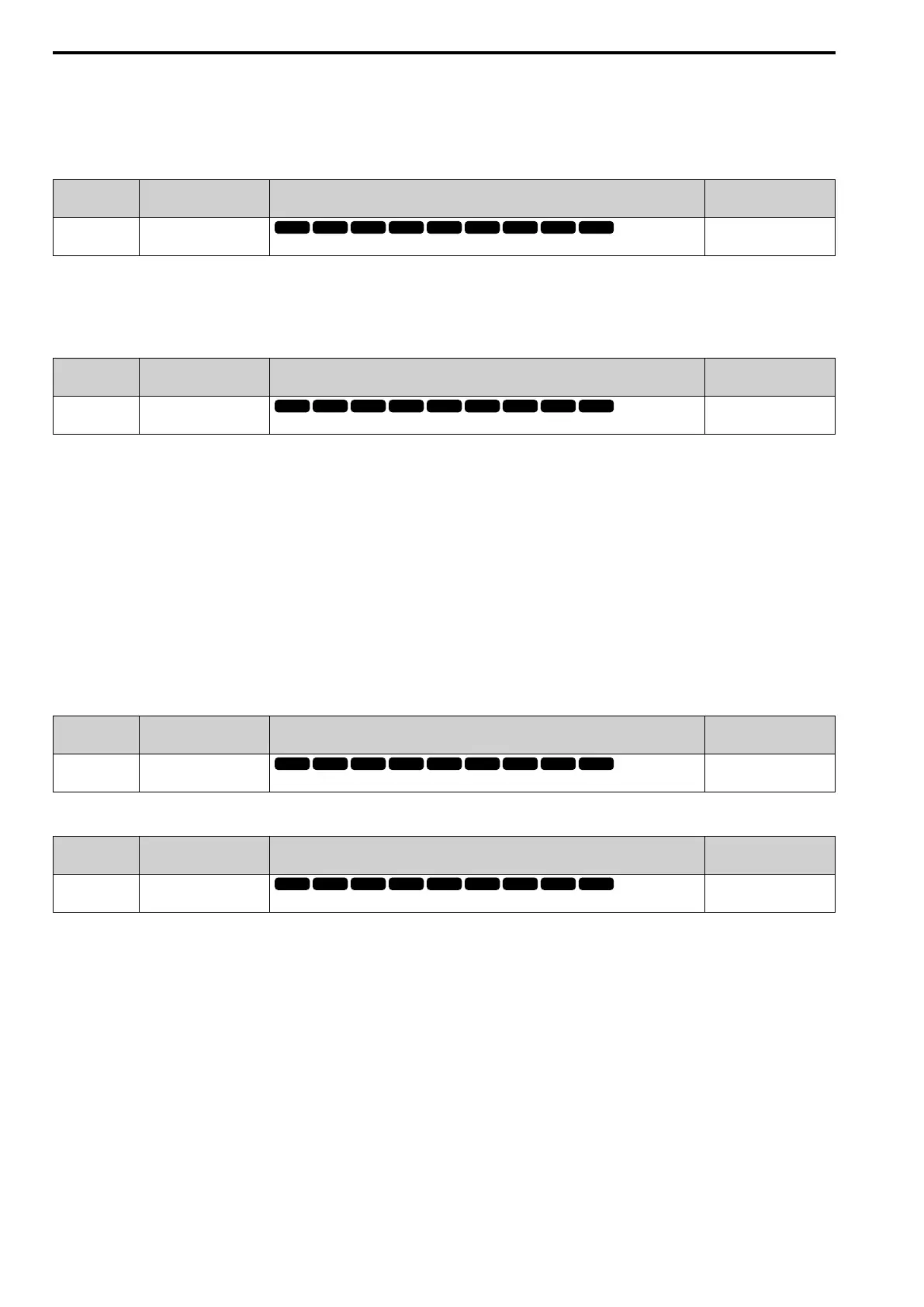12.6 F: OPTIONS
676 SIEPYEUOQ2A01G AC Drive Q2A Technical Manual
5 : PPO (bit0,Enter)
This function operates when bit 0 and bit 4 in the register STW have values of 1 (operate). Refer to the
PROFIBUS-DP communication manual for more information.
■ F6-35 CANopen Address
No.
(Hex.)
Name Description
Default
(Range)
F6-35
(03D0)
CANopen Address
Sets the node address for CANopen communication. Restart the drive after changing this setting.
0
(0 - 126)
Note:
Be sure to set an address that is different than all other node addresses. Do not set this parameter to 0. Incorrect parameter settings will
cause AEr [Station Address Setting Error] errors and the L.ERR LED on the option will come on.
■ F6-36 CANopen BaudRate
No.
(Hex.)
Name Description
Default
(Range)
F6-36
(03D1)
CANopen BaudRate
Sets the CANopen communications speed. Restart the drive after you change this setting.
0
(0 - 8)
0 : Auto-Detection
The drive detects the network communication speed and automatically adjusts the communications speed.
1 : 10 kbps
2 : 20 kbps
3 : 50 kbps
4 : 125 kbps
5 : 250 kbps
6 : 500 kbps
7 : 800 kbps
8 : 1 Mbps
■ F6-45 BACnet Address
No.
(Hex.)
Name Description
Default
(Range)
F6-45
(02FB)
BACnet Address
Sets the node address for BACnet communication.
1
(0 - 127)
■ F6-46 BACnet BaudRate
No.
(Hex.)
Name Description
Default
(Range)
F6-46
(02FC)
BACnet BaudRate
Sets the BACnet communications speed.
3
(0 - 8)
0 : 1200 bps
1 : 2400 bps
2 : 4800 bps
3 : 9600 bps
4 : 19.2 kbps
5 : 38.4 kbps
6 : 57.6 kbps
7 : 76.8 kbps
8 : 115.2 kbps