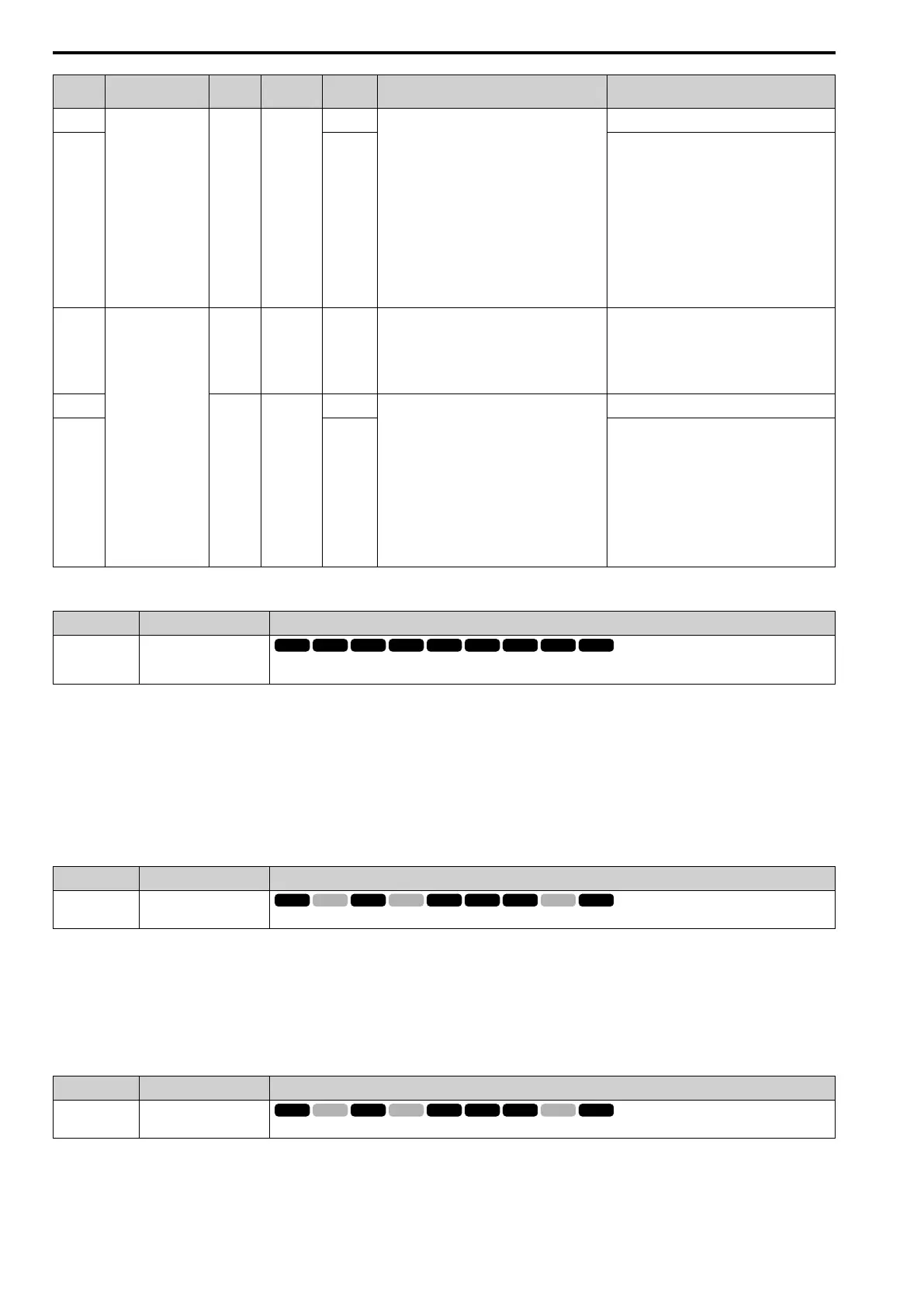12.7 H: TERMINALS
706 SIEPYEUOQ2A01G AC Drive Q2A Technical Manual
Func
tion
Frequency
Reference Source
d4-03 d4-05 d4-01 Operation
Storing the Frequency Reference or
Frequency Bias
6
Others
(Analog input,
transmission)
0 0
0
• When the Up 2 Command is active, the drive
accelerates the motor (increases the bias value).
• When the Down 2 Command is active, the
drive decelerates the motor (decreases the bias
value).
• When the Up 2 Command and Down 2
Command are not active and when the Up 2
Command and Down 2 Command are active,
the drive holds the output frequency (holds the
bias value).
• During acceleration or deceleration, when the
frequency reference increases or decreases
more than d4-07 [Analog FRef Fluctuate
Limit], the drive holds the bias value until the
output frequency and the actual frequency
reference agree (speed agreement).
Not stored.
7 1
When the bias value is constant for 5 seconds after
the frequency reference hold starts, the drive will
store the bias value in d4-06. You cannot rewrite
the frequency reference is not possible. The drive
will store only the bias value.
8
Others
(Analog input,
transmission)
0 1 -
• When the Up 2 Command is active, the drive
accelerates the motor.
• When the Down 2 Command is active, the
drive decelerates the motor.
• For all other statuses, the drive will follow the
frequency reference.
Not stored.
9
> 0 -
0
• When the Up 2 Command is active, the drive
accelerates the motor to “Freq Reference + d4-
03” (the bias value will increase to the value set
in d4-03).
• When the Down 2 Command is active, the
drive decelerates the motor to “Freq Reference -
d4-03” (the bias value will decrease to the value
set in d4-03).
• During acceleration or deceleration, when the
frequency reference increases or decreases
more than d4-07 [Analog FRef Fluctuate
Limit], the drive holds the bias value until the
output frequency and the actual frequency
reference agree (speed agreement).
Not stored.
10 1
When the bias value is constant for 5 seconds after
the frequency reference hold starts, the drive will
store the bias value in d4-06. You cannot rewrite
the frequency reference is not possible. The drive
will store only the bias value.
■ 66: Dw2 Command
Setting Function Description
66 Dw2 Command
Sets the function to increase the frequency reference bias value to accelerate the motor when the terminal is activated. Set this
function and H1-xx = 65 [Up2 Command] together.
When you activate the terminal set for Up2 Command, the bias will increase. When you activate the terminal set
for Down 2 Command, the bias will decrease. When you activate or deactivate the two commands, the drive will
hold the frequency reference.
Note:
• When using this function, set the optimal bias limit value with d4-08 and d4-09 [Up/Dw2 Bias Upper Limit and Up/Dw2 Bias Lower
Limit].
• Refer to “d4: FREQUENCY UP/DOWN” for more information.
■ 67: SpdSrch Fmax
Setting Function Description
67 SpdSrch Fmax
Sets the function to start speed search using an external reference although b3-01 = 0 [SpSrch@Start Selection = Disabled].
When the terminal is turned ON for b3-24 = 2 [SpSrch Method Selection = Current Det2], the drive starts speed
search from the maximum output frequency.
Note:
• The drive will detect oPE03 [Multi-Function Input Setting Err] when H1-xx = 67 and 68 are set at the same time.
• Refer to “b3: SPEED SEARCH” for more information.
■ 68: SpdSrch Fref
Setting Function Description
68 SpdSrch Fref
Sets the function to start speed search using an external reference although b3-01 = 0 [SpSrch@Start Selection = Disabled].
When the terminal is turned ON for b3-24 = 2 [SpSrch Method Selection = Current Det2], the drive starts speed
search from the frequency reference.