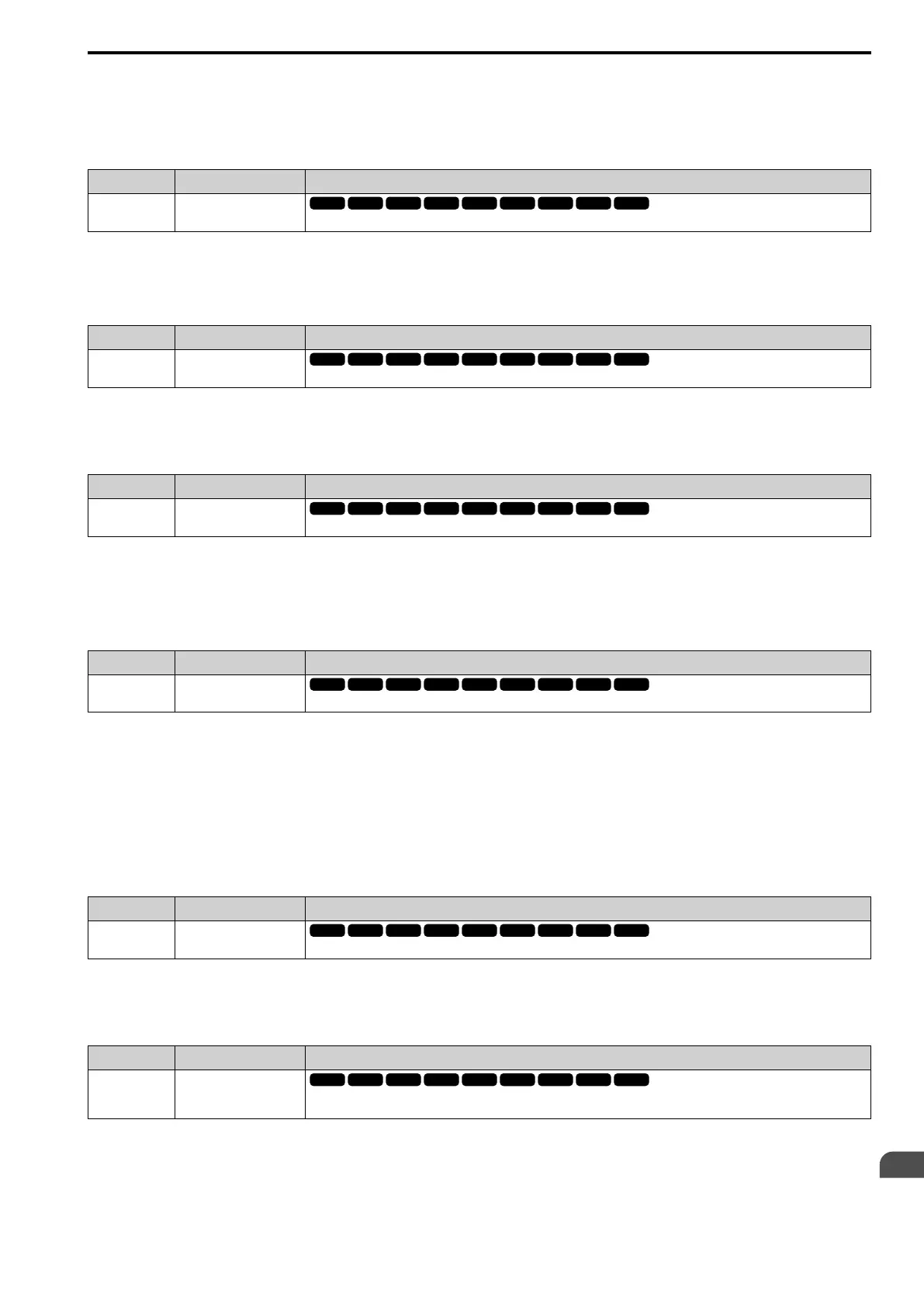Parameter Details
12
12.7 H: TERMINALS
SIEPYEUOQ2A01G AC Drive Q2A Technical Manual 707
Note:
• The drive will detect oPE03 [Multi-Function Input Setting Err] when H1-xx = 67 and 68 are set at the same time.
• Refer to “b3: SPEED SEARCH” for more information.
■ 6A: PID Disable
Setting Function Description
6A PID Disable
Sets the command to disable PID control when b5-01 = 1 [PID Enable = Enabled].
ON : PID control disabled
OFF : PID control enabled
■ 71: PID I Reset
Setting Function Description
71 PID I Reset
Sets the command to reset and hold the PID control integral to 0 when the terminal is ON.
Note:
Refer to “PID control block diagram” for more information.
■ 72: PID I Hold
Setting Function Description
72 PID I Hold
Sets the command to hold the integral value of the PID control while the terminal is activated.
When you turn off the input terminal, PID control restarts the integral.
Note:
Refer to “PID control block diagram” for more information.
■ 75: PID SS Cancel
Setting Function Description
75 PID SS Cancel
Sets the PID soft starter function.
ON : Disabled
Disables b5-17 [PID Accel/Decel Time].
OFF : Enabled
Enables b5-17 [PID Accel/Decel Time].
Note:
Refer to “PID control block diagram” for more information.
■ 76: PID InLv Select
Setting Function Description
76 PID InLv Select
Sets the command to turn the terminal ON and OFF to switch the PID input level (polarity).
Note:
Refer to “PID control block diagram” for more information.
■ 77: PID SP 1
Setting Function Description
77 PID SP 1
Set this function and H1-xx = 78 [PID SP 2] together. Sets the function to switch the PID setpoint to b5-58 to b5-60 [PID
Setpoint 2 to PID Setpoint 4].
Refer to “b5-58 to b5-60 PID Setpoint 2 to PID Setpoint 4 on page 572” for more information.