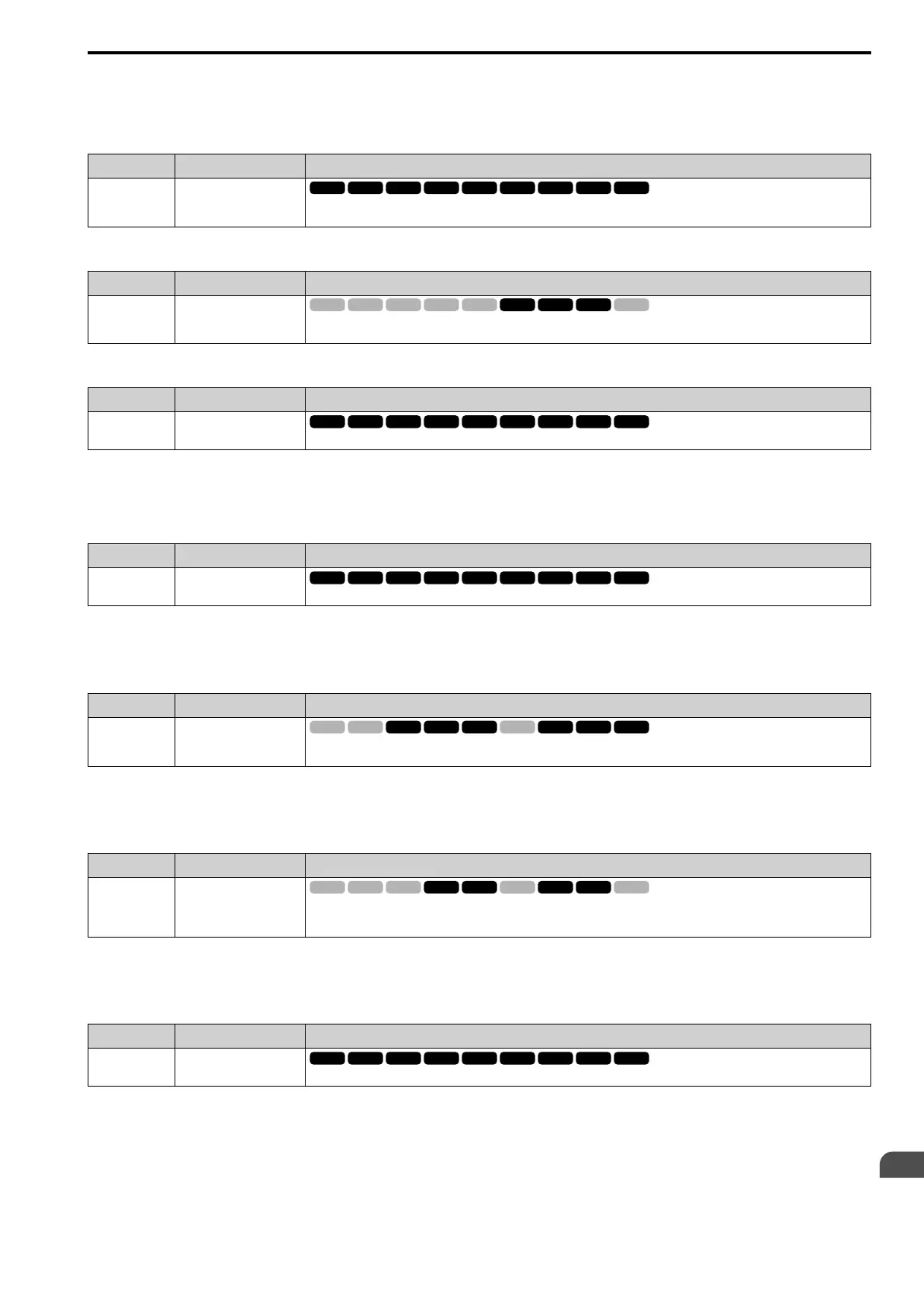Parameter Details
12
12.7 H: TERMINALS
SIEPYEUOQ2A01G AC Drive Q2A Technical Manual 727
Note:
Refer to “L5: FAULT RESTART” for more information.
■ 20: FltReset Active
Setting Function Description
20 FltReset Active
The terminal turns on when the drive receives the Reset command from the control circuit terminal, serial communications, or
the communication option.
■ 21: PolePos Detection
Setting Function Description
21 PolePos Detection
The terminal activates when drive receives a Run command and the drive detects the motor magnetic pole position of the PM
motor.
■ 22: Ext 24V Supply
Setting Function Description
22 Ext 24V Supply
The terminal activates when there is an external 24V power supply between terminals E24V-A0V.
ON : An external 24V power supply supplies power.
OFF : An external 24V power supply does not supply power.
■ 2F: @SpeedSearch
Setting Function Description
2F @SpeedSearch
The terminal activates when the drive is doing speed search.
Note:
Refer to “b3: SPEED SEARCH” for more information.
■ 30: @TorqueLimit
Setting Function Description
30 @TorqueLimit
The terminal activates when the torque reference is the torque limit set with L7 parameters, H3-02 [AI1 Function Selection],
H3-06 [AI3 Function Selection], or H3-10 [AI2 Function Selection].
Note:
Refer to “L7: TORQUE LIMIT” for more information.
■ 31: @SpdLim@Trq
Setting Function Description
31 @SpdLim@Trq
The motor accelerates in the forward direction or the reverse direction after enabling torque control and the externally input
torque reference is disproportionate to the load. The output terminal activates when this speed is not higher than a constant
speed and the motor speed is at the speed limit. This does not include operation when the drive is stopped.
Note:
Refer to “d5-03 Speed Limit Selection on page 625” for more information.
■ 32: TrqDetect1NO
Setting Function Description
32 TrqDetect1NO
The terminal activates when the drive detects overtorque or undertorque.
ON : The output current/torque is more than the torque value set with L6-02 [Trq Det1 Level], or
the level is less than the torque value set with L6-02 for longer than the time set with L6-03 [Trq
Det1 Time].