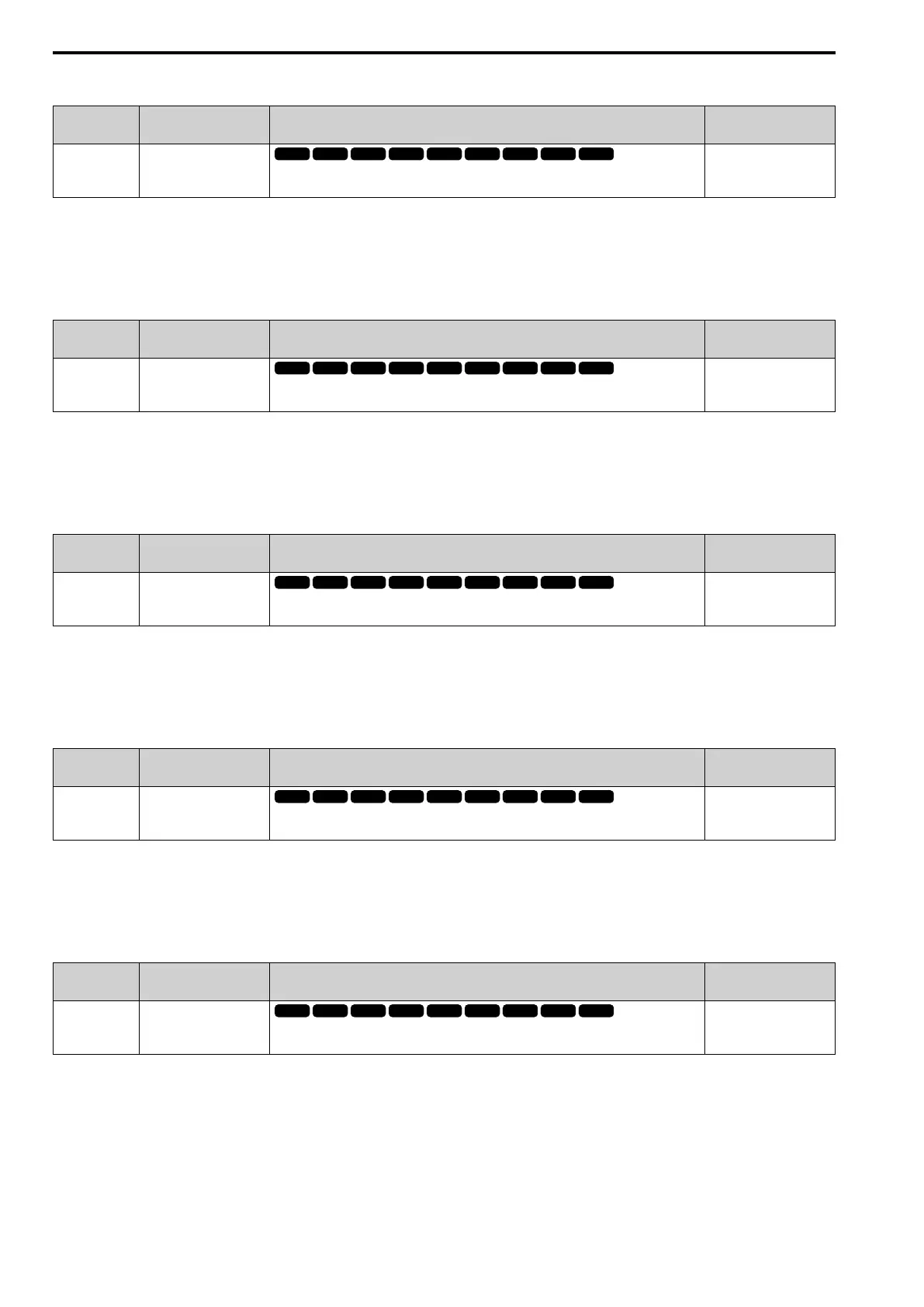12.10 o: KEYPAD
844 SIEPYEUOQ2A01G AC Drive Q2A Technical Manual
■ o5-05 Log Mon Data 3
No.
(Hex.)
Name Description
Default
(Range)
o5-05
(1555)
RUN
Log Mon Data 3
Sets the data log monitor. This parameter is only available on an LCD keypad.
103
(000,101 - 855)
Note:
Set the log data with values 101 to 999 [U1-01 to U9-99].
For example, to show U1-05 [Motor Speed], set o5-03 = 105. When it is not necessary to set data log monitors, set this parameter to
000. You cannot set U2: FAULT or U3: FAULT HISTORY.
■ o5-06 Log Mon Data 4
No.
(Hex.)
Name Description
Default
(Range)
o5-06
(1556)
RUN
Log Mon Data 4
Sets the data log monitor. This parameter is only available on an LCD keypad.
107
(000,101 - 855)
Note:
Set the log data with values 101 to 999 [U1-01 to U9-99].
For example, to show U1-05 [Motor Speed], set o5-03 = 105. When it is not necessary to set data log monitors, set this parameter to
000. You cannot set U2: FAULT or U3: FAULT HISTORY.
■ o5-07 Log Mon Data 5
No.
(Hex.)
Name Description
Default
(Range)
o5-07
(1557)
RUN
Log Mon Data 5
Sets the data log monitor. This parameter is only available on an LCD keypad.
108
(000,101 - 855)
Note:
Set the log data with values 101 to 999 [U1-01 to U9-99].
For example, to show U1-05 [Motor Speed], set o5-03 = 105. When it is not necessary to set data log monitors, set this parameter to
000. You cannot set U2: FAULT or U3: FAULT HISTORY.
■ o5-08 Log Mon Data 6
No.
(Hex.)
Name Description
Default
(Range)
o5-08
(1558)
RUN
Log Mon Data 6
Sets the data log monitor. This parameter is only available on an LCD keypad.
000
(000,101 - 855)
Note:
Set the log data with values 101 to 999 [U1-01 to U9-99].
For example, to show U1-05 [Motor Speed], set o5-03 = 105. When it is not necessary to set data log monitors, set this parameter to
000. You cannot set U2: FAULT or U3: FAULT HISTORY.
■ o5-09 Log Mon Data 7
No.
(Hex.)
Name Description
Default
(Range)
o5-09
(1559)
RUN
Log Mon Data 7
Sets the data log monitor. This parameter is only available on an LCD keypad.
000
(000,101 - 855)
Note:
Set the log data with values 101 to 999 [U1-01 to U9-99].
For example, to show U1-05 [Motor Speed], set o5-03 = 105. When it is not necessary to set data log monitors, set this parameter to
000. You cannot set U2: FAULT or U3: FAULT HISTORY.