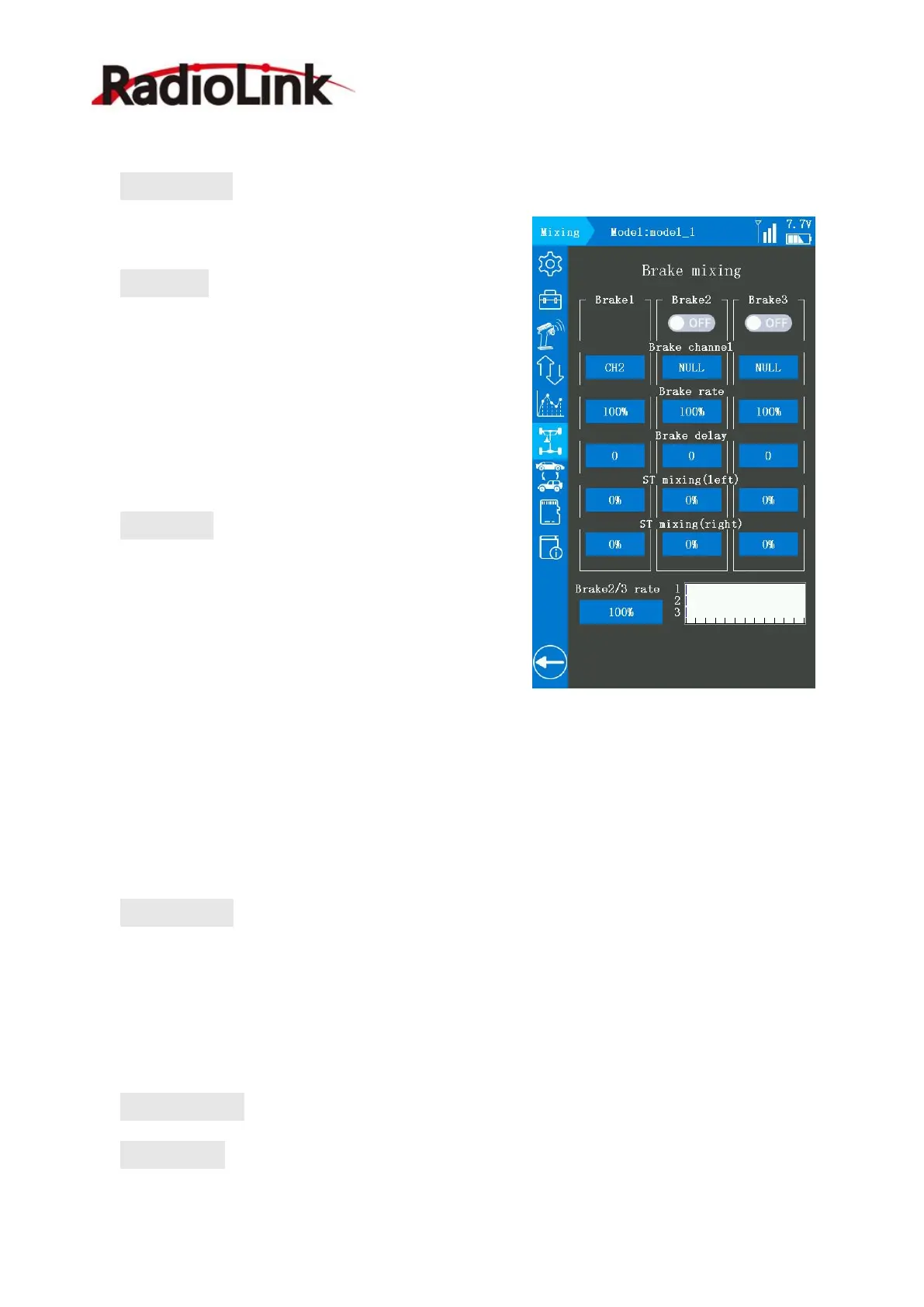RadioLink Electronic Limited
www.radiolink.com
select box is blue, indicating that the Brake1/Brake2 mixing function is on.
Brake channel: the Brake1 is default controlled by channel2, Brake2 and Brake3 can be
customized, channel 1 and channel 8 can be selected.
Brake rate: is for the brake rudder amount
adjustment. The brake amount of both Brake 2 and
Brake 3 can be adjusted individually. The Brake1 brake
rate is linked with throttle channel (ATL) setting. The
initial value is 100%, 0% to 100% can be selected.
Brake delay: is for the delay amount adjustment.
The initial value is 0 which means no delay, 0 to 100 can
be selected.
Since a delay at all the brakes is dangerous, the
Brake delay of Brakes 1, 2, and 3 will not be applied at the same time.
For example, Brake1, 2, and 3 are all turned on, when a delay is applied to Brake2 and 3, a
delay cannot be applied to Brake1. When a delay must be applied to Brake1, the Brake2 or
Brake3 delay must be set to "0".
ST mixing(left): for the left steering mixing adjustment. Use this function when you want to
soften the brakes when steering is operated. The initial value is 0%, 0% to 100% can be selected.
The smaller the value, the weaker the front brakes. If set the value to "100", the steering mixing is
not performed.
ST mixing(right): for the right steering mixing adjustment. Same as the ST mixing(left).
Brake2/3 rate: for the Brake1 and 2 amount adjustments.