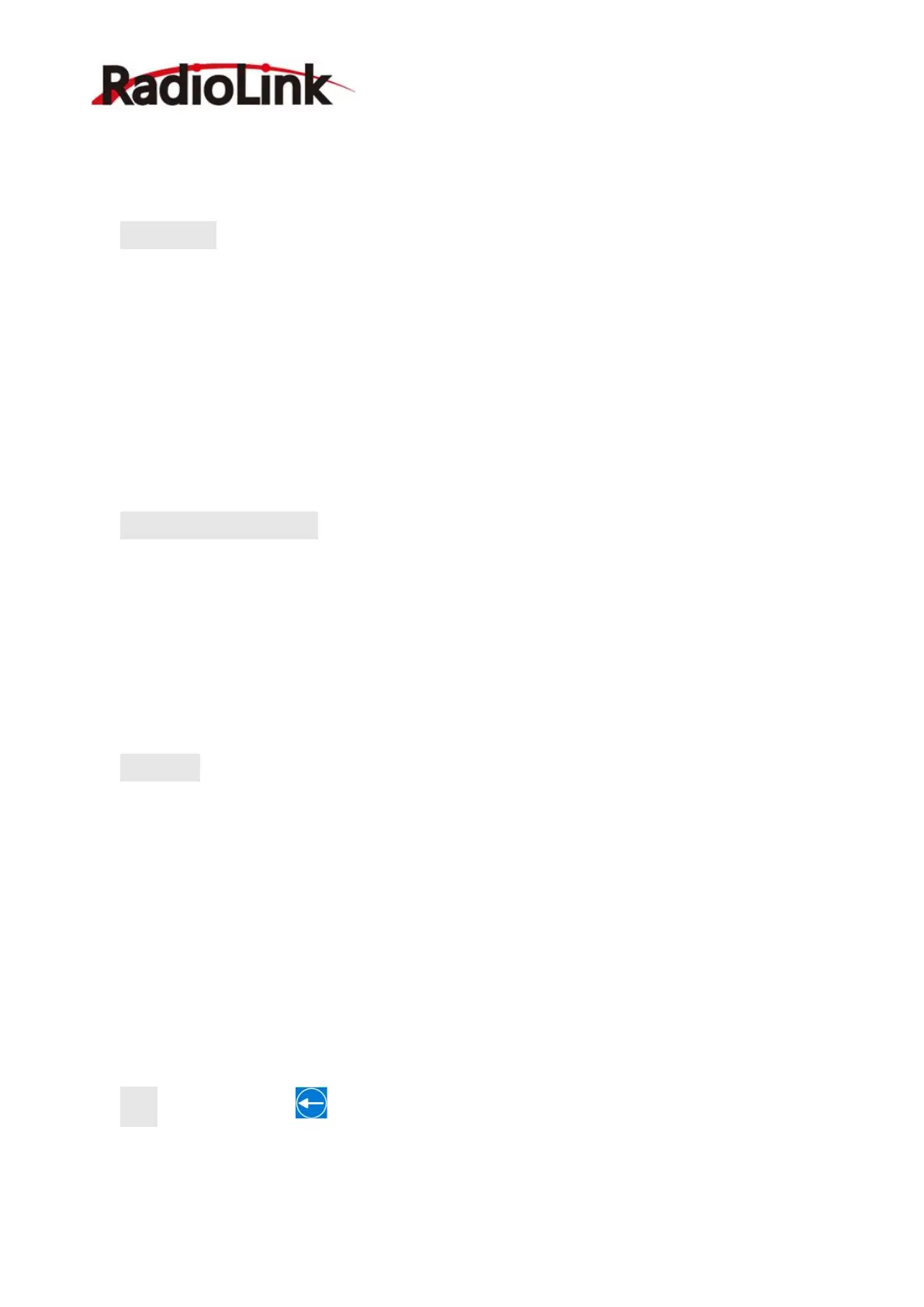RadioLink Electronic Limited
www.radiolink.com
click “Calibration finished”, then the transmitter will automatically return to the “Calibration
menu” which means the throttle calibration success.
Rotary knob: VR button adjustment
Tap “End point” of Rotary knob into the VR button calibration menu, turn the Rotary knob
clockwise to the end, and then counterclockwise to the end, then rotate it to the neutral position,
wait until the minimum/neutral/maximum values are stopped to change, and then click
“Calibration finished”, then the transmitter will automatically return to the “Calibration menu”
which means the Rotary knob calibration success.
Check if calibrate success: Clockwise and counterclockwise steering wheel or rotary knob to
the end to check if the servo value can reach -100% and +100%, pull the throttle trigger to full
throttle and the brake position the check if the value can reach to -100% and +100%. If it
reaches, the calibration is successful, and if it does not reach -100% and +100%, it indicates a
failure, please recalibrate.
Touch test: This function can detect whether the touch screen of the transmitter is abnormal.
For example, if you find that you cannot click anywhere on the screen during use, you can enter
the touch test interface and slowly slide your fingertips on the unclickable area. If the red dot
cannot follow your finger, it means the touch screen is abnormal. If the test can't click or the
insensitive place can normally appear red dot, it means the weather may be dry, please keep your
fingers wet. When the test is completed, please click "Click here to exit the test" in the middle of
the screen to return to the calibration menu interface.
Back: click the button or short press the power button to return to the previous menu.
Attention: The number changed during the calibration is the mechanical quantity of the