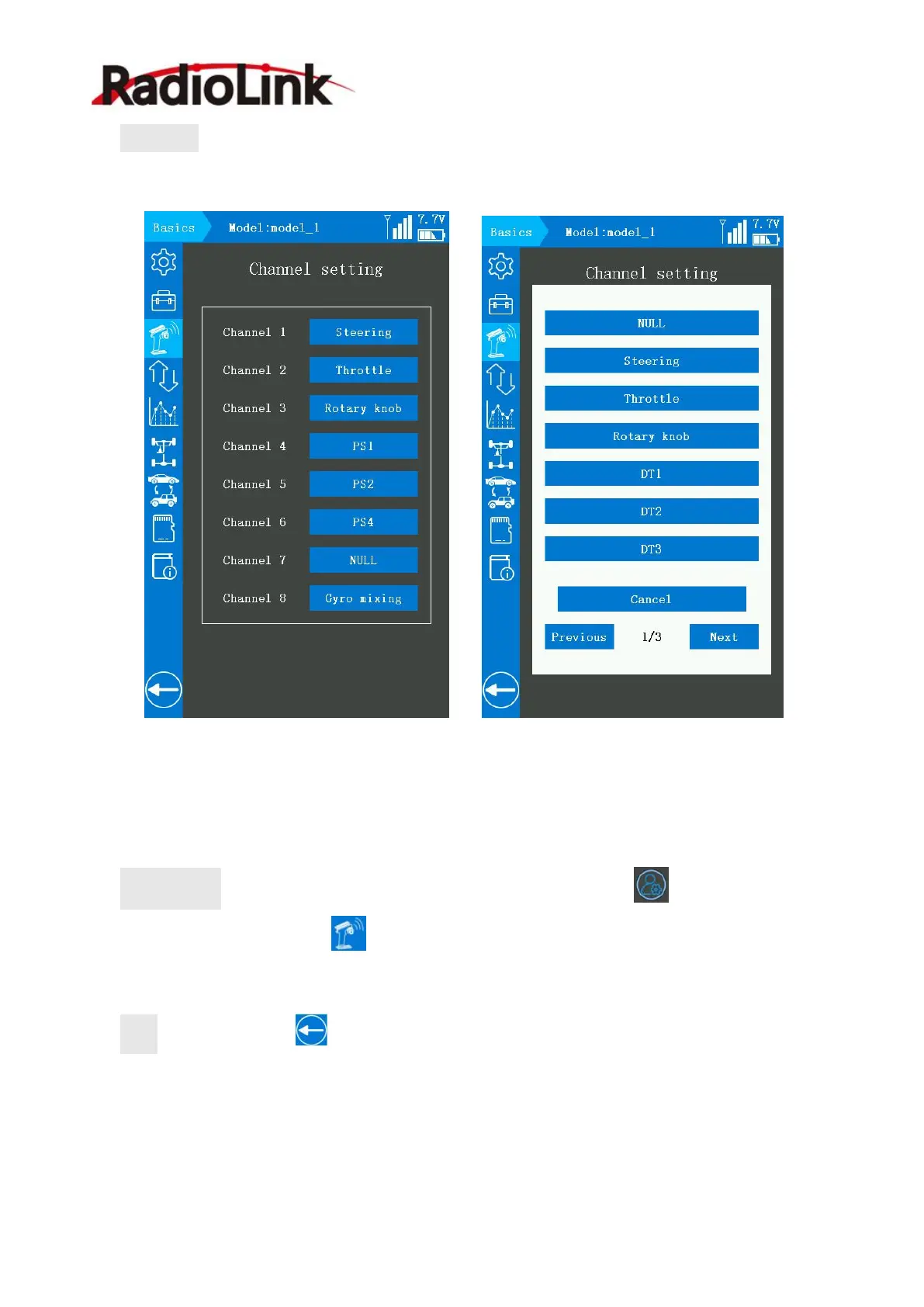RadioLink Electronic Limited
www.radiolink.com
Channel 8: it defaults controlled by PS3, to adjust the Gyro mixing (Gyro sensitivity), turning
the PS3 knob switch clockwise to increase sensitivity and anti-clockwise to reduce.
When turning the PS3 knob switch, tooltip with yellow background color will pop out at the
top of the screen, and the value of channel will be changing at the same time, the value is closer
to +100, the higher sensitivity. If the value is 0, it means the gyro function have turned off.
Setting steps: turn on the RC8X, into home page, click the button at the left bottom of
RC8X into System menu, click into Basic menu, click the blue select box named Channel
setting can into the menu to set the function of each channel.
Back: click the button or short press the power button to return to the previous menu.