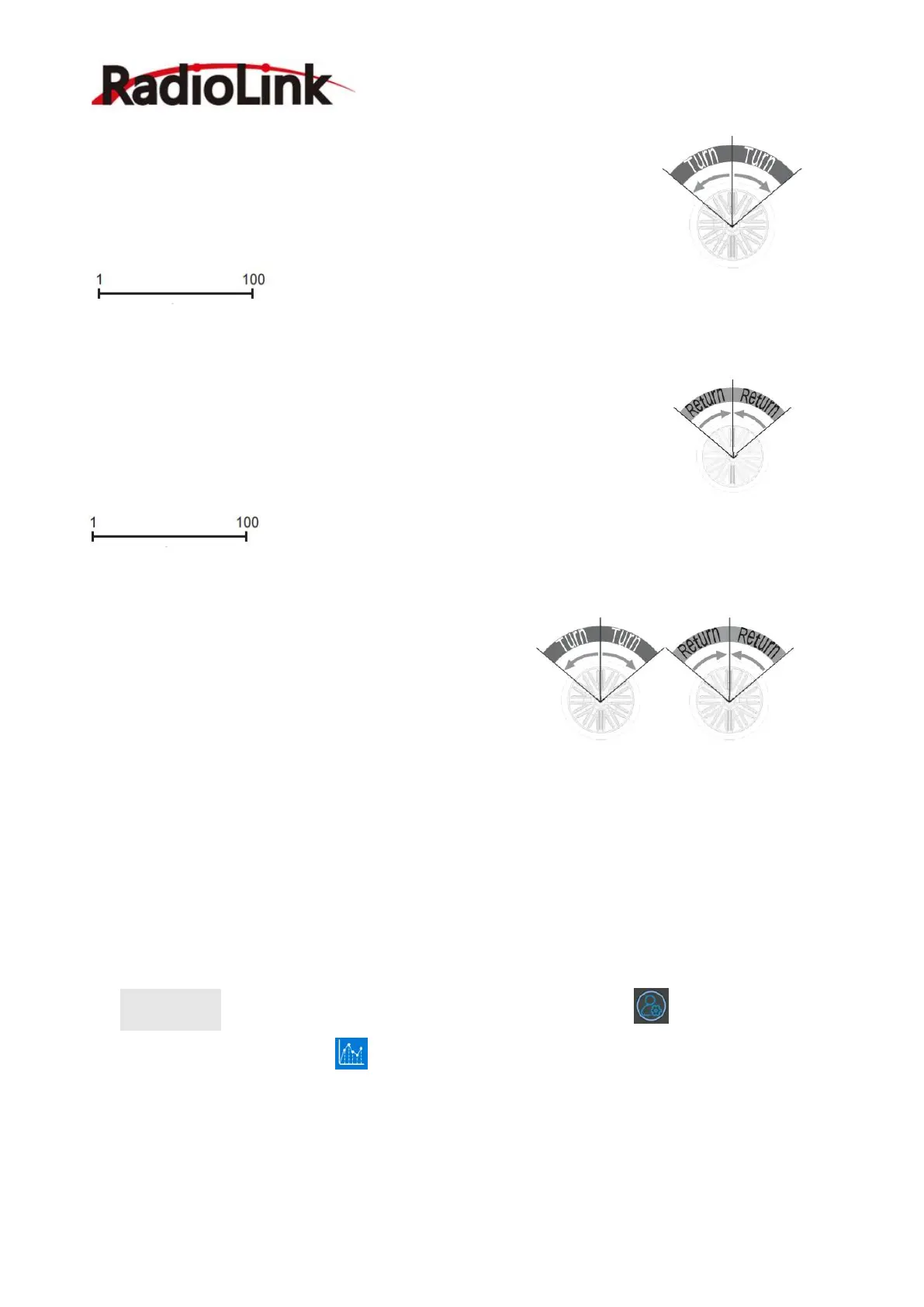RadioLink Electronic Limited
www.radiolink.com
Turn: the initial value is 100%, 0% to 100% can be selected. 100%
means there is no delay.
Servo operation is delayed
Return: the initial value is 100%, 0% to 100% can be selected.
100% means there is no delay.
Servo operation is delayed
Attention:
1. This function limits the maximum speed of the
steering servo. (Delay function)
2. The steering speed when the steering wheel is
operated (Turn direction) and returned (Return
direction) can be independently set.
3. If the steering wheel is turned slower than the set speed, the steering servo is not affected.
4. The steering speed "Turn" and "Return" adjustment can be controlled with digital trim DT1 to
DT4 or digital dial DL1 etc. with the Trim/Dial select function in Tools menu.
Setting steps: turn on the RC8X, into home page, click the button at the left bottom of
RC8X into System menu, click into Racing curve menu, click the blue select box named
Steering speed into the menu to set the steering speed. Click “-“ to decrease the value and
click “+” to increase the value.