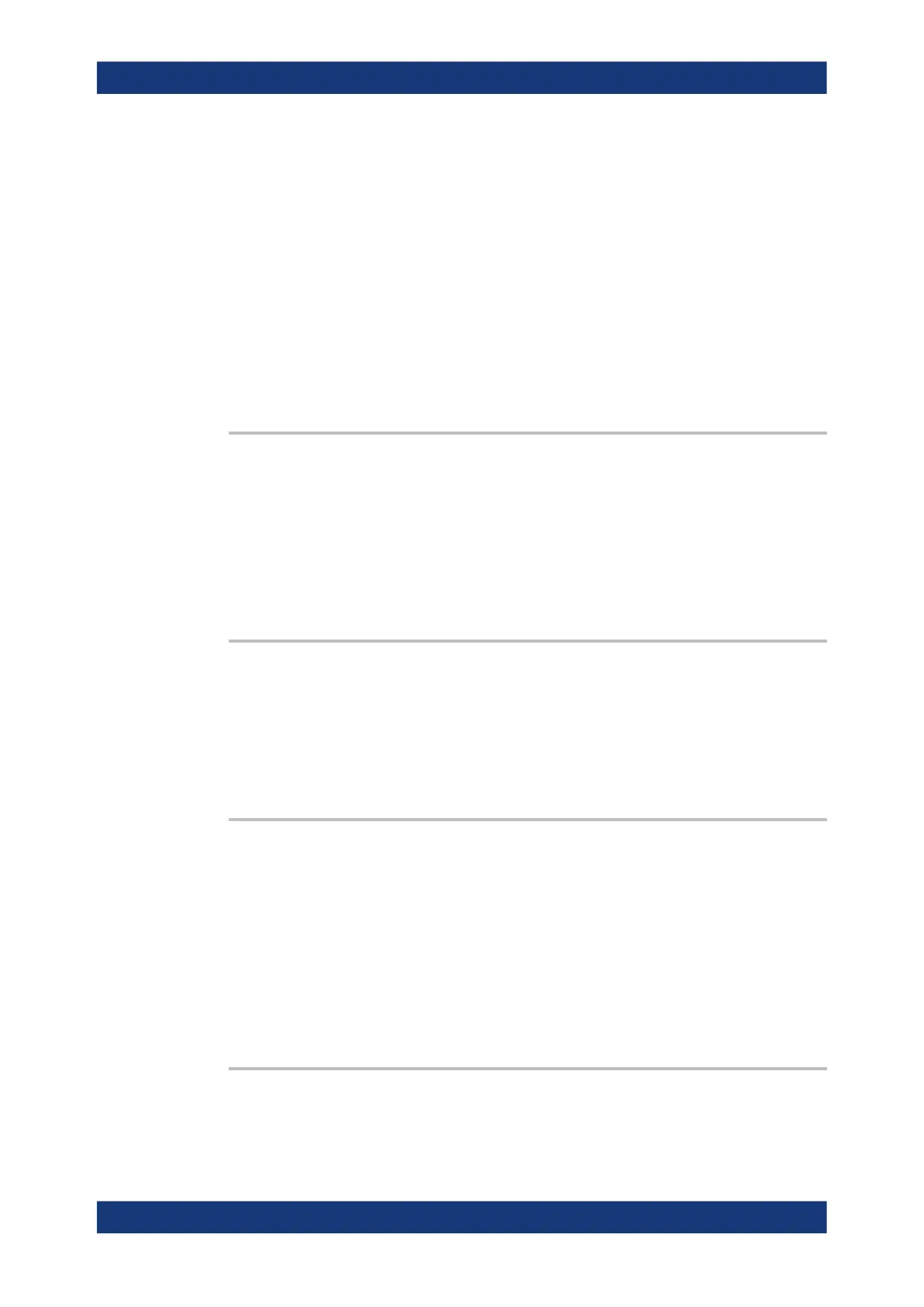Remote control commands
R&S
®
LCX Series
190User Manual 1179.2260.02 ─ 02
*************************************************
// Cancel a running dynamic impedance measurement
DIMeasure:ABORt
DIMeasure:ABORt......................................................................................................... 190
DIMeasure:EXECute...................................................................................................... 190
DIMeasure:INTerval:POINts............................................................................................ 190
DIMeasure:INTerval:STEPsize.........................................................................................190
DIMeasure:INTerval:TYPE.............................................................................................. 191
DIMeasure:SWEep:MAXimum.........................................................................................191
DIMeasure:SWEep:MINimum..........................................................................................191
DIMeasure:SWEep:PARameter....................................................................................... 192
DIMeasure:ABORt
Stops a running dynamic impedance measurement.
Example:
See Example "Using the DIMeasure function" on page 189.
Usage: Event
Options: Option: R&S LCX-K106
Manual operation: See "Abort" on page 101
DIMeasure:EXECute
Starts the dynamic impedance measurement with the selected parameters.
Example:
See Example "Using the DIMeasure function" on page 189.
Options: Option: R&S LCX-K106
Manual operation: See "Enabled" on page 100
DIMeasure:INTerval:POINts <Interval points>
Sets the number of measurement points within the measurement range for interval
type DIMeasure:INTerval:TYPE > Number of Points.
Parameters:
<Interval points> numeric
Example: See Example "Using the DIMeasure function" on page 189.
Options: Option: R&S LCX-K106
Manual operation: See "Number of Points" on page 101
DIMeasure:INTerval:STEPsize <Interval stepsize>
Sets the step size within the measurement range for interval type DIMeasure:
INTerval:TYPE > Step Size.
DIMeasure subsystem