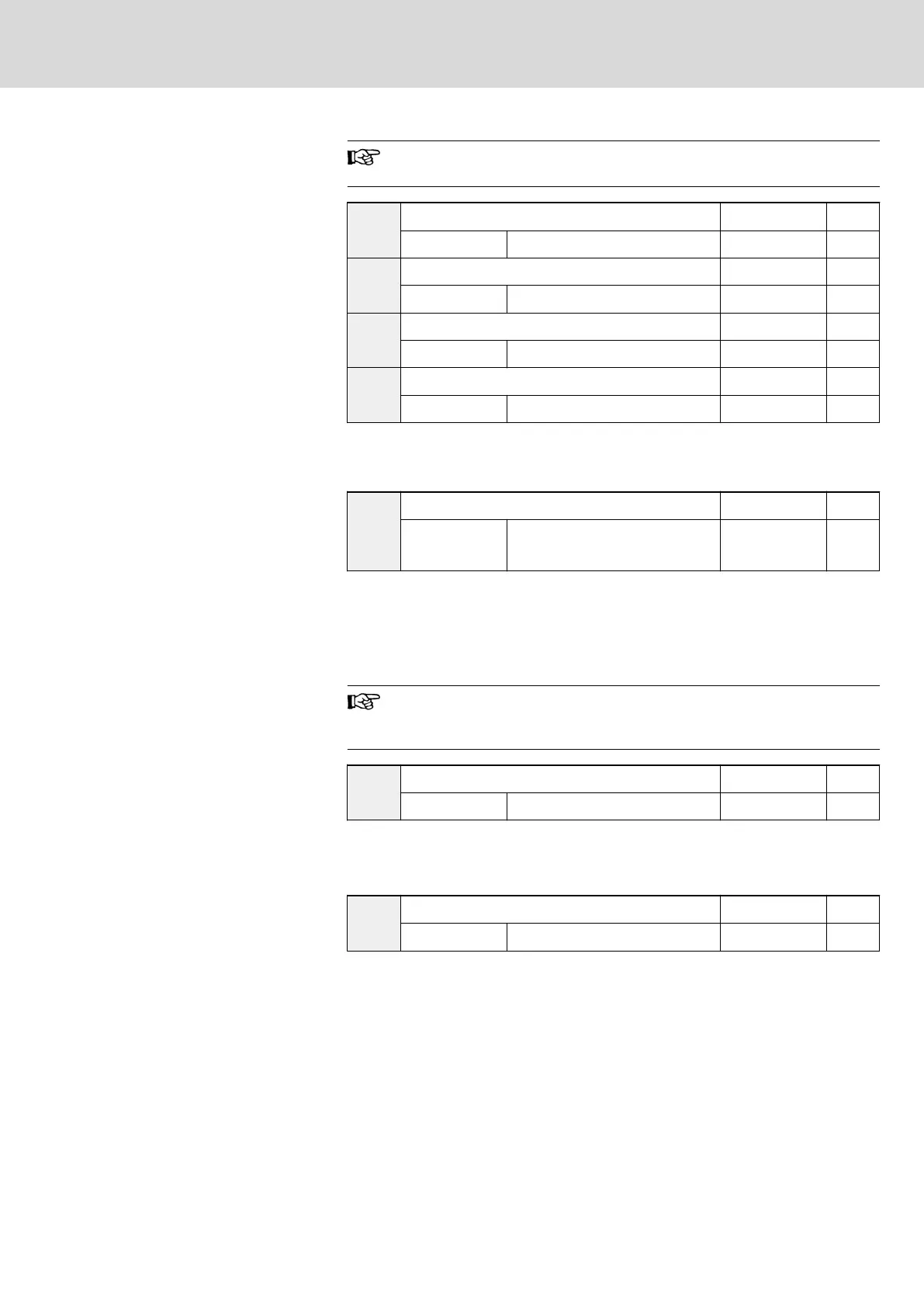The address of a frequency converter should be unique in the
communication network.
H0.04
PZD4, PZD3 setting Factory default 0
Setting range 0...255 Minimum unit 1
H0.05
PZD6, PZD5 setting Factory default 0
Setting range 0...255 Minimum unit 1
H0.06
PZD8, PZD7 setting Factory default 0
Setting range 0...255 Minimum unit 1
H0.07
PZD10, PZD9 setting Factory default 0
Setting range 0...255 Minimum unit 1
In PROFIBUS communication, parameters H0.04...H0.07 are used to set sta‐
tus variables of PZD area. See chapter 12.3.4 "Periodical Data Communica‐
tion" on page 236.
H0.08
Communication disconnection detection time Factory default 10.0
Setting range
0.0...60.0 s
(0.0 s: deactivated)
Minimum unit 0.1
● 0.0: communication disconnection detection is deactivated.
● 0.1...60.0s: if the interval between the current communication and next
communication exceeds the communication disconnection detection
time, the system will detect timeout and act according to parameter
‘Communication disruption action’ [H0.09].
Normally, this parameter is deactivated. This parameter can be
used to monitor the conditions of communication if continuous
communication is required in a system.
H0.09
Communication disconnection action Factory default 0
Setting range 0, 1 Minimum unit 1
● 0: If communication is timeout, the motor freewheels to stop.
● 1: If communication is timeout, the motor keeps running at the set fre‐
quency.
H0.10
Reserved Factory default 0
Setting range 0...65,535 Minimum unit 1
DOK-RCON02-FV*********-IB08-EN-P Bosch Rexroth AG 163/259
Rexroth Frequency Converter Fv
Parameter Settings
