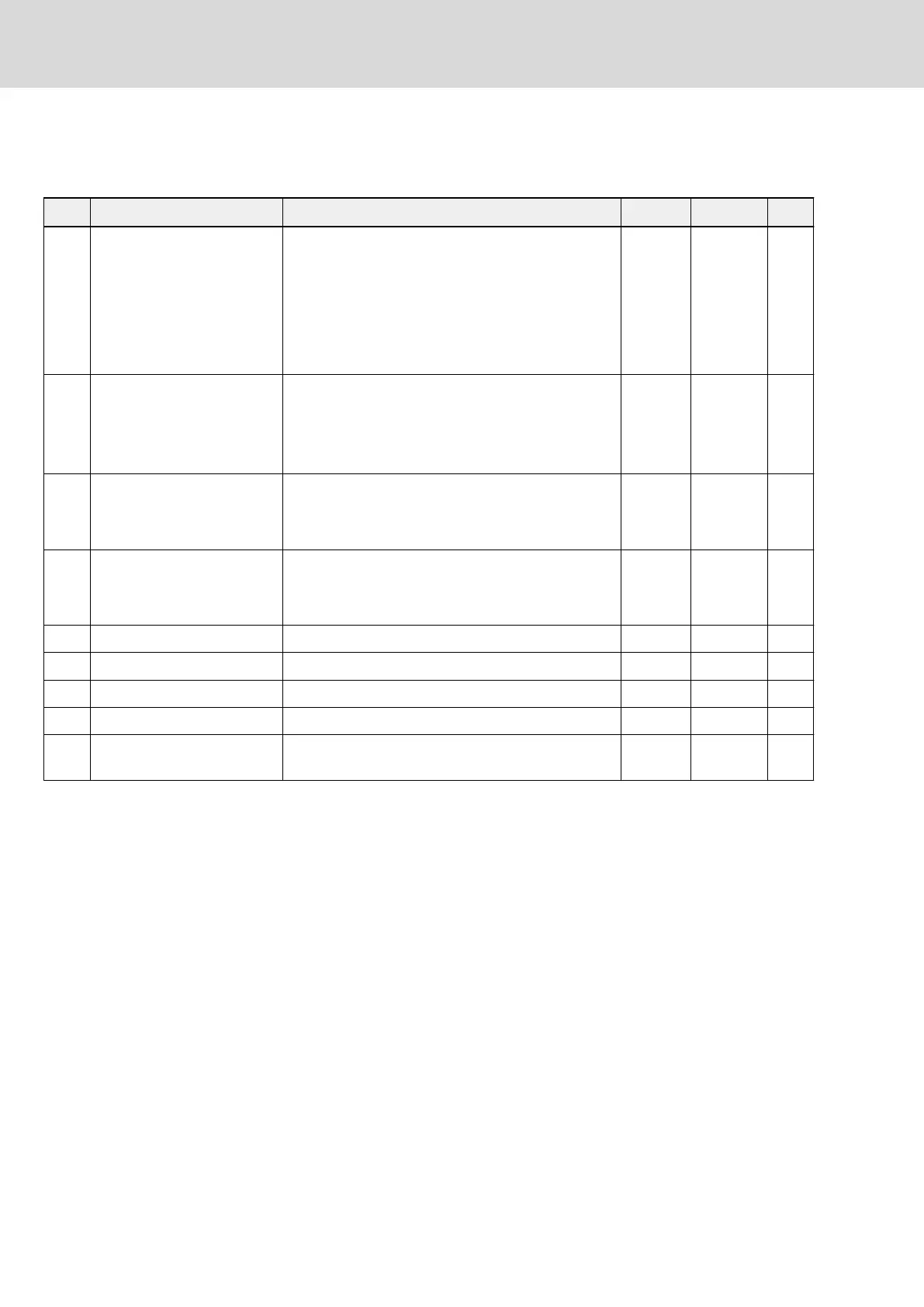Group b1: Basic parameters
Basic parameters
Code Name Setting range Min. unit Default Attrib.
b1.00 Frequency setting mode
0: Set by operating panel potentiometer
1: Set by operating panel
2: Set by analog inputs
3: Set by pulse frequency
4: Set by digital inputs UP / DOWN
5: Set by communication
1 0 ◆
b1.01
Saving options of digital set
frequency
0: Not saved when powered off or stopped
1: Not saved when powered off; saved when stopped
2: Saved when powered off; not saved when stopped
3: Saved when powered off or stopped
1 0 ◆
b1.02
Frequency converter control
commands
0: Set control commands by operating panel
1: Set control commands by digital inputs
2: Set control commands by communication
1 0 ◆
b1.03 Control mode
0: V/F control (V/F)
1: Sensorless vector control (SVC)
2: Field oriented vector control (FOC)
1 0 ◆
b1.04 Digital set frequency [b1.07]...[b1.06] Hz 0.01 50.00 ◇
b1.05 Maximum frequency 50.00...400.00 Hz 0.01 50.00 ◆
b1.06 Upper frequency [b1.07]...[b1.05] Hz 0.01 50.00 ◇
b1.07 Lower frequency 0.00...[b1.06] Hz 0.01 0.00 ◇
b1.08
Operating panel controlled
direction
0: Forward rotation; 1: Reverse rotation 1 0 ◇
Bosch Rexroth AG DOK-RCON02-FV*********-IB08-EN-P84/259
Rexroth Frequency Converter Fv
Parameter Settings