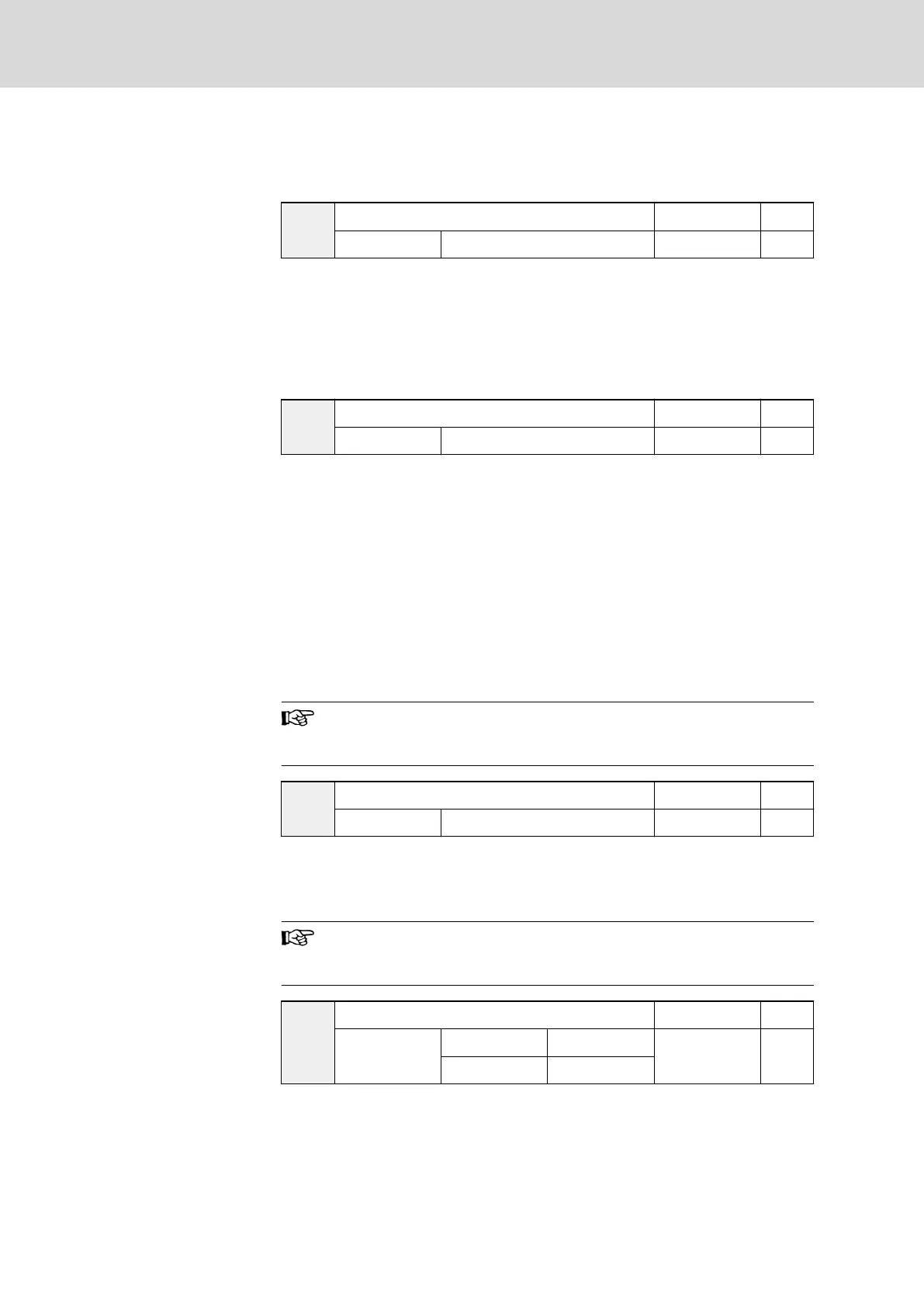7.4.4 Category H: Advanced Parameters
Group H0: Communication parameters
H0.00
Communication protocol Factory default 0
Setting range 0, 1 Minimum unit 1
● 0: Modbus
Factory default is Modbus protocol and interface. See chapter 12.2
"Modbus Protocol" on page 217.
● 1: PROFIBUS
An optional Rexroth PROFIBUS adapter is needed. See chapter 12.3
"PROFIBUS Protocol" on page 233.
H0.01
Baud rate Factory default 3
Setting range 0...7 Minimum unit 1
Used to select data transmission speed between external computer and fre‐
quency converter. Available baud rate includes:
● 0: 1,200 bps
● 1: 2,400 bps
● 2: 4,800 bps
● 3: 9,600 bps
● 4: 19,200 bps
● 5: 38,400 bps
● 6: Reserved
● 7: Data acquisition
The baud rate of frequency converter must be the same as that of
external computer; otherwise, normal communication is impossi‐
ble.
H0.02
Data format Factory default 0
Setting range 0...2 Minimum unit 1
● 0: N, 8, 2 (1 start bit, 8 data bits, 2 stop bits, without check)
● 1: E, 8, 1 (1 start bit, 8 data bits, 1 stop bit, even check)
● 2: O, 8, 1 (1 start bit, 8 data bits, 1 stop bit, odd check)
The data format of frequency converter must be the same as that
of external computer; otherwise, normal communication is impos‐
sible.
H0.03
Local address Factory default 0
Setting range
Modbus 0...247
Minimum unit 1
PROFIBUS 0...126
● In Modbus communication, the maximum number of frequency convert‐
ers in the network is 247; 0 is broadcast address.
● In PROFIBUS communication, the maximum number of frequency con‐
verters in the network is 126; 0 is invalid address.
Bosch Rexroth AG DOK-RCON02-FV*********-IB08-EN-P162/259
Rexroth Frequency Converter Fv
Parameter Settings
