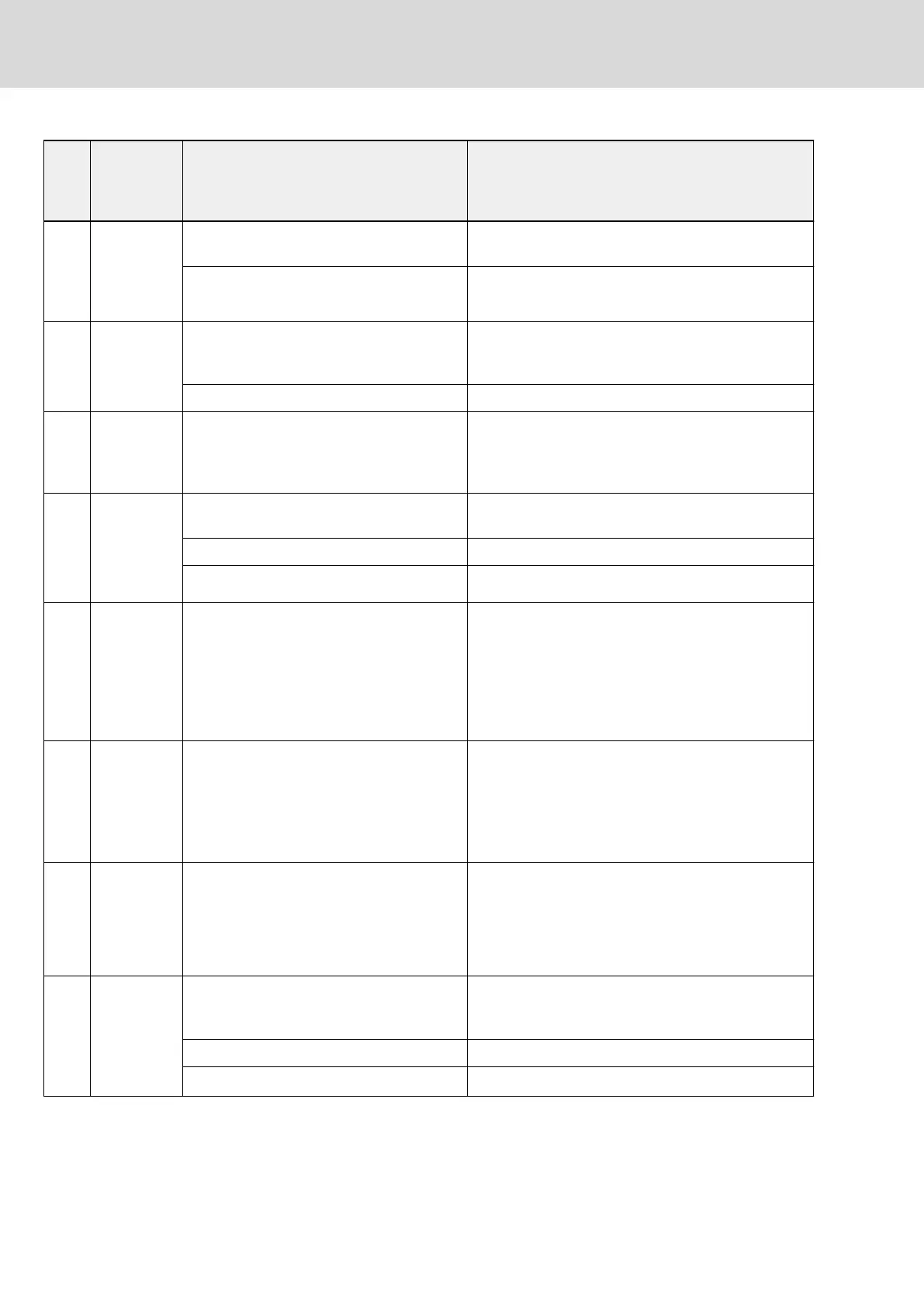Fault No.
Fault name
and code
Possible reason Solution
20
U, V, W output
phase loss
(OPH.L)
1. Abnormal, omitted or broken connection
of converter outputs
1. Check connections of frequency converter outputs,
remove omitted or broken connections
2. Imbalance in the three phases of outputs 2. Check motor
21
Fv
over heat
(C.O.H.)
1. Converter over heat
1. Reduce ambient temperature, improve ventilation
and heat dissipation; clear dust, cotton wadding in air
ducts; check fan and its power supply connection
2. Temperature detection circuit fault 2. Contact with technical service
22
Parameter
setting fault
(PRSE)
Improper setting of parameters Check set values of parameters
23
Parameter
auto-tuning fault
(TUNE)
1. Power of special or normal motor does
not match with converter power
1. Check if the motor is special motor, check if the mo‐
tor power matches with converter power
2. Improper setting of motor parameters 2. Set parameters according to motor nameplate
3. No connection of converter with motor 3. Check motor cable connections
24
Frequency converter
over load
pre-warning 2
See descriptions of option 14 of parameters
E1.00...E1.02
Reduce over load time, reduce load
25
Broken wire alarm
(B.W.A)
+I wire is broken or the input current of +I is
lower than 4 mA when the set frequency is
set by +I
Check +I wiring and confirm that the current input val‐
ue of +I is not lower than 4 mA
26
Broken wire fault
(B.W.F)
+I wire is broken or the input current of +I is
lower than 4 mA when the set frequency is
set by +I
Check +I wiring and confirm that the current input val‐
ue of +I is not lower than 4 mA
--
Parameter written
protection fault
(S.ERR)
1. When the converter is running, attempt to
set the parameter which can be modified
only in stop mode
1. Stop the converter, then modify the parameter
2. Press the button continuously and quickly 2. Press the button slowly
3. Password protection 3. Input the password, then modify the parameter
Tab. 8-1: Fault types and solutions
Bosch Rexroth AG DOK-RCON02-FV*********-IB08-EN-P168/259
Rexroth Frequency Converter Fv
Fault Types and Solutions
