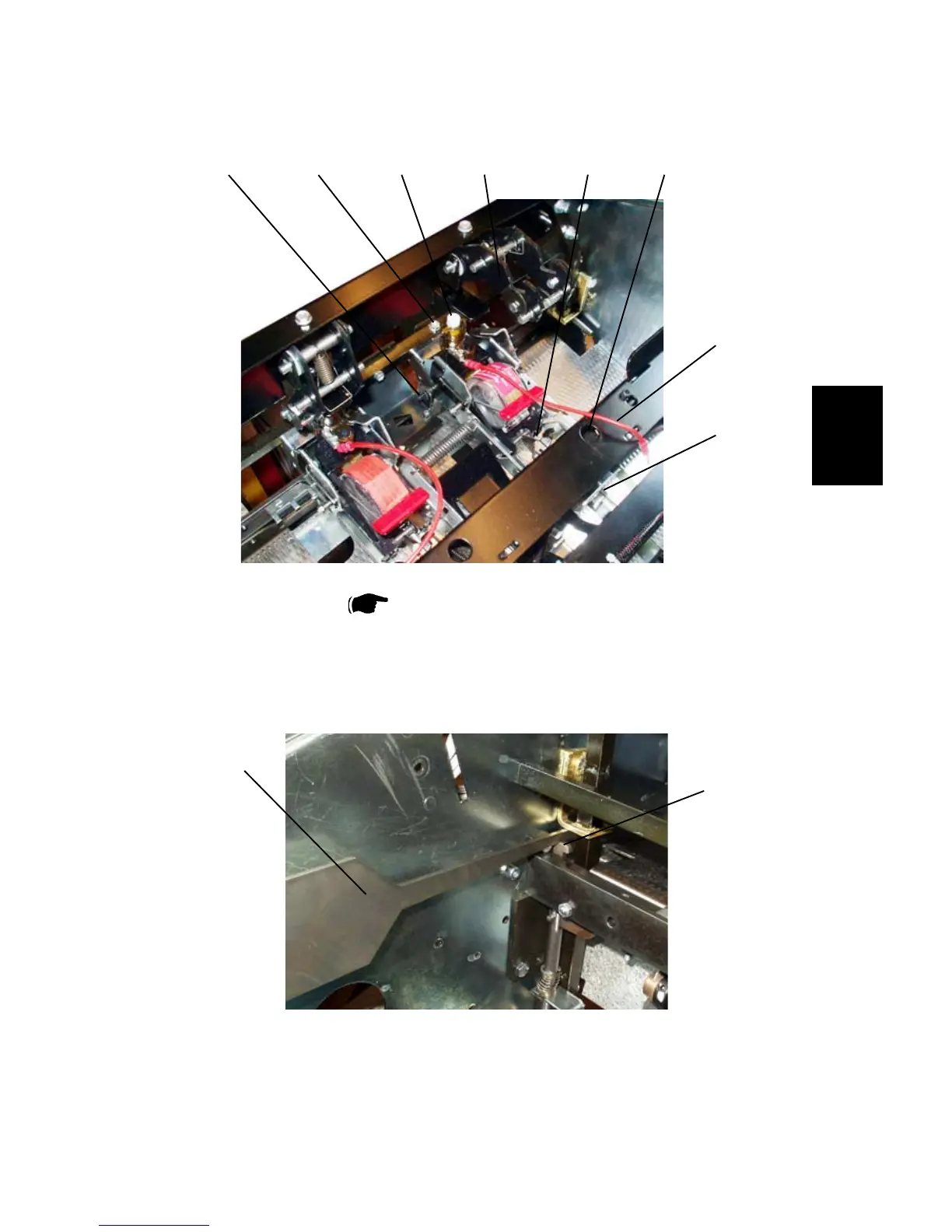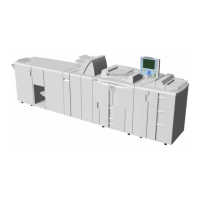Replacement
Adjustment
21 August 2006
Replacement
Adjustment
3-83
BOOKLET QUALITY ADJUSTMENT
[A] [B] [C] [D] [E] [F]
[H]
6. Remove Infeeder ( 3.3.3).
7. Disconnect the Staple detection lead [G].
8. Push down latch [E] and lift the Stapler head out.
9. Push the plunger [C] slowly so that the legs of the staple comes out about
1-2 mm.
[G]
[ I ]
[J]
Continued on next page....
10. Insert the Multi Tool [ I ] so lever [J] becomes pressed down.
11. Reinstall Stapler head only on the pivot pin side. Not in the retraction swing
arm [D].
NOTE: Install the Stapler head gently so the staple legs are not touched.
