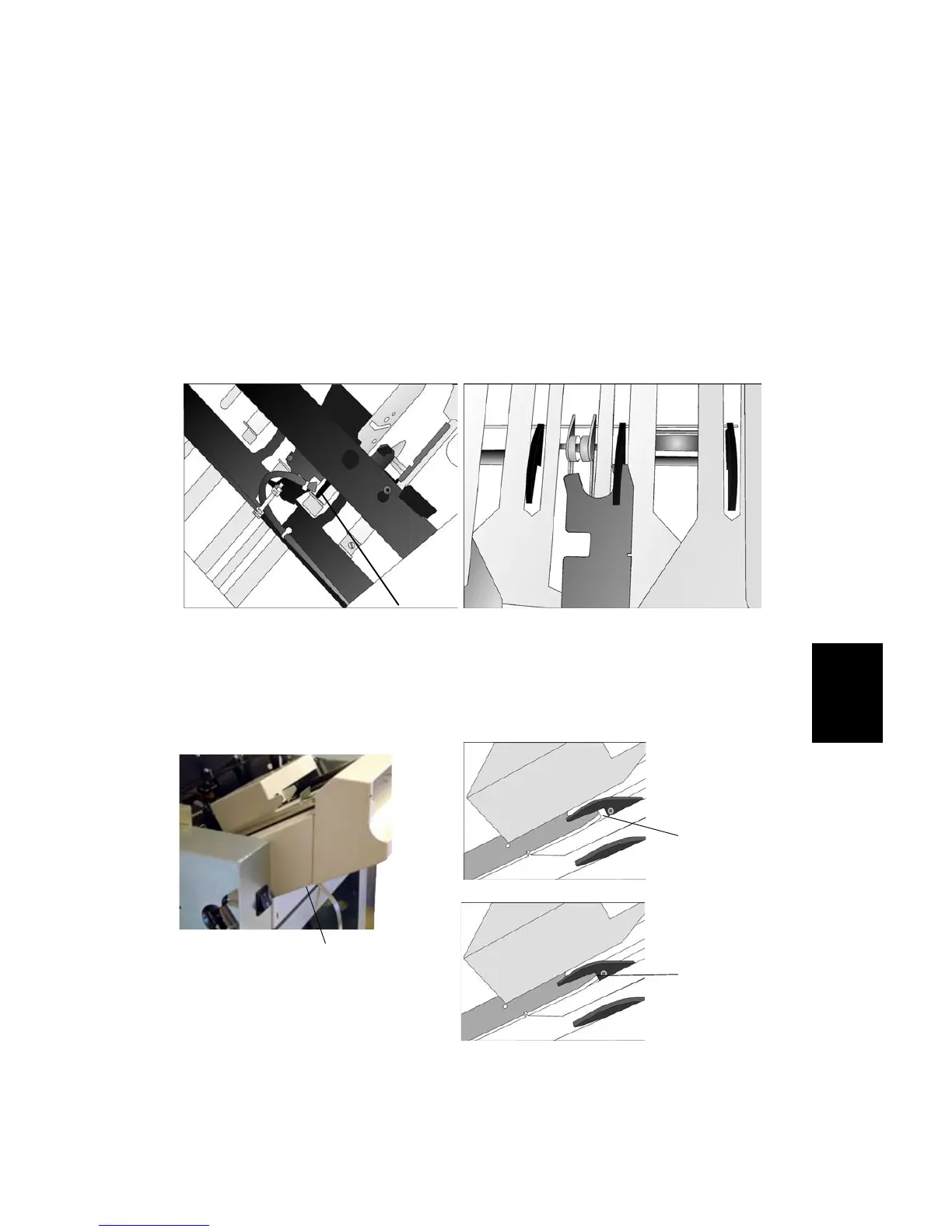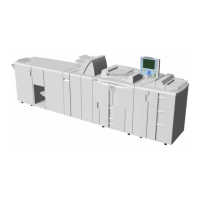5-23
Service
Tables
21 August 2006
If the purpose of performing the paper size reset procedure is strictly a result of an
electronical or logical operation, such as replacement of CPU PCB, the procedure
can be ended her by pressing ESC.
If any changes has been made that effects the geometry regarding the paper size,
such as mechanically adjusted stop gate, back jogger or replaced/moved home
position sensor, the procedure must be continued to the end.
13. The text Adjust B. Jogger will be shown.
14. Turn the adjustment screw to move the back jogger ngers so the nger just
touches the tool slightly.
The sharp end of the tool on the
3rd stop nger.
The other end of the tool by the 3rd
back jogger nger.
9. The text BACK JOGGER will be shown on the LCD. Press RUN.
10. The text INSERT TOOL will be shown.
11. Insert the tool according to pictures below.
12. Press OK.
15. Press OK.
The text REMOVE TOOL will be shown.
16. Remove the tool. Press OK.
The text IS TOOL REMOVED will be shown.
17. Press OK.
Adjustment screw below
infeed module.
Wrong!
Correct!
No tension,
no play.
PAPER SIZE RESET
