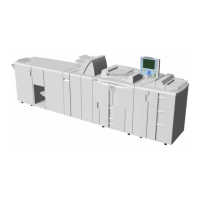BOOKLET MAKER INSTALLATION
Interface to SR841 Finisher
Interface between SR841 Finisher and BK5010
1. Install the Communication cable from the installation kit, to connector
CN132 [A] ( x1) on the nisher main board.
NOTE: Make sure to use the communication cable for SR841 Finisher.
2. Secure the Communication cable in the nisher [B], with a tie wrap from the
installation kit.
[B]
[A]
Finisher Main PCB

