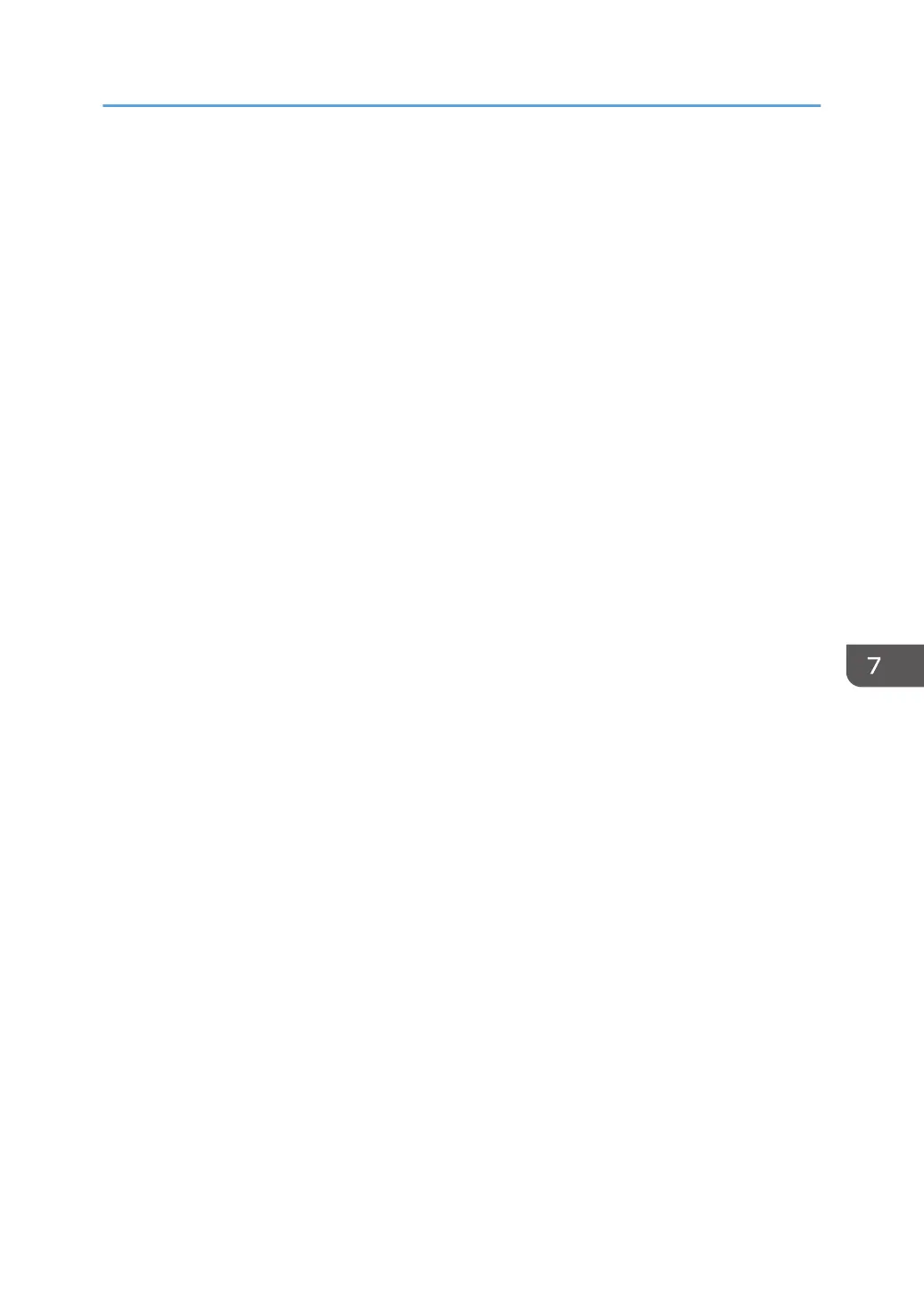• Copier
Selects a tray to check first when [A4], or [8.5 × 11] is selected for [Select Paper] under copy
settings and both Tray 1, Tray 2, Tray 3, or the bypass tray contain paper of that size, the
machine starts to print from the specified tray.
• Tray 1
• Tray 2
• Tray 3
• Bypass Tray
• Size Mismatch Detection
Specify whether or not a buzzer sounds when the size of the paper in the paper tray does not
match that specified in the initial settings.
Default: [On]
• On
• Off
I/O Timeout
• USB
Specifies how many seconds the machine waits for print data, if the data is interrupted while it
is being sent from the computer via USB. If the machine does not receive any more data within
the time specified here, the machine only prints the data it has received. If printing is frequently
interrupted by data from other ports, increase the timeout period.
Default: [60 sec.]
• 15 sec.
• 60 sec.
• 300 sec.
• Network
Specifies how many seconds the machine waits for print data, if the data is interrupted while it
is being sent from the computer via network. If the machine does not receive any more data
within the time specified here, the machine only prints the data it has received. If printing is
frequently interrupted by data from other ports, increase the timeout period.
Default: [60 sec.]
• 15 sec.
• 60 sec.
• 300 sec.
• Fixed USB Port
Specifies whether the same printer driver can be used for multiple machines or not under USB
connection.
System Settings
149
