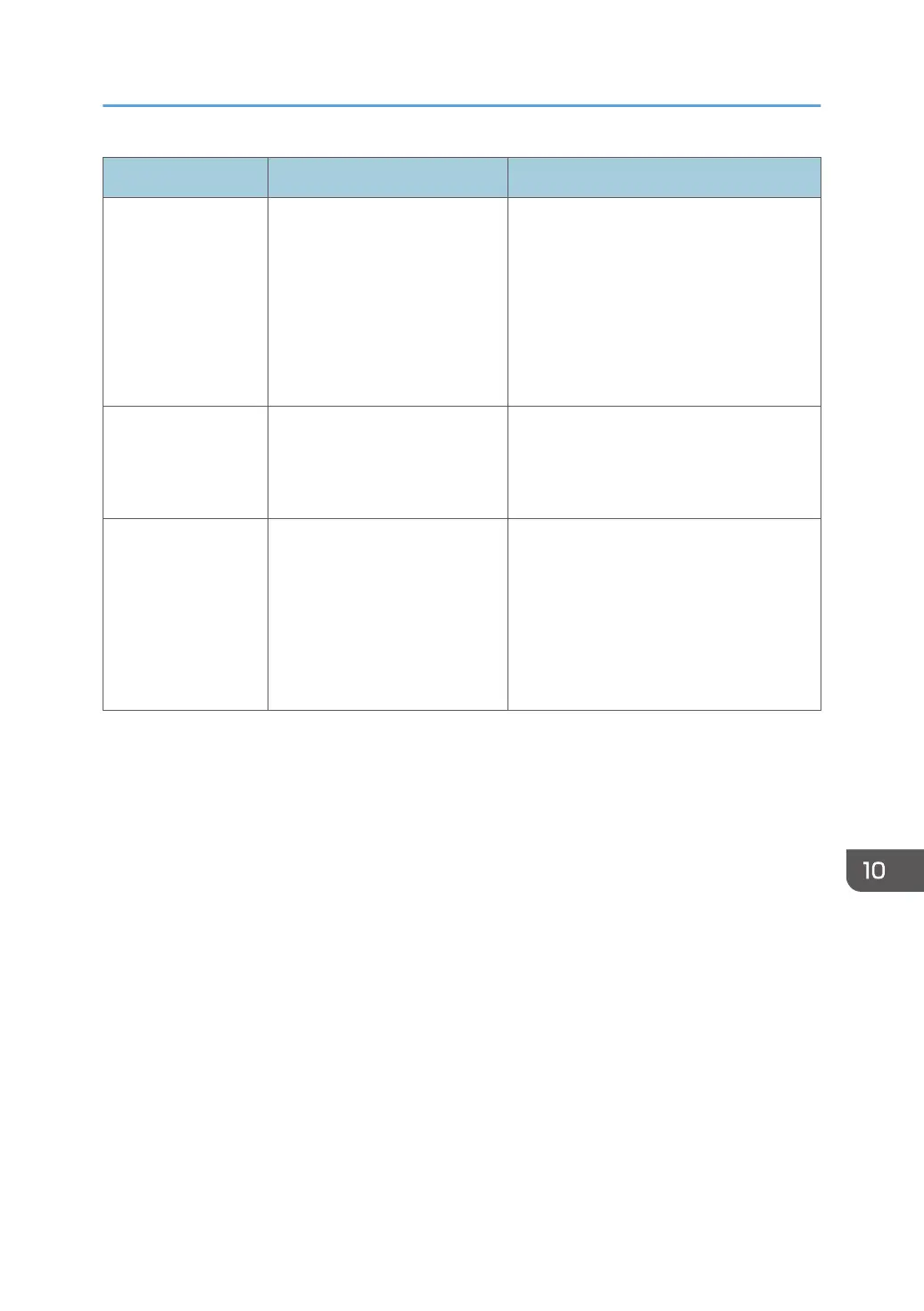Message Causes Solutions
Set Original to ADF
Cannot use exposure
glass
with set. in [Scan
Size].
Scanning could not be
performed because the originals
were not placed in the ADF,
even though the machine setting
has been specified to scan
originals larger than A4/Letter
size (scannable only with the
ADF).
• Use the ADF, even when scanning
A4/Letter or smaller size originals.
• If you need to use the exposure glass,
select A4/Letter or smaller size in
[Scan Size] under scanner settings,
and then try again. See page 108
"Specifying the Scan Settings".
Sort Copy was
Cancelled
The machine's memory reached
its capacity while originals were
being scanned from the ADF to
perform sort copying.
Press [Exit] to print the originals that were
successfully scanned into memory. Then,
copy again the originals left in the ADF.
Unavailable Paper
Type
2-sided copy could not be
performed because the tray
does not contain the valid type
paper, which is thin, plain,
middle thick, recycled, color,
preprinted or prepunched.
• Specify the tray containing the valid
type paper (other than the bypass
tray) in the [Select Paper] setting. See
page 138 "Copier Features Settings".
• Specify the valid paper type for the
tray selected for printing copies. See
page 145 "System Settings".
Error and Status Messages on the Screen
219
