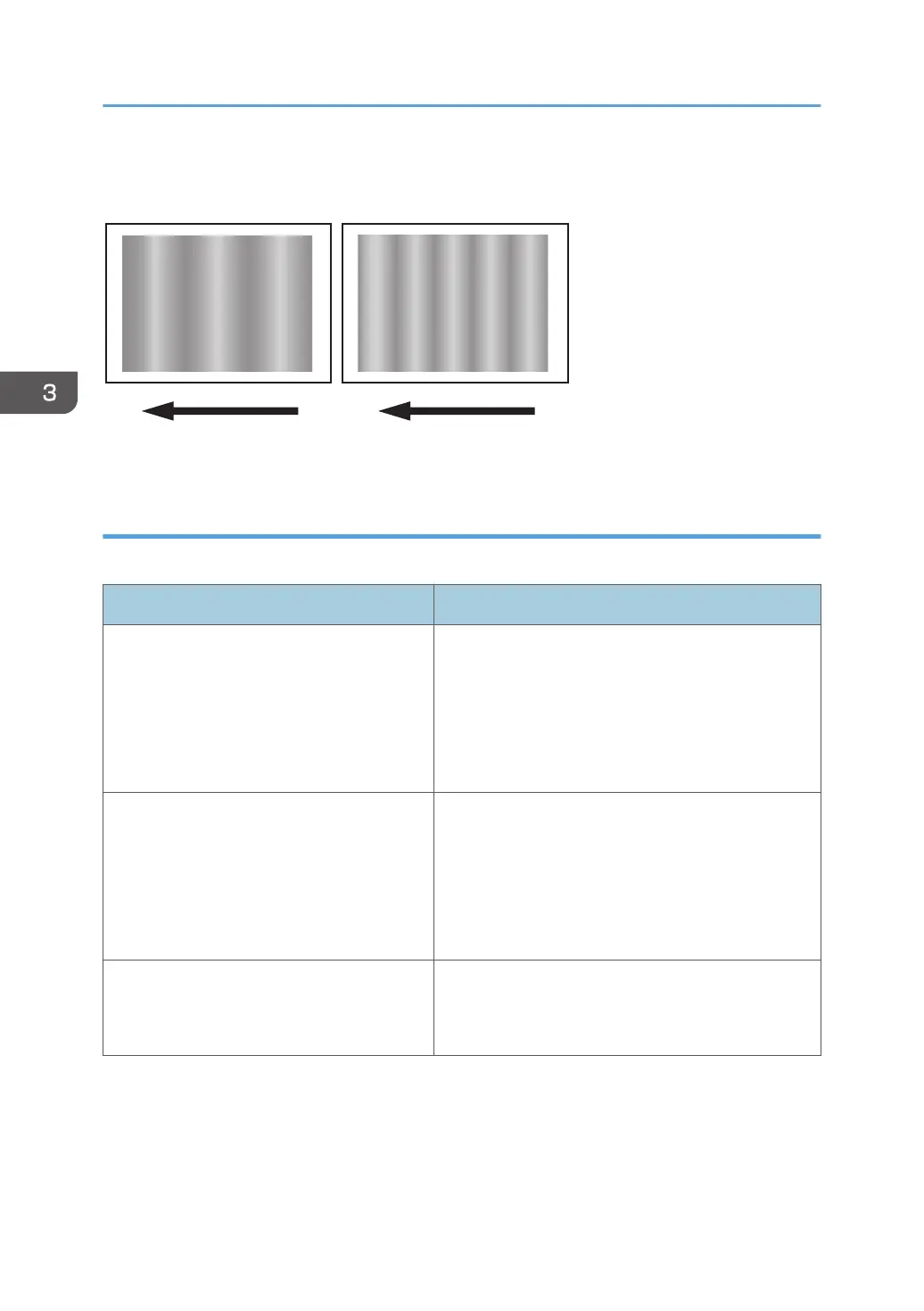Solution:
The solution depends on the interval.
Interval Solution
Approximately 18 mm (0.7 inches) 1. In the [Machine: Image Quality] group on the
[Adjustment Settings for Skilled Operators]
menu, select [Adjust Image Density/ DEMS] and
execute [Execute DEMS].
1. If the problem persists, contact your service
representative.
Approximately 26 mm (1 inches) 1. In the [Machine: Image Quality] group on the
[Adjustment Settings for Skilled Operators]
menu, select [Adjust Image Density/ DEMS] and
execute [Execute DEMS].
2. If the problem persists, contact your service
representative.
Approximately 40 mm (1.6 inches) 1. Replace the charge roller.
2. If the problem persists, contact your service
representative.
3. Troubleshooting Image Quality Problems
50
