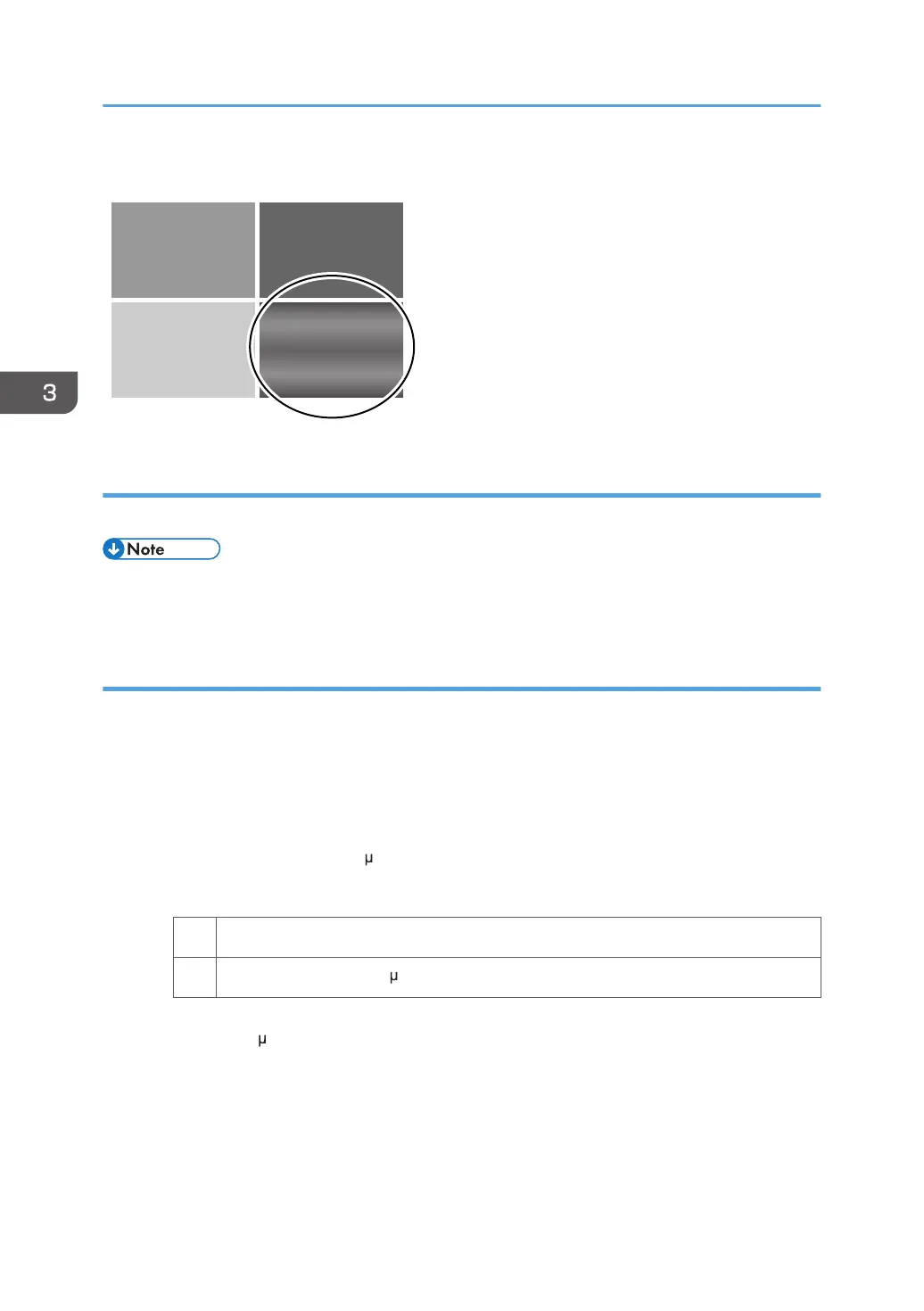Black is fainter
Cause:
If black is used when printing in full color mode with black toner only, the printing may become faint.
• To adjust the following settings, pre-register the type of paper in use as a custom paper. For details
about registering custom papers, see "Registering a Custom Paper", Paper Settings Reference.
Solution:
Carry out the following sequence of procedures. Terminate the sequence as soon as the problem is
resolved.
Procedure 1: Increasing the image transfer current for black in full color mode
1. In [Advanced Settings] for the custom paper in use, select [Image Transfer Current:
FC: K].
2. Increase the value by 10 A.
3. Print the image. Is the problem resolved?
Yes Finished!
No Increase the value by 5 A
4. Repeat Step 3. If doing this adversely affects colors other than black, reduce the
value by 5 A and carry out Procedure 2, "Executing image processing".
Procedure 2: Executing image processing
Do the following on the Command WorkStation (CWS).
1. Select "Properties..." for the image.
2. Click the "Color" tab.
3. Troubleshooting Image Quality Problems
52
