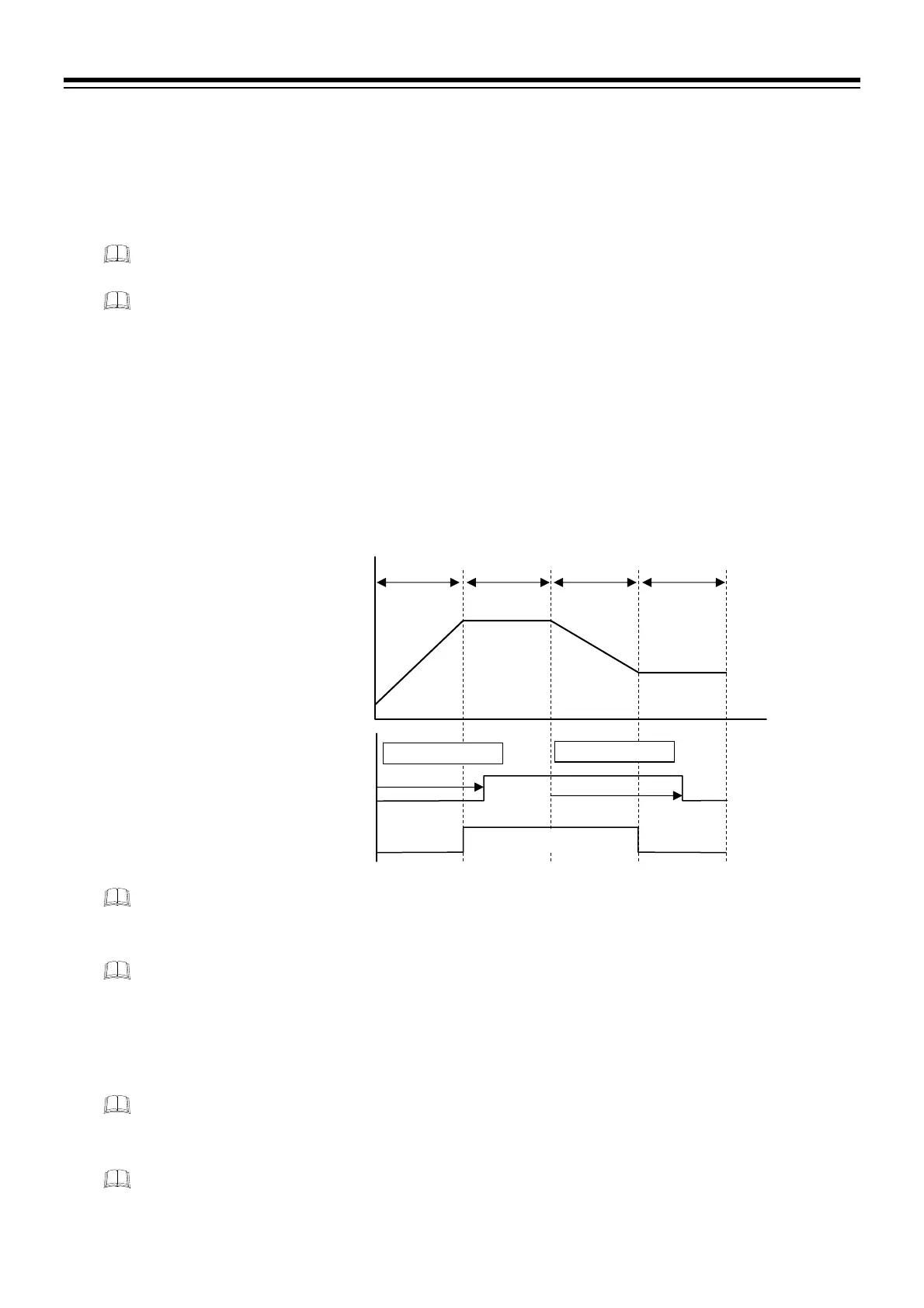6. PROGRAM CONTROL
IMR02L04-E3
6-22
Time signal (Segment signal) during AT
It is possible to set Time signal (Segment signal) action during Autotuning (AT).
Time signal OFF: Time signal (Segment signal) action stops during Autotuning (AT). When completing AT,
Time signal (Segment signal) action restarts as set.
Time signal ON: Time signal (Segment signal) action continues during Autotuning (AT).
When setting “Time signal ON,” Time signal (Segment signal) action continues while the
operation is on HOLD by Autotuning (AT) in the Program control mode.
Time signal is not produced during AT with learning function.
Precaution for Time signal setting
For Time signal, set smaller numbers to Start segment rather than End segment. Time signal output is not
produced if the number of Start segment is larger than the End segment.
Start segment < End segment
When the duration of the Start segment is larger than Segment time in progress, Time signal turns ON in
the next segment. When the duration of the End segment is larger than Segment time in progress, Time
signal turns OFF in the next segment.
If the End segment is the final segment of the pattern and duration of the End segment is longer
than the final segment, Time signal will go OFF in Pattern end state. When the program is linked
(Pattern link) or repeated (Pattern repeat), Time signal action continues by following the program.
If the duration of End time of Time signal and the Segment time in progress is equal, Time signal
goes off when Wait function is performed. (The extended time by Wait function is not considered.)
If the duration of End time of Time signal is longer than the Segment time in progress, Time signal
remains ON when Wait function is performed. (The extended time by Wait function is considered
to be a part of the duration of Time signal since the segment in progress is the final segment of the
program.)
When the Time signal is ON, switching the operation mode to the Fixed set point control mode
(FIX) or the Manual control mode (MAN) turns OFF the Time signal. Time signal turns ON when
switching to the Program control mode (RUN).
Even if the Segment time (
TIME
) is set to “0,” while the instrument is in the WAIT mode, the
Time signal action and the Segment signal action can be turned on.
[Example]
Time signal setting
Start segment: 1
Start time: 40 min.
End segment: 2
End time: 50 min.
Setting time of Time signal
Time
Level
Segment 1 Segment 2 Segment 3 Segment 4
Program pattern
30 min. 40 min.
50 min.
20 min.
Time signal output
(Actual action)
OFF OFF ON
40 min.
40 min.
Start segment: 1
End segment: 3