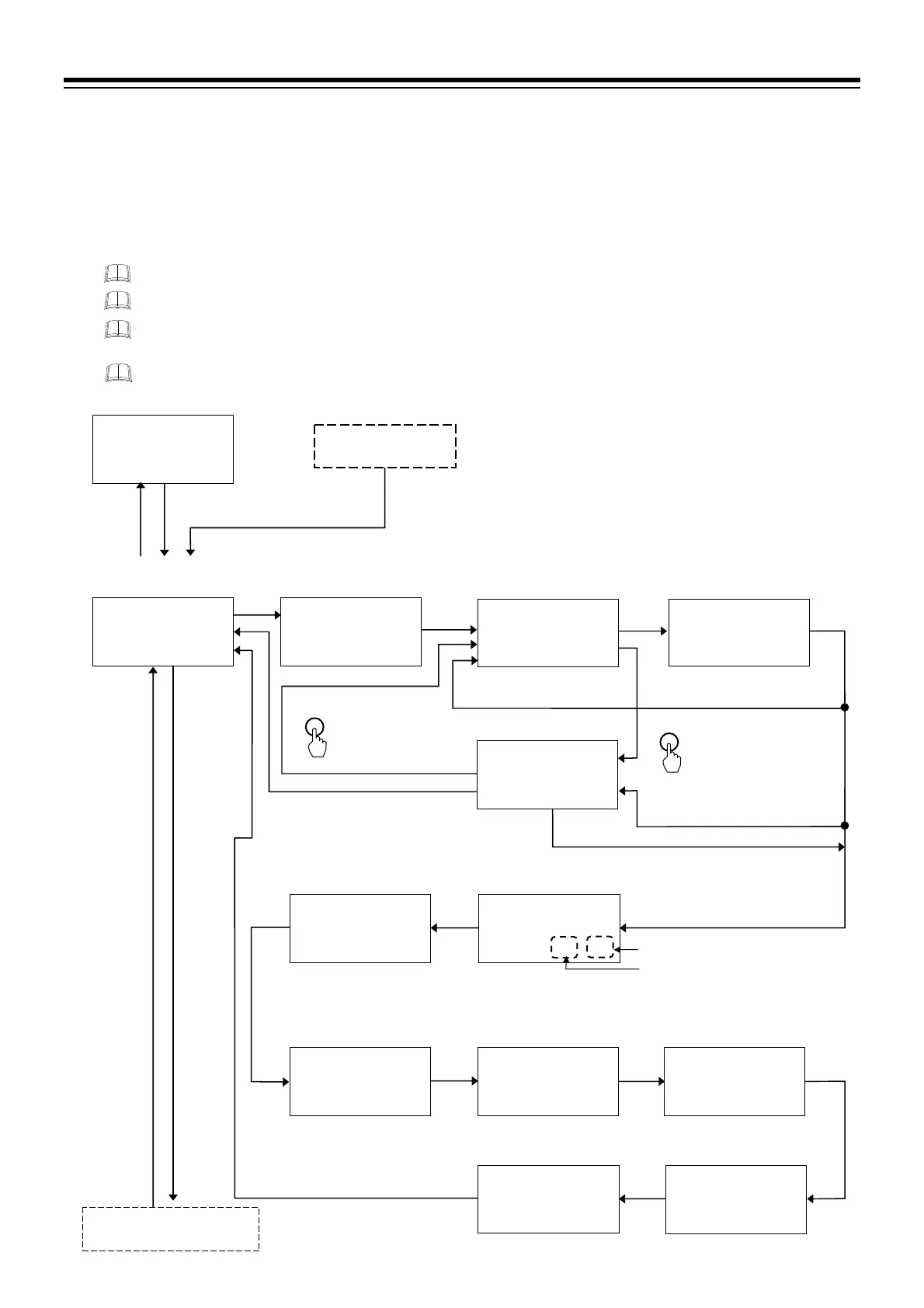4. BASIC OPERATION
IMR02L04-E3
4-22
Parameter switching [Partial setting type]
Press and hold the
key for 2 seconds or more at PV/SV monitor screen until Parameter setting mode is
displayed.
Press the
key to switch operation screen.
Switch setting block by using the
key or the key.
Press the
key to go back to the PV/SV monitor.
Press the STEP R.SET key to go back to the previous display.
Press the STEP R.SET key while pressing the
key to go back to the first setting display of the
setting block.
Display returns to the PV/SV monitor if no key operation is performed within 1 minute.
(P. 4-17)
PV
ST‹ED
M:S
SV
RES00001‹01
Segment repeat
start/end number
PV
RPT.SG
M:S
SV
RES00000001
Segment repeat
execution time
PV
RPT.PN
M:S
SV
RES00000001
Pattern repeat
execution time
PV
LNK.PN
M:S
SV
RES00000000
Link pattern numbe
PV
END.TM
M:S
SV
RES000000:00
Pattern end output
duration
PV
P TS.GR
M:S
SV
53000000001
Time signal memory
group number
Output program memory
group number
fter setting the Segment repeat start number, press the
key to set the Segment repeat end number.
PV
P.M V.GR
M:S
SV
53000000000
Set Program end (to limit
the segment numbers).
PV/SV monitor
PV
00028
$
M:S
SV
5 30:00000200
Program
setting block
PV
PROG
M:S
SV
30000000200
Setting pattern
number
PV
PTN.NO
M:S
SV
53000000001
Setup setting mode
Press and hold the
key
for 2 seconds or more.
Go to the setting display of
the next segment.
fter setting all segments
being set at the Maximum
pattern/segment number in
the Engineering mode.
Program end
PV
P P.END
M:S
SV
53000000001
PV
LEVEL
$
M:S
SV
5 30:000 00200
PV
L TIME
M:S
SV
030:00000200
Segment level
Segment time
PTN END
Program memory group
setting block
Press the STEP R.SET key
while press the
key.
fter setting the last segment
being set by the Program end.
PTN END
Release Program end to
go to the next segment
setting display.
Press and hold the key
for 2 seconds or more.
End number
Start numbe
