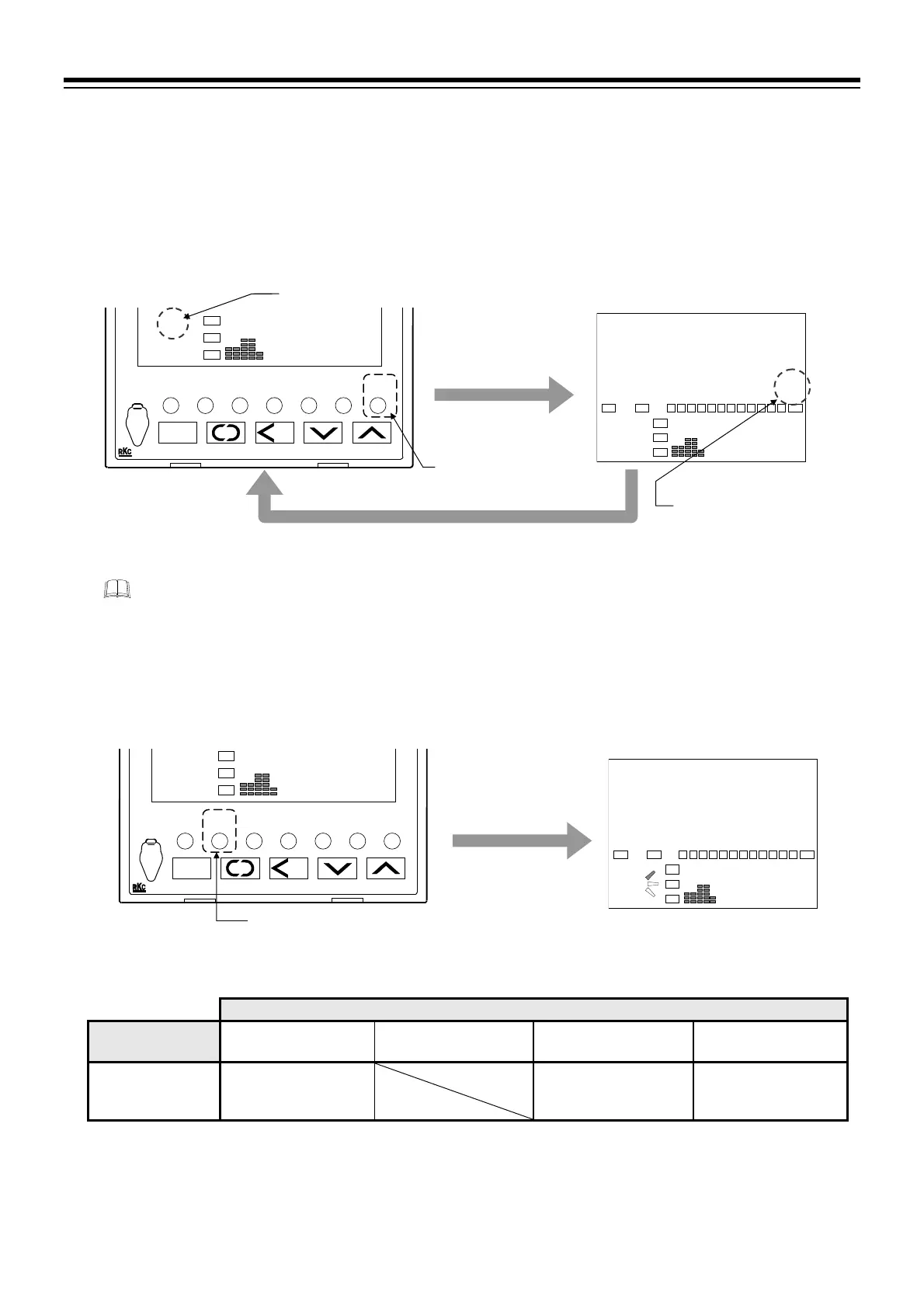5. OPERATION
IMR02L04-E3
5-20
5.4.4 Start/End Program control
Start Program control
Execution pattern selection
Press the PTN END key at the Reset mode (RESET) to go to the Execution pattern selection screen to set the
Execution pattern number.
Tag name setting will enable the display to show a tag name instead of the Pattern number.
Refer to 6.12 Tag Function (P. 6-31) for Tag name.
How to switch to the Program control mode
To switch to the Program control mode (RUN) and start operation, press the RUN key in the Reset mode
(RESET)
.
Action at switching to the Program control mode
Refer to the table below for action at switching to the Program control mode from the other operation modes.
Operation mode before switching
Operation mode
after switching
Reset mode
(RESET)
Program control mode
(RUN)
Fixed set point control
mode (FIX)
Manual control mode
(MAN)
Program control
mode (RUN)
Action starts based on
the Control computation
result.
Action continues with
the SV in the Program
control mode.
1
Manual manipulated
output value.
(Bumpless transfer
2
)
1
Once Program control mode is restarted, the program state will return as it was before switched to the Fixed set point control mode
(FIX) or the Manual control mode (MAN). If the Program control mode is switched to the RESET mode, program state will be
reset and the operation restarts from the beginning of the program when switching to the Program control mode.
2
When changing to the operation mode with the control action P, PD or ON/OFF, output may bump when using Bumpless switch
(control output does not change rapidly).
Press the RUN key (RUN lamp lights: Orange)
PF900
SEG
RESET
RUN
FIX MAN HOLD
STEP R.SET
PTN END
MONI MODE
SET
OUT1
OUT2
OUT3
1
81
Display automatically
changes into the PV/SV
monitor screen at the
Program control mode.
PV/SV monitor
Program control mode (RUN)
H:M:S SV
††230
$
30:00100
DO
AT REM TS
OUT1
OUT2
OUT3
1
2 3 4 5 6 7 8 9 10 11 12 ALM
81
81
Reset mode (RESET) screen
PV
H:M:S SV
††PTN
$
30:00 00001
DO
T
REM
TS
OUT1
OUT2
OUT3
1
2 3 4 5 6
7
8
9 10 12
LM
81
85
Press the PTN END key
(PTN lamp lights)
PF900
PTN
SEG
RESET
RUN
FIX MAN
HOLD
STEP R.SET
PTN END
MONI MODE
SET
OUT1
OUT2
OUT3
81
81
Display automatically
changes into the Execution
pattern selection screen.
Execution pattern selection
Reset mode (RESET) screen
Displays pattern number being set.
Set the Execution pattern
number by pressing the
key or the key.
Press the
key to store Execution pattern number.
Display returns to the Reset mode screen.
