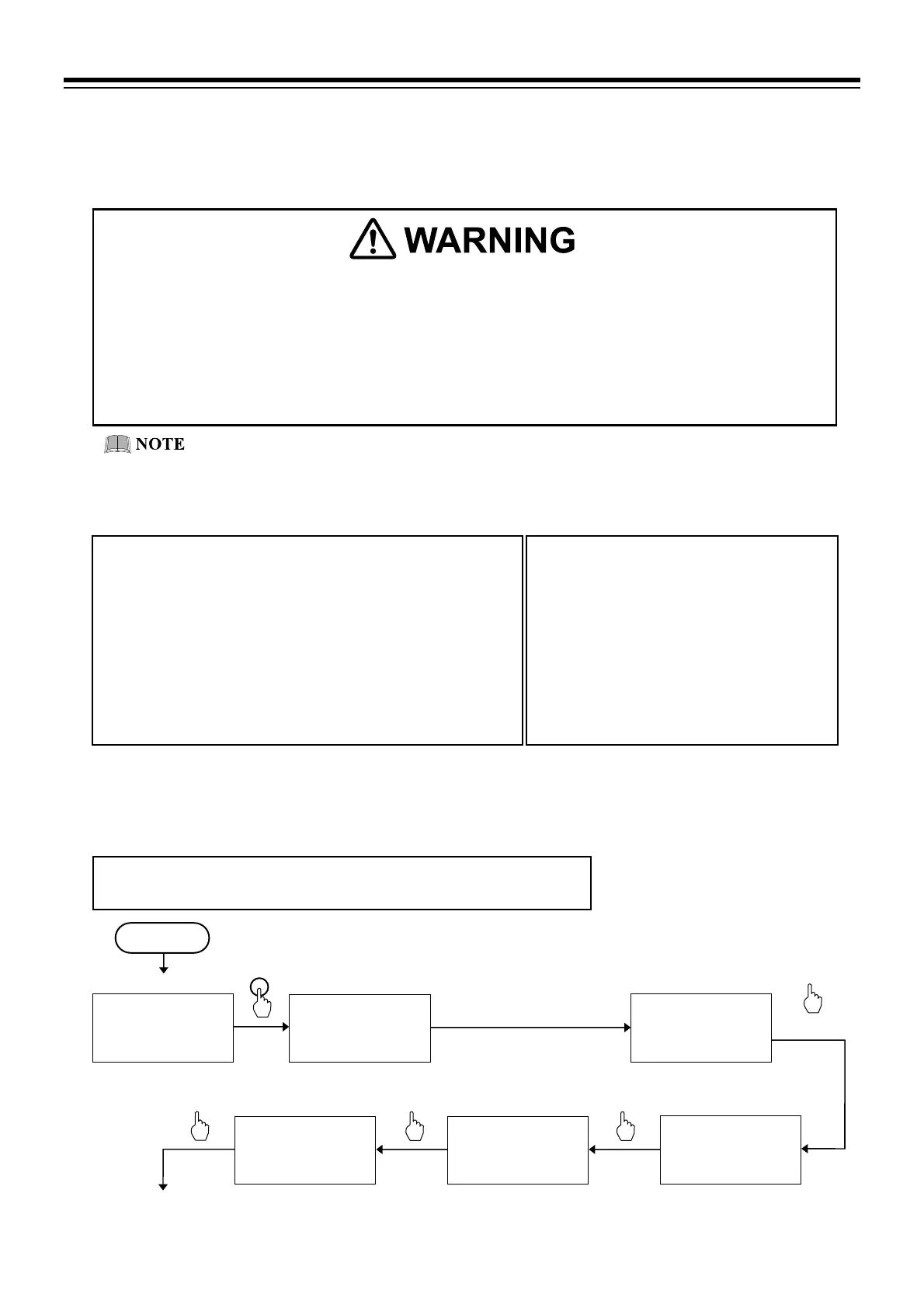IMR02L04-E3 5-1
5. OPERATION
5.1 Initial Setting
Before starting operation, confirm that the set value of the parameter matches the model code as specified
when ordered. Parameters which are not specified when ordering must be set before use.
Parameters in the Engineering mode (F10 to F80) should be set according to the
application before setting any parameter related to operation. Once the parameters in
the Engineering mode are set correctly, no further changes need to be made to
parameters for the same application under normal conditions. If they are changed
unnecessarily, it may result in malfunction or failure of the instrument. RKC will not
bear any responsibility for malfunction or failure as a result of improper changes in
the Engineering mode.
Parameters in Engineering mode are settable only when the controller is in Reset mode
(RESET).
Setup the controller prior to operating the instrument. Refer to the following setup example.
5.1.1 Check the parameter related to the input
Check the set value of the parameter for input specification (such as the input type at F21 in the Engineering
mode). Parameters which are not specified when ordering must be set before use.
Setup example:
Input specification: Thermocouple K 0 to 400 C
Control action: PID control (reverse action)
Control output: OUT1, Relay contact output,
Proportional cycle time: 20 seconds
Event specification (Event 1):
Deviation high/low with hold action
(Uses Interlock function)
Event output: Assigned to DO1
Program pattern/segment number:
Pattern/se
men
numbe
: 32/32
Factor
set value
Set value change and registration
The blinking digit indicates which digit can be
set.
The blinking digit can be moved by pressing
the
key.
However, the changed data is not stored by the
operation of the
and
keys alone. In
order for the new parameter value to be stored,
the
key must be pressed within 1 minute
after the new value is displayed. The new value
will then be saved and the display will move to
the next parameter.
Setup example:
Input specification: Thermocouple (K) 0 to 400 °C [Input range code: K02]
Power ON
PV/SV monitor
PV
00028
$
M:S
SV
5 30:00000200
Press the
key while
pressing the
key for
2 seconds or more.
PV/SV monitor
(RESET mode)
PV
00028
$
M:S
SV
530:00000200
RESET
PV
F21.
M:S
SV
FIX000RDINP
Function block 21
(F21.)
PV
KTINP
M:S
SV
F21.01R 00000
Input type
PV
K UNIT
M:S
SV
F21.02R 00000
Display unit
Check Input type.
00000: Thermocouple (K) –200 to +1372 C
Check Display unit.
00000: C
Continue to the next
parameter
PV
F10.
M:S
SV
FIX000RDISP
Function block 10
(F10.)
Press twice.
(P. 4-32)
(P. 4-33)
