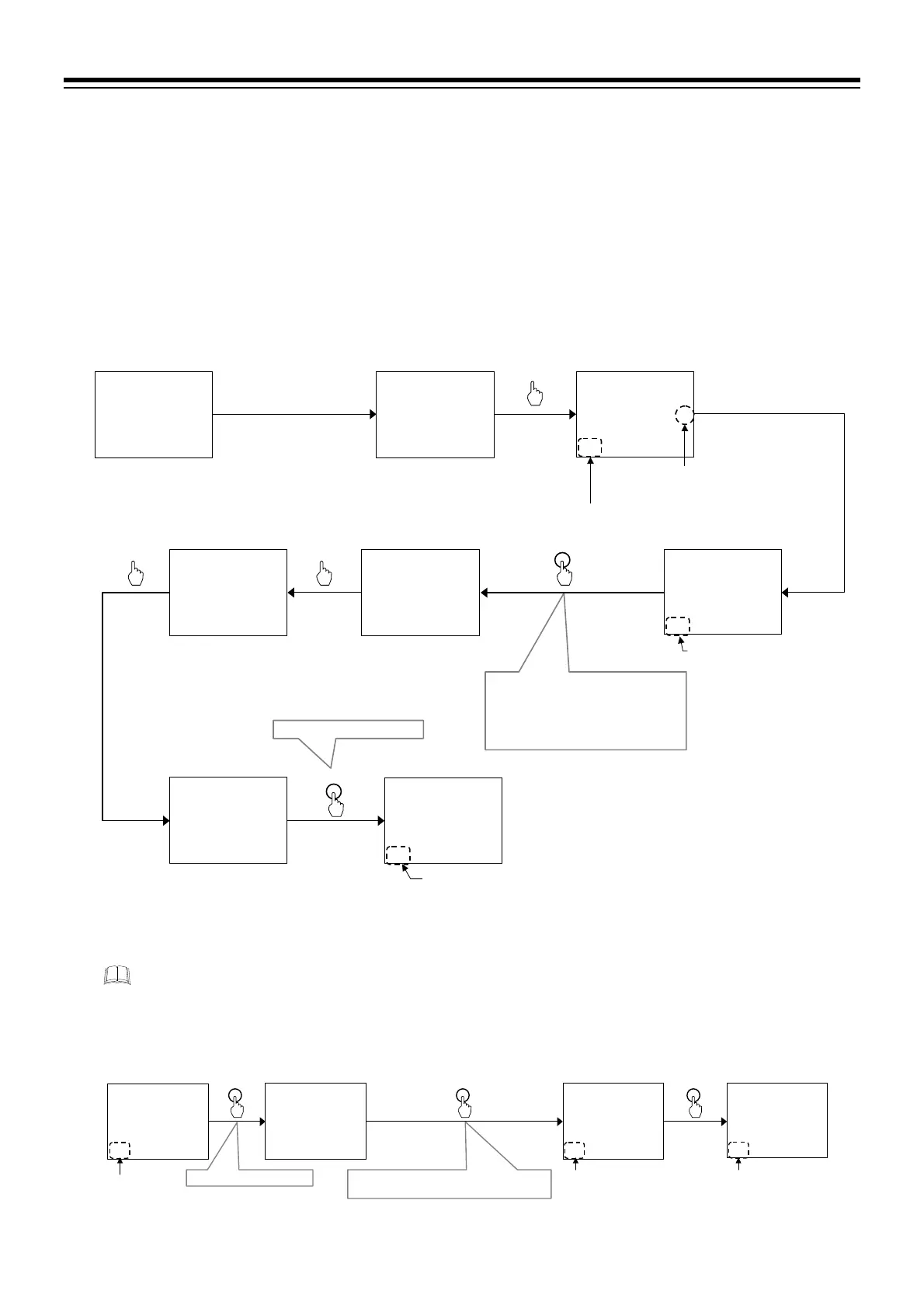5. OPERATION
IMR02L04-E3
5-22
5.4.5 Changing procedure of End segment number in Program pattern
The End segment number in the composed Program pattern can be changed after releasing the Program end
state.
Releasing procedure
Program end state will be released by switching to the Program end display and pressing the PTN END key.
Example: When releasing the Program end state and changing the End segment number from 5 to 6
(Parameter setting in the Parameter setting mode [Partial setting type])
PV/SV monitor
(Reset mode
*
)
PV
00028
TM
SV
530:00000200
0 1
0 1
PV
PROG
M:S
SV
30000000200
0 1
0 1
Press and hold the
key for 2 seconds or more
to go to the Parameter
setting mode.
PV
PTN.NO
M:S
SV
53000000001
0 1
0 5
Set the pattern number to be
released.
Displays the End segment number.
PV
LEVEL
M:S
SV
500:000 00050
0 1
0 6
Segment level
PTN
END
Program end state release:
The Segment level and the Segment time
of segment 5 or subsequent segment
numbers can be changed after releasing
the Program end state by pressing the
PTN END key.
Program end
PV
P P.END
M:S
SV
53000000001
0 1
0 5
Displays the End segment number.
Parameter setting mode
Program setting block
Setting pattern number
Press the
key until
Program end display is
displayed.
Set Segment level of
segment 6.
PV
L TIME
M:S
SV
010:00000050
0 1
0 6
Segment time
Set Segment time of
segment 6.
Program end
PV
P P.END
M:S
SV
53000000001
0 1
0 6
PV
LEVEL
M:S
SV
500:00000000
0 1
0 7
Segment level
PTN
END
The End segment is set to segment 6.
*
To release the Program end state in the Program control mode (RUN), the Fixed set point mode (FIX), or the Manual mode (MAN), switch to the
Parameter setting mode.
Reset the Program end state.
To shorten Program pattern:
Then switch to the segment level display of the segment following the End segment and press the
PTN END key.
Example: To change the End segment number from 6 to 3:
PV
LEVEL
M:S
SV
500:000 00050
0 1
0 6
Segment level Program end
The End segment is set
to segment 3.
Press the STEP R.SET key repeatedly until
segment 4 displays at the segment level display.
PV
P P.END
M:S
SV
53000000001
0 1
0 3
Program end
PV
P P.END
M:S
SV
53000000001
0 1
0 6
PTN
END
STEP
R.SET
PV
LEVEL
M:S
SV
5 15:000 00200
0 1
0 4
Segment level
PTN
END
Segment 6
Segment level display of the
segment following the End
segment
Release Program end state.
$
$
$
To release the Program end state in the Program control mode (RUN), the Fixed set point control mode (FIX), or the Manual control mode (MAN), switch
to the Parameter setting mode.
$
$
